Best Practices for Email Backup: Tips for Keeping Your Data Safe
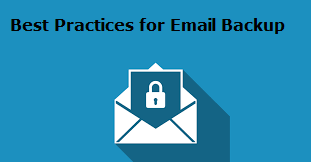
eIn today’s digital age, email has become an essential communication tool for both personal and professional use. With so much important data and information being exchanged through email, it’s more important than ever to ensure that this information is safe and secure. Email backup is a critical aspect of data security, providing users with an effective way to protect against data loss or theft. In this blog, we’ll explore the best practices for email backup and provide tips on how to keep your data safe and secure. From choosing the right backup solution to creating a disaster recovery plan, we’ll cover everything you need to know to keep your email data safe and secure.
Tips for Choosing the Right Email Backup Solution
Choosing the right email backup solution is crucial for ensuring that your email data is safe and secure. With so many options available in the market, it can be challenging to identify the right solution that meets your needs. Here are some tips to help you choose the right email backup solution:
Compatibility: Choose a backup solution that is compatible with your email service provider. This will ensure that the backup process is seamless and that you do not encounter any compatibility issues.
Backup Types: Look for a backup solution that offers various backup types, such as incremental, differential, and full backups. This will provide you with flexibility in terms of what type of backup you want to run and how often.
Storage Location: Determine where you want to store your backup files. You can either choose to store them on your local drive or on a cloud-based storage service, such as Google Drive or Dropbox. Ensure that the backup solution you choose allows for storing your data in your preferred location.
Security: Ensure that the backup solution you choose provides adequate security measures to protect your data. Look for solutions that use SSL encryption to secure data transfers and offer password protection to secure your backup files.
Ease of Use: Choose a backup solution that is user-friendly and easy to use. A complicated and difficult-to-use backup solution can lead to errors and data loss.
Customer Support: Look for a backup solution that offers reliable customer support. This will ensure that you can reach out to support in case you encounter any issues with the backup solution.
By keeping these tips in mind, you can choose the right email backup solution that meets your needs and ensures that your email data is safe and secure.
Best Practices for Email Backup
Email backup is an essential aspect of modern communication, and it’s critical to ensure that your emails are stored securely to protect against data loss or cyber threats.
When it comes to email backup systems, there are many options available in the market. However, the best email backup systems share some common features and characteristics that make them stand out. Here’s an overview of the best email backup systems available today:
Advik Email Backup Wizard also provides users with the option to automate the backup process, allowing them to schedule backups at regular intervals, ensuring that their data is always up to date. The software also provides users with the option to choose which folders they want to backup, allowing them to selectively backup only the data that is most important to them.
Another key feature of Advik Email Backup Wizard is its ability to backup multiple email accounts simultaneously, making it ideal for businesses or individuals who have multiple email accounts. The software also provides users with the option to save backup files to a local drive or to a cloud-based storage service, such as Google Drive or Dropbox.
Overall, Advik Email Backup Wizard is a safe and secure email backup system that offers users a range of advanced security features and user-friendly functionality. Whether you are a personal or professional user, the software is an excellent choice for ensuring the safety and security of your email data.
Tips for Keeping Your Email Data Safe and Secure
The following are some best practices for email backup that can help you keep your data safe and secure:
Choose the Right Backup Solution: There are many email backup solutions available, from cloud-based to on-premise solutions. It is essential to choose a backup solution that is appropriate for your needs and offers the right level of security. Consider factors such as cost, ease of use, reliability, and scalability when selecting a backup solution.
Regularly Backup Your Emails: Backing up your emails should be a regular task that is scheduled frequently to ensure that your data is up to date. Depending on your usage, you may want to backup your emails daily, weekly or monthly. Regular backups ensure that you can easily restore your data in case of a cyber-attack or other data loss.
Test Your Backup System: Regular testing of your email backup system is crucial to ensure that it is working correctly and that your data is recoverable. It is important to perform mock restores of your emails periodically to confirm that your backup system is functioning properly and can restore data without any issues.
Protect Against Cyber Threats: Email backup should be part of your overall cybersecurity strategy to protect against cyber threats such as phishing, ransomware, and other attacks. Make sure your backup system is different from your primary email server. And it must be protected with strong passwords, firewalls, and other security measures.
Store Your Backup Data Securely: The location where you store your backup data is crucial for ensuring its safety and security. It is also essential to use robust access controls, such as multi-factor authentication, to ensure that only authorized users can access your backup data.
Read Also: Why MBOX to PDF Conversion is Important for Email Management?
Final Thoughts
In conclusion, email backup is essential for keeping your data safe and secure. By following the best practices outlined in this blog, such as choosing the right email backup solution, implementing data retention and archiving, creating a disaster recovery plan, regularly testing your backup, protecting your backup from cyber threats, and automating your email backup, you can ensure that your email data is protected from loss or theft. Remember to also keep in mind the importance of customer support and choosing a backup solution.
Advik Email Backup Wizard is considered as the best approach to backup emails from any email services worldwide. By adopting these best practices, you can enjoy peace of mind knowing that your email data is safe and secure, even in the event of a cyber attack, hardware failure, or other disasters.






