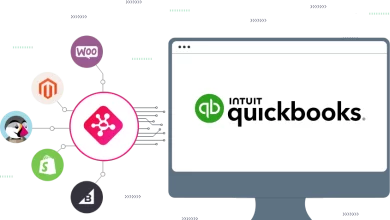Remove PST Duplicate files with the Different Methods without any Difficulties
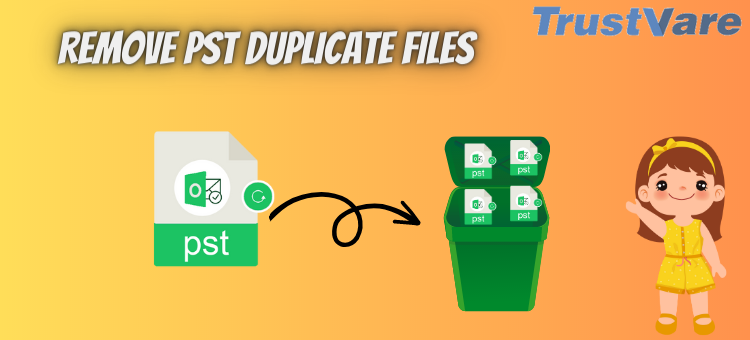
As everyone knows, Microsoft Outlook is a well-liked desktop email program used by Windows and Mac users. However, after some time, users of Outlook saw duplicate emails on their Outlook. Now, if you’re one of those people searching for a way to get rid of duplicate emails in Outlook, this is the website for you.
Email duplication is essentially the accumulation of several copies of your mailbox’s data and email messages in your inbox. In addition to taking up space on your hard disc, duplicate emails in your PST file can reduce the productivity and efficiency of the program.
Due to the importance of dealing with duplicates, we’ll go through the top three methods for deleting duplicate emails from Outlook in this blog article.
Before we begin, let’s examine the reasons why there are duplicate emails in the Outlook PST file.
Typical Reasons for Duplicate Emails in an Outlook PST File
- The first is that if you’ve set up an IMAP account in Microsoft Outlook to immediately open the inbox when Outlook starts up and check new emails, you’ll see that each message is duplicated in your mailbox.
- A message on the server becomes corrupted if a user’s network or server is down, which results in the appearance of a duplicate when Outlook initiates the Send/Receive procedure.
- Outlook creates multiple emails each time you send or receive a message if you check the Leave a copy of the message on the server option in your account settings.
- The previous message will be retrieved on the subsequent sync of your Outlook account if the mail server or Outlook is unable to respond during the sending and receiving of the message.
- You will undoubtedly receive many copies of the same email on the East Allies if your Outlook profile contains multiple aliases for the same email account.
Free Techniques for Outlook Duplicate Email Removal
Use these techniques to eliminate duplicate emails from your PST file all at once if you don’t want to delete emails one at a time.
Method 1 Utilize the Import/Export Wizard
- Open Outlook and select File >> Options, then select the Open & Export Option to Import/Export to get started.
- Select “Import from another program or file” in the Import/Export Wizard >>. Next
- After that, choose Outlook Data File PST and click Next.
- Next, pick the “Do not import duplicate” option >> Next and use the browse button to locate the PST file.
- Select the Outlook Data File you want to export after making all of your necessary edits, then press the Finish button.
Method 2: The Clean-Up tool
A built-in program to remove duplicate Microsoft Outlook is called Outlook Clean Up. You may get rid of duplicate emails from your PST file using the methods listed below.
- Open Microsoft Outlook first on your Windows machine.
- Choose the Clean Up tool from the ribbon bar at this point.
- Pick Clean Up Folders and Subfolders from the menu.
- When you click on the Clean Up folder and its subfolder, a dialogue box will open and ask you if you wish to Clean Up or Cancel. Just choose Clean Up in the drop-down menu.
- Select the Setting option to discover where the deleted items folder is.
- When you click on the Setting, the Outlook choices box will appear. Simply click the Browse button to start the PST file upload.
- Click the OK button after selecting Deleted Items.
- Next, pick the Clean Up Folder option in Outlook’s settings to get rid of duplicate emails from your inbox.
What Should You Do If Manual Methods Fail?
In some circumstances, using manual methods to remove duplicate emails from Outlook is insufficient. For instance, manual procedures will take a very long time to remove all of the emails in your inbox data if you have a lot of them. Additionally, the cleanup tool might not always be successful in clearing your Outlook PST file of all duplicate emails.
The optimal way to do this assignment is now the subject of discussion. Continue reading the blog to find out the solution since you’re getting close to learning the finest strategy for finishing this work.
Outlook PST files duplicate emails may be removed automatically.
Since the manual technique has certain drawbacks, as we showed in the previous section, you should utilize an expert-recommended alternative like TrustVare PST Duplicate Remover in this situation. However, you might be asking why we advised using this application to eliminate duplicate emails from Outlook. The features that this application offers are the straightforward answer to this query. The user interface for the program is straightforward and uncomplicated.
Additionally, the software can eliminate duplicates from corrupted PST files that are password-protected without affecting data integrity.
Advanced Features of this Application
This utility has the ability to simultaneously delete duplicate entries from many MS Outlook PST files. The program will automatically eliminate duplicates from each Outlook file and the folders contained in it once you add a folder containing multiple PST files.
There are several options to remove duplicate items.
While purging Outlook of any duplicate Emails, Contacts, Tasks, Journals, Calendars, and Notes. With this tool, you may delete duplicate things permanently, transfer them to the deleted items folder, move them to a folder, put a flag next to them, and mark them as expired.
Maintain Meta-properties
Another outstanding characteristic of the top PST Outlook Duplicate Remover Tool is that when eliminating duplicates from Outlook files, the accuracy and consistency of data and properties are maintained. The information will be sent to you in the same format together with all of its related properties, including to, cc, header, bcc, message size, etc.
Delete duplicate entries from Outlook data:- How to Remove Double Calendars from Outlook Emails, Contacts, and Tasks
Give Different Fields for Deduplication
Remove Duplicates from Emails, Contacts, Calendars, Tasks, Notes, and Journals Using Various Fields Full Name, Email Address, Mobile Number, Job Title, From, BCC, CC, Billing Information, Conversion Index, and Many More.
Preserve the on-disk folder hierarchy
While deleting duplicate data items from Outlook, PST Duplicate Remover Tool will be able to preserve the on-disk folder structure. After the operation is finished, the PST file will include the exact same file structure as it had before.
Live Status of Deduplication
The program will display you the current state of each file as soon as you upload the PST files for the duplicate data elimination procedure. You may now view the live status after the deduplication process has begun.
The End
As we mentioned, duplicate files, such as emails, take up space and decrease Outlook’s efficiency. Therefore, it is crucial to remove duplicate emails from Outlook. In this blog post, we have covered the best three techniques for doing so.