If you are searching for a way to convert Excel to VCF without using software, then you may be looking in the right place. Then it’s time to celebrate. The best manual technique to convert Excel contacts to vCard will be covered in this blog post. Keep reading this blog to learn the whole conversation.
We all know that one of the often used application tools for storing a lot of data while keeping structure is Microsoft Excel. Because Excel sheets preserve contact information in tabular form with specified fields, most users opt to do so. However, there is a problem with Excel files: they are application-dependent, therefore you can only open them in Microsoft Excel or other compatible applications.
The vCard data file, on the other hand, is widely used. It maintains a person’s full information First Name, Last Name, Email Address, Phone number, etc. The vCard file can be utilized on portable devices and is supported by several email applications. Sharing this file is therefore highly useful.
Also see: The most effective method for exporting CSV files into PDFs
A Free Process Excel to VCF Conversion without Software:
We will explain how to excel contacts to vCard format without using an application in this part. Three stages make up the conversion process. The user must convert to vCard format in the first step.
Step 1: change the Excel file’s format to CSV.
- To convert excel to vcard. You must export your XLSX, XLS, or file into CSV format as the first step.
- Open the Excel document you would like to modify.
- Hit the office button at the top.
- Pick the choice. Select the “Save As” button.
- Alter the file format and choose the designation file from the dialogue box, then choose the desired file format.
- To complete this process, press the “save” tab at this time.
Step 2: Open a CSV file and import contacts.
After being translated from Excel to CSV format. Importing the contacts from such a file format is the following process.
- Contacts will appear when you click the Start button and enter the search term.
- Choose the Contacts Tab from the outcome that is shown.
- On the top ribbon bar, choose the Import option.
- Selecting the CSV file and pressing the Import icon on the “Import to Windows contacts” tab will import it.
- Then, click the Next button after filling in the file path or selecting the file location.
- The final action is to press the Finish button.
Step 3: Export Excel Contacts to vCard Format
- Once more, use the window search bar to find “Contacts” to navigate to the Contacts folder.
- Now select the vCardS file format by clicking the “Export” button.
- On the Export button, click.
- Then, look through the destination folder to save the vCard file.
- Click the OK button when finished to convert Excel to VCF without using any program.
Issues with the Manual Method
The user can quickly convert Excel contacts to vCard by carrying out the aforesaid procedure. However, it is a time-consuming process that must be finished in three steps. Therefore, this method can convert Excel to VCF without the use of any software, although these restrictions are the biggest roadblock.
You must use this automatic tool if you’re looking for an easy solution to quickly alter the file format. It has the ability to convert several Excel contacts to vCard file format. Let’s examine this automated tool in more detail.
Automated Excel to vCard Converter Tool to Export XLS/XLSX to VCF
Utilize Softaken Excel contacts to vCard Converter to transfer contacts from XLS to vCard file format if you don’t want to utilize the manual method because it takes too long or you don’t feel really comfortable doing it that way. Simple exporting of several Excel contacts into a single or multiple vCard files is possible. Before exporting to vCard file format, the application previews every Excel contact. With the help of this tool, you may quickly export contacts from XLSX to vCard. The program is simple to use even for users with little to no technological expertise. Additionally, you may quickly convert many contacts from an Excel file to vCard format.
Steps to Export Excel contacts files to Outlook PST files
- Install the application on any Windows computer.
- To find an Excel XLS/XLSX file, click the Browse option and then browse.
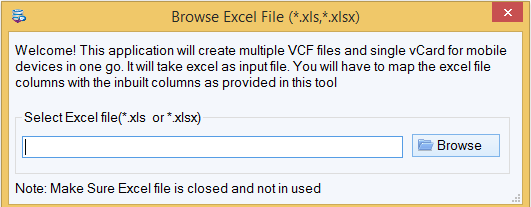
- View a preview of the Excel file’s contacts, then map their fields to vCards.
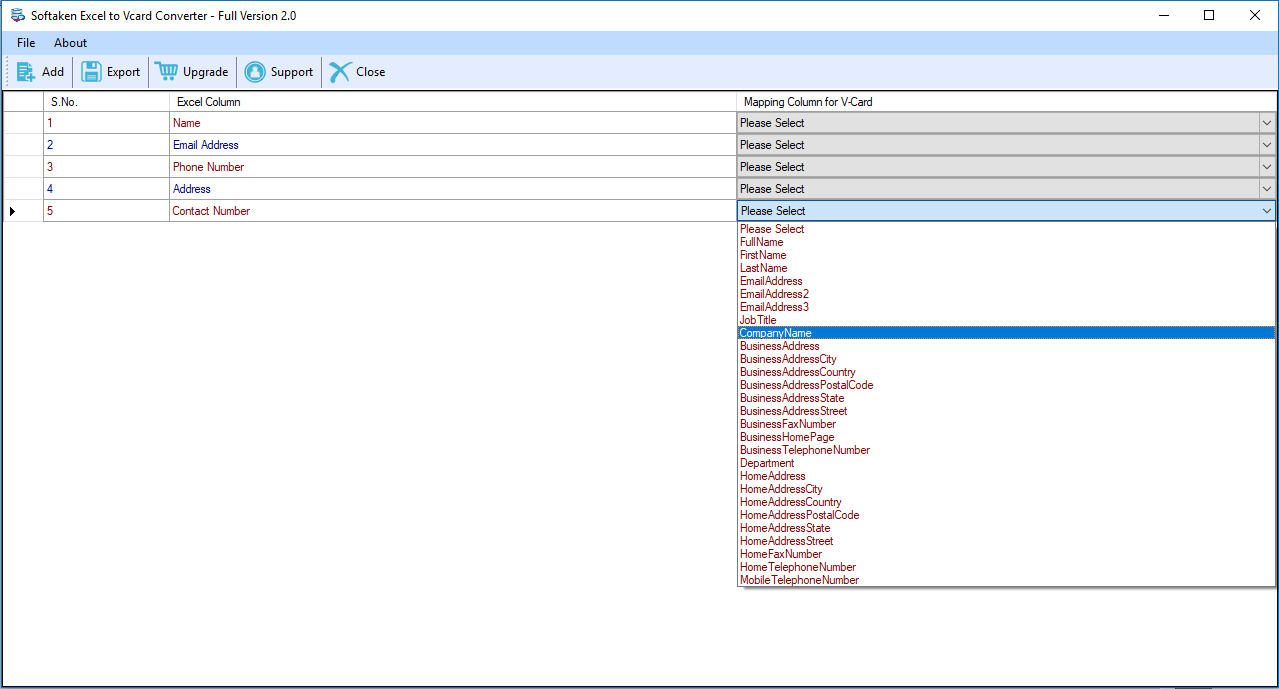
- Choose the Export option from the menu at the top of the left side now.
- To export vCards as a single file, select that option.
- Choose Browse, then type the location where you wish to save the vCard file.
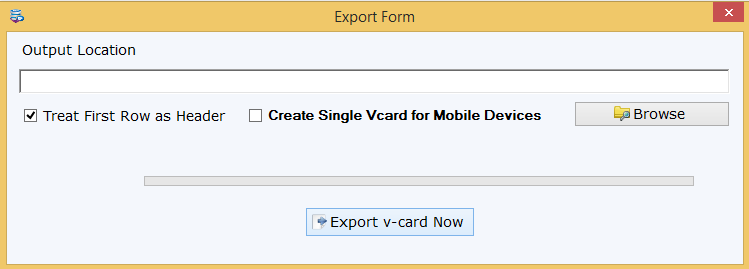
- Choose Export vCard. We can now start the conversion procedure.
You can rapidly import all of your contacts into your smart phones, Outlook, Thunderbird, Gmail, iCloud, and other applications by converting all of your contacts from XLS to vCard format.
The advantages of the Softaken Excel to vCard converter include:
- Convert the Excel file, with all of the contact details, to VCF format.
- Analyze and verify contacts in an Excel spreadsheet.
- XLS/XLSX contacts can be converted to VCF without using Microsoft Excel.
- All contacts should be kept in a single VCF file; Excel columns can be mapped using the vCard field mapping service.
- It is possible to export a large Excel file to vCard format.
The Last Words:-
We addressed the solution to the question of “how to Migrate contacts from Excel to vCard (.vcf)” in this post. Users can perform the conversion manually, however it takes some time and is challenging for untrained users. If the manual process isn’t working for you, think about becoming automated. Both of the options’ processes have been thoroughly explained. I’m hoping that now everyone can perform the conversion with ease.

