How to Make Inventory Valuation Report at Sage 50?
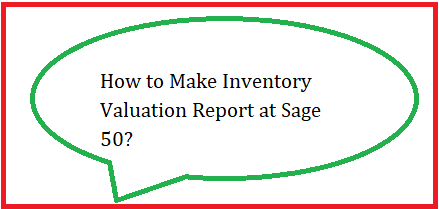
Are you looking for a simple and efficient way to track and manage your inventory? Look no further than Sage 50! With its robust features and user-friendly interface, Sage 50 is the go-to solution for small businesses when it comes to inventory management. One of the key reports that can greatly benefit your business is the Inventory Valuation Report. In this blog post, we will dive into what an Inventory Valuation Report is, how to create one in Sage 50, and the numerous benefits it can bring to your business. So let’s get started on unlocking the power of inventory valuation with Sage 50!
What is Inventory Valuation Report?
What is an Inventory Valuation Report? It’s a comprehensive document that provides you with a snapshot of the value of your inventory at any given point in time and Inventory and Services in Sage 50 . This report takes into account factors such as the cost of goods sold, current stock levels, and other relevant data to give you an accurate valuation.
- Why is this report important? Well, knowing the value of your inventory helps you make informed business decisions. You can identify slow-moving or obsolete items and take appropriate actions to minimize losses. On the flip side, you can also spot high-demand products and ensure their availability to meet customer demand effectively.
- Creating an Inventory Valuation Report in Sage 50 is incredibly straightforward. Simply navigate to the Reports section and select “Inventory.” From there, choose “Valuation” and customize your report based on your specific needs. You can filter by date range, location, or even individual items.
- Sage 50 allows you to view not only the total value of your inventory but also provides detailed information for each item. This level of detail gives you deeper insights into which products are driving profitability and which ones may need some attention.
By regularly generating Inventory Valuation Reports in Sage 50, you gain greater control over your inventory management processes. With accurate valuations readily available at your fingertips, decision-making becomes more strategic and less guesswork-based.
Inventory Valuation Report at Sage 50 provides a comprehensive and efficient solution for businesses to determine the worth of their inventory assets. With its user-friendly interface, this feature allows users to generate detailed reports that accurately reflect the current value of their stock. The first tone is professional and informative, highlighting the practical benefits of using this tool. It enables businesses to make informed decisions regarding pricing strategies, restocking priorities, and financial planning. This report considers various factors such as purchase costs, sales prices, quantities on hand, and any adjustments made due to damaged or expired goods.
So why wait? Start harnessing the power of Sage 50’s Inventory Valuation Report today!
How to make an Inventory Valuation report in Sage 50?
To make an Inventory Valuation report in Sage 50, follow these simple steps. First, open your Sage 50 software and navigate to the “Reports” tab. Next, click on “Inventory” and select “Inventory Valuation.”
Once you’ve selected the Inventory Valuation report, you’ll need to choose the relevant options for your business. This includes selecting the date range for the report, as well as any specific inventory items or categories you want to include. You can also customize how the information is displayed by choosing various sorting and filtering options.
- After making your selections, click on “Run Report” and wait for Sage 50 to generate your Inventory Valuation report. Once it’s ready, you can review it on-screen or print a hard copy for further analysis.
- By creating an Inventory Valuation report in Sage 50, you gain valuable insights into the value of your inventory at a given point in time. This allows you to make informed decisions about purchasing new stock or adjusting pricing strategies . Fix Sage 50 1609
- In addition to helping with financial planning and decision-making, an Inventory Valuation report can also assist with tax reporting and compliance requirements.
- With easy-to-use features like customizable options and comprehensive data analysis capabilities, Sage 50 makes creating an Inventory Valuation report a breeze for businesses of all sizes.
So why not take advantage of this powerful tool today? Start generating accurate inventory valuation reports with ease using Sage 50!
What are the benefits of making an Inventory Valuation report in Sage 50?
There are numerous benefits of creating an Inventory Valuation report in Sage 50. It provides accurate and up-to-date information on the value of your inventory. This allows you to make informed decisions regarding purchasing, pricing, and forecasting.
- The Inventory Valuation report helps in identifying slow-moving or obsolete items. By analyzing this data, you can take necessary steps to reduce excess stock and prevent overstocking.
- This report aids in calculating the cost of goods sold (COGS) accurately. It tracks the cost of each item sold during a specific period, helping you determine profit margins more precisely.
- Additionally, the Inventory Valuation report assists with financial reporting by providing essential details for balance sheets and income statements. It ensures that your inventory is properly accounted for and reflects its true value.
- Moreover, having an up-to-date valuation report enables better inventory management. You can easily track trends, identify seasonality patterns, and plan accordingly.
- Lastly but not least importantly,the ability to generate customized reports based on different criteria gives you flexibility in analyzing your inventory data according to specific business needs.
By utilizing Sage 50’s Inventory Valuation feature effectively,you gain valuable insights into your inventory which ultimately leads to improved decision-making,prompt actions,and increased profitability
Conclusion
The Inventory Valuation Report is a vital tool for businesses using Sage 50 to effectively manage and track their inventory. By following the steps outlined above, you can easily generate an accurate report that provides valuable insights into your inventory’s value and helps in making informed business decisions.
- With the ability to view detailed information about each item in your inventory, such as cost, quantity on hand, and total value, you can identify slow-moving or obsolete items and take appropriate action to optimize your inventory levels. Additionally, by regularly reviewing this report, you can ensure that your financial statements accurately reflect the value of your inventory. And Sage 50 Export Invoice to Excel
- By utilizing the Inventory Valuation Report feature in Sage 50 efficiently and consistently, you can streamline your accounting processes while gaining better control over one of your most significant assets – inventory. So why not take advantage of this powerful reporting capability today?
- Remember that keeping accurate records of your inventory valuation is crucial for maintaining financial stability and maximizing profitability. With Sage 50’s comprehensive tools at your disposal, managing and analyzing data related to inventory has never been easier!
So go ahead and start generating those Inventory Valuation Reports within Sage 50 – it’s time to unlock actionable insights that will help drive success for your business!






