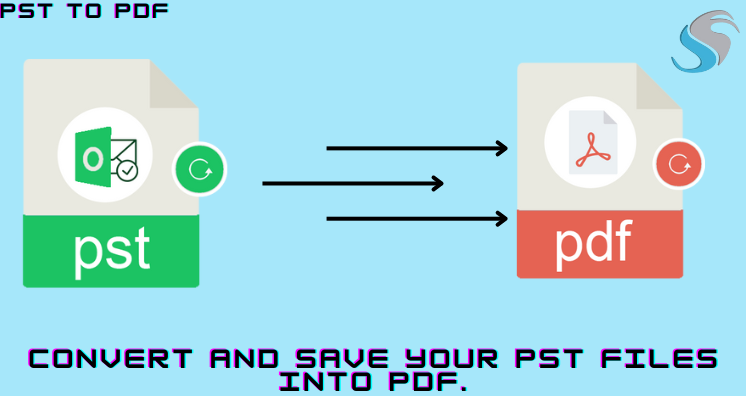
If you are looking for the best way to convert PST to PDF format, you are on the right page. Let us know about the conversion of the PST files with all attachments to PDF format. This is because PDF is the most used and most convenient file format for data transfer. Most users today save their files in PDF format as the PDF file form is easy for sharing.
We all know the PDF file format is the most portable format where a user can save or share their information. Keep your emails as PDF files and access them quickly whenever you need them. Storing all your emails and data in PST files makes managing PST files difficult. So, you need to export PST emails to PDF.
Reasons why we Convert PST files to PDF
There are many reasons for a user to convert their PST files to the PDF file format, let us have a look at these reasons:
- Compatibility: Users have to be dependent on the MS Outlook email client. A user will not be able to access the PST files without the installation of Outlook. At the same time, the PDF is a platform-independent format and can be easily open on any platform.
- Portable format: A user can use the PDF file format on any of their devices including smartphones, laptops, computers, and so on, as the portability of PDF files is advanced.
- Data Protection: The integrity of the files is maintained by the tool. The accuracy of the files is maintain as it is. Accuracy is maintain by the PDF files.
- Save format: A user cannot save the PDF file format from MS Outlook or MS Office. Because of the formats, a user can not directly convert the PST files.
These are the reasons for the conversion of the PST files to PDF format. Now, let us have a look at the methods for the conversion of the PST files to the PDF file format.
How to convert PST with attachments to PDF
Users can convert and save PST files to PDF file format using the two methods. First, it is a manual method that is very difficult for non-technical users. The second solution is highly recommend to instantly convert the added Outlook PST files to PDF format. Users can use it to convert their PST files with attachments into PDFs.
Method 1: Convert PST to PDF with Adobe Acrobat
For the conversion of the PST files to the PDF file format a user can use the Adobe Acrobat tool. Users can instantly save files including all attachments. Steps to Convert Outlook Email to PDF Using Adobe Acrobat
- Open Outlook and click the Adobe PDF tab.
- Please select the mail you want to convert.
- Tap the select message.
- From the dropdown menu, click Create New PDF.
- A new save tab opens. Select the desire path and click the Save button.
- Select Append to existing PDF from the dropdown menu to save new emails to an older PDF file.
Additionally, new emails saved in PDF format can be automatically configure.
Method 2: Convert PST to PDF with Microsoft Print to PDF
This method can be done in any Outlook version like Outlook 2016, 2019, 2013, 2010, and earlier. Follow the steps below to export a PST file to PDF.
- Open Outlook and select the email you want to convert to PDF.
- Go to file and press Print.
- Now select Printer and click MS Print to PDF from the drop-down menu.
- Finally, click the Print button and set the destination path for the PDF file.
There may be technical issues when converting files using manual solutions. So, check out what the experts say about converting PST to PDF without using Outlook. It has the ability to convert multiple PST files to PDF at once.
Restrictions of the manual method
Let us have a look at the restrictions that are faced by the manual method for the conversion of the PST files to the PDF file format.
- Hurdles are faced by a user
- Accuracy is not provide by the tool
- Files are not maintain as it is
- Data loss is faced by a user
- Novice users face many restrictions
- Take a long time to convert PST files into PDFs.
These are some of the restrictions that are faced by a user while following the manual method.
The PST to PDF Converter Software
The Softaken Software PST to PDF Converter tool is one of the advance solutions that a user can use for the conversion of their PST files to PDF format. Without facing any kind of restrictions every user is able to convert their PST files to PDF format. Any data loss or data hurdle is not faced by a user while following the conversion of the PST files to PDF format. With various advance features and functions, every single user is able to easily convert their PST files to PDF file format.
Users have to follow the below-provided steps for the conversion of the PST files to PDF format. Let us have a look at these steps:
- First, open and start the app in your system
- Now, add the PST files that you require to convert into PDF format.
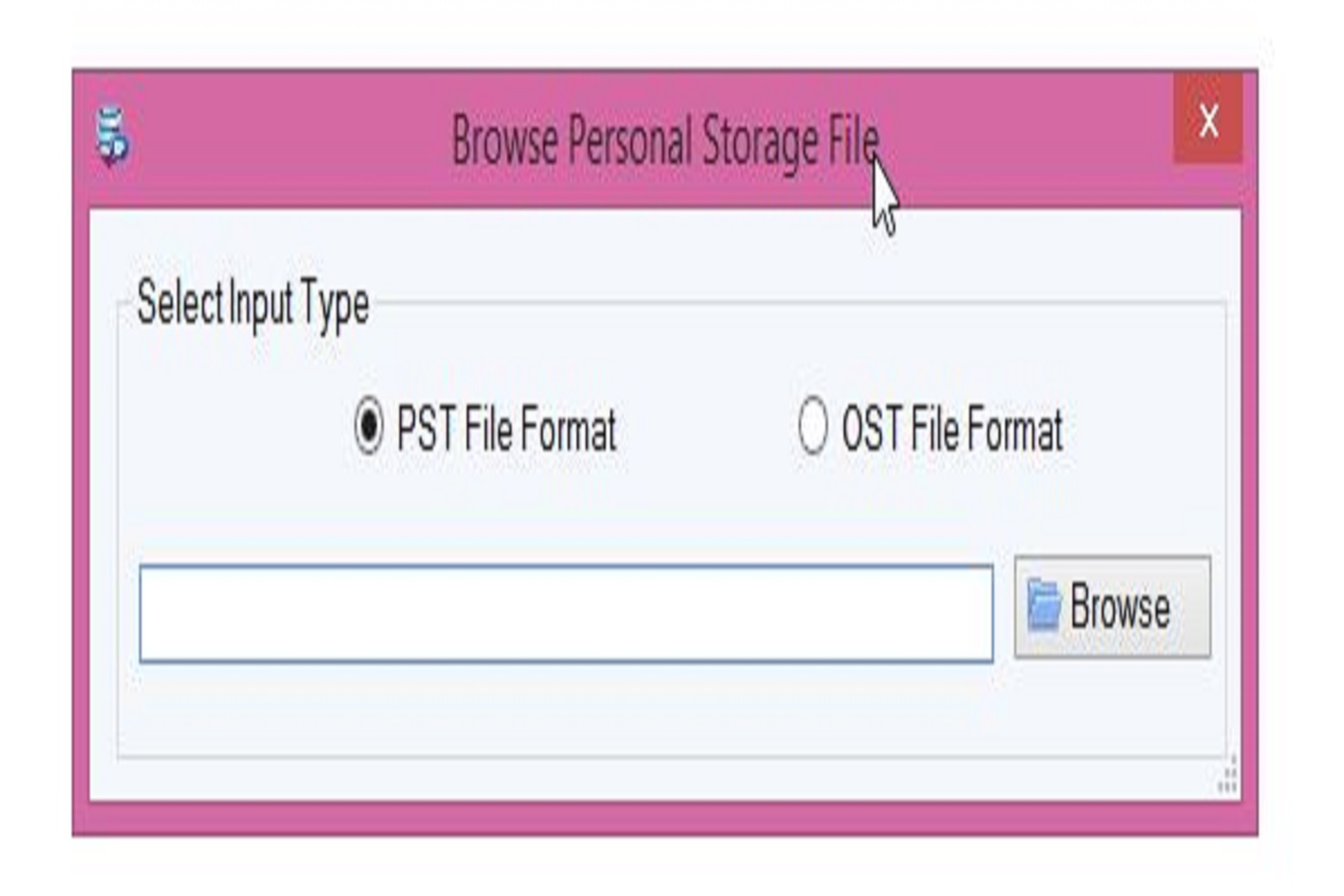
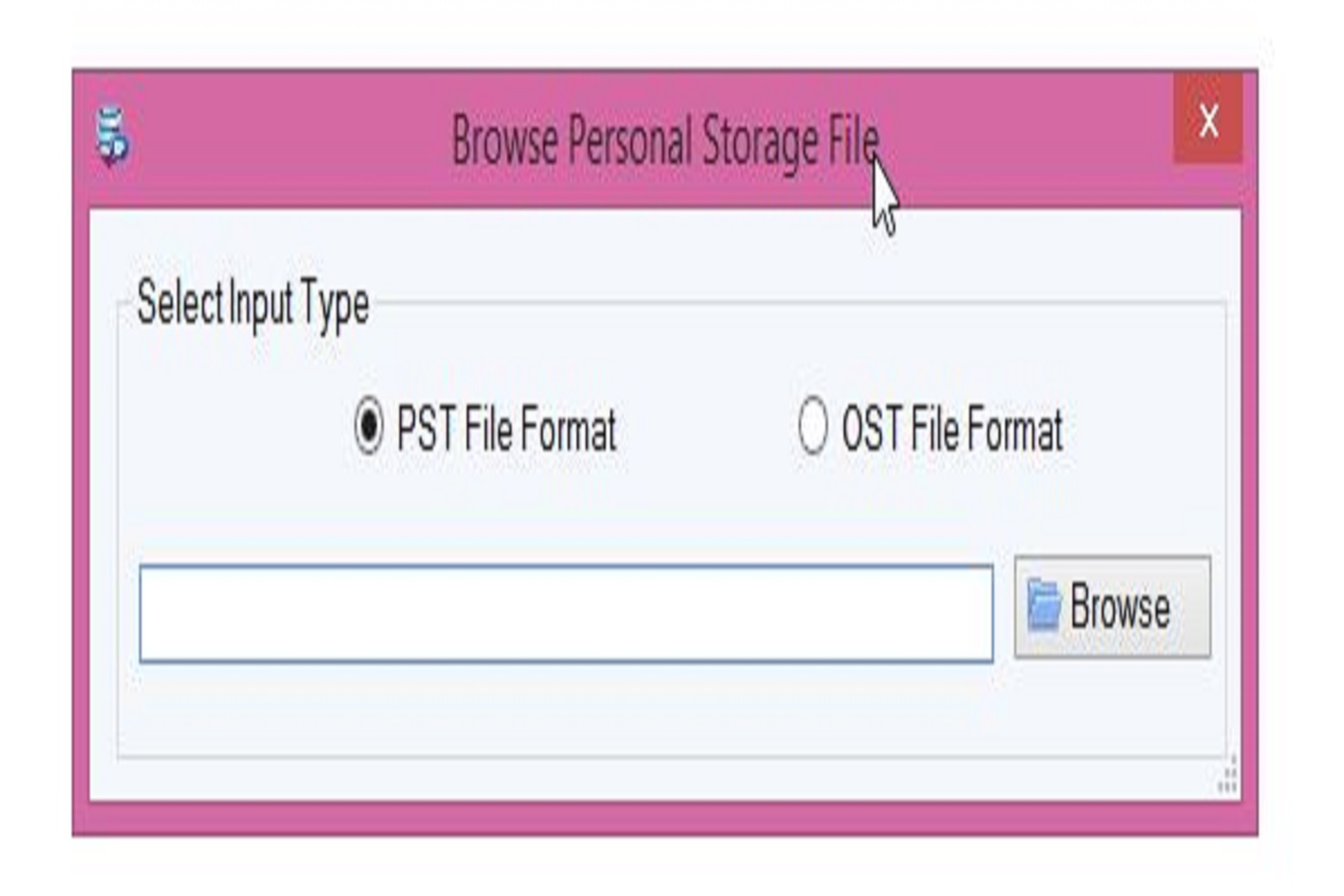
- Get a preview of these carefully chosen PST files.
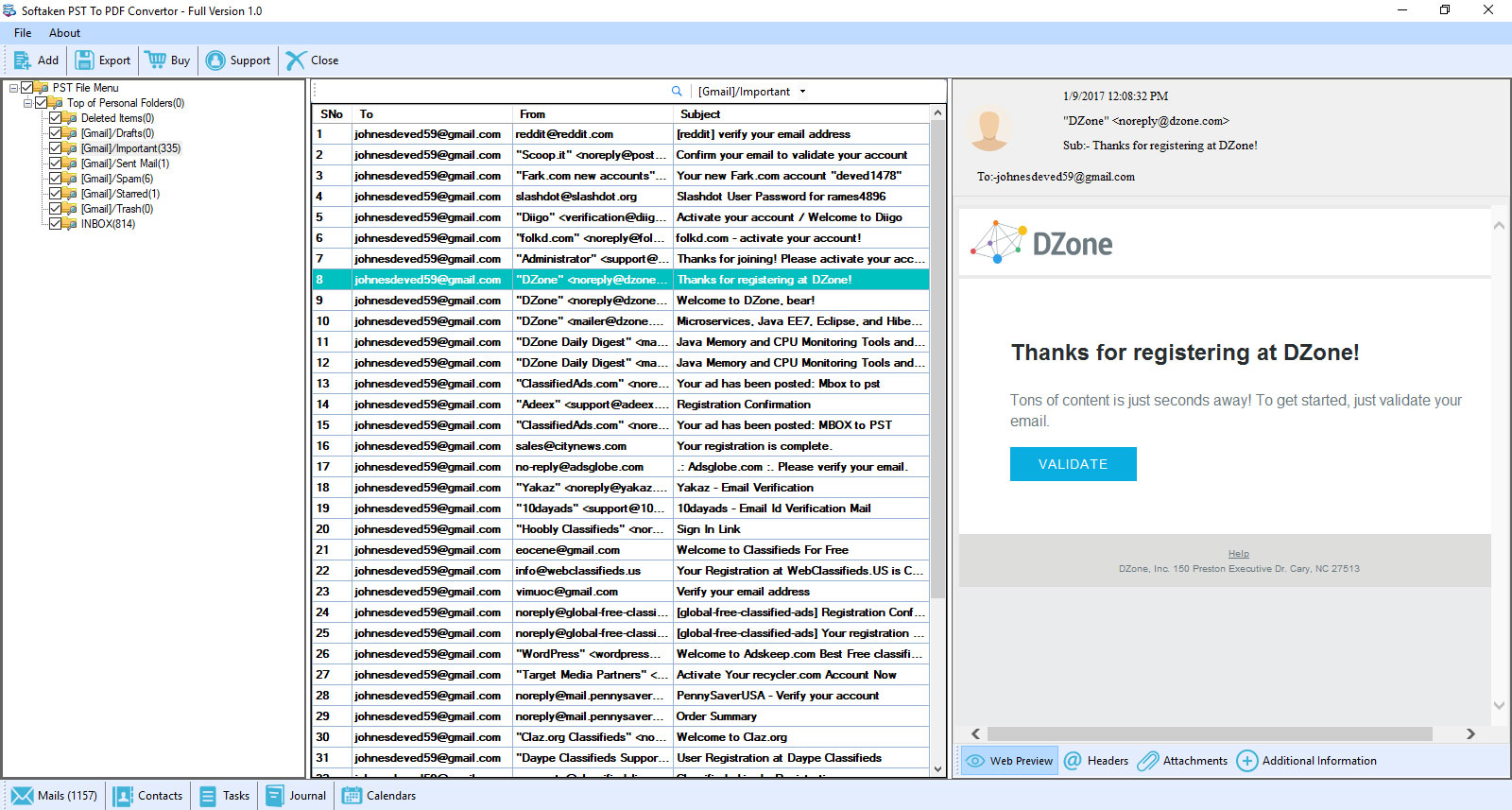
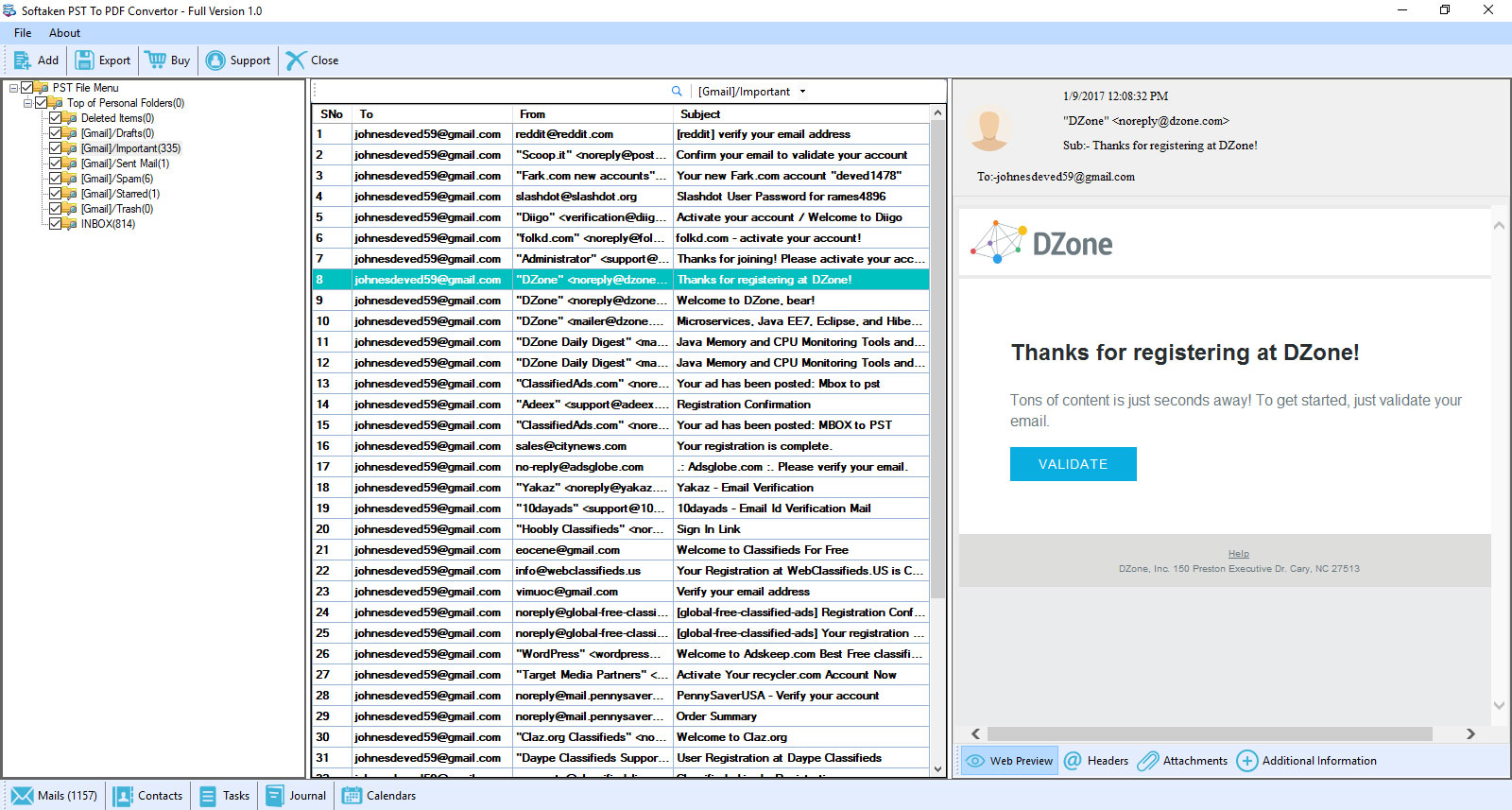
- Then, choose a location, to save the converted PST files.
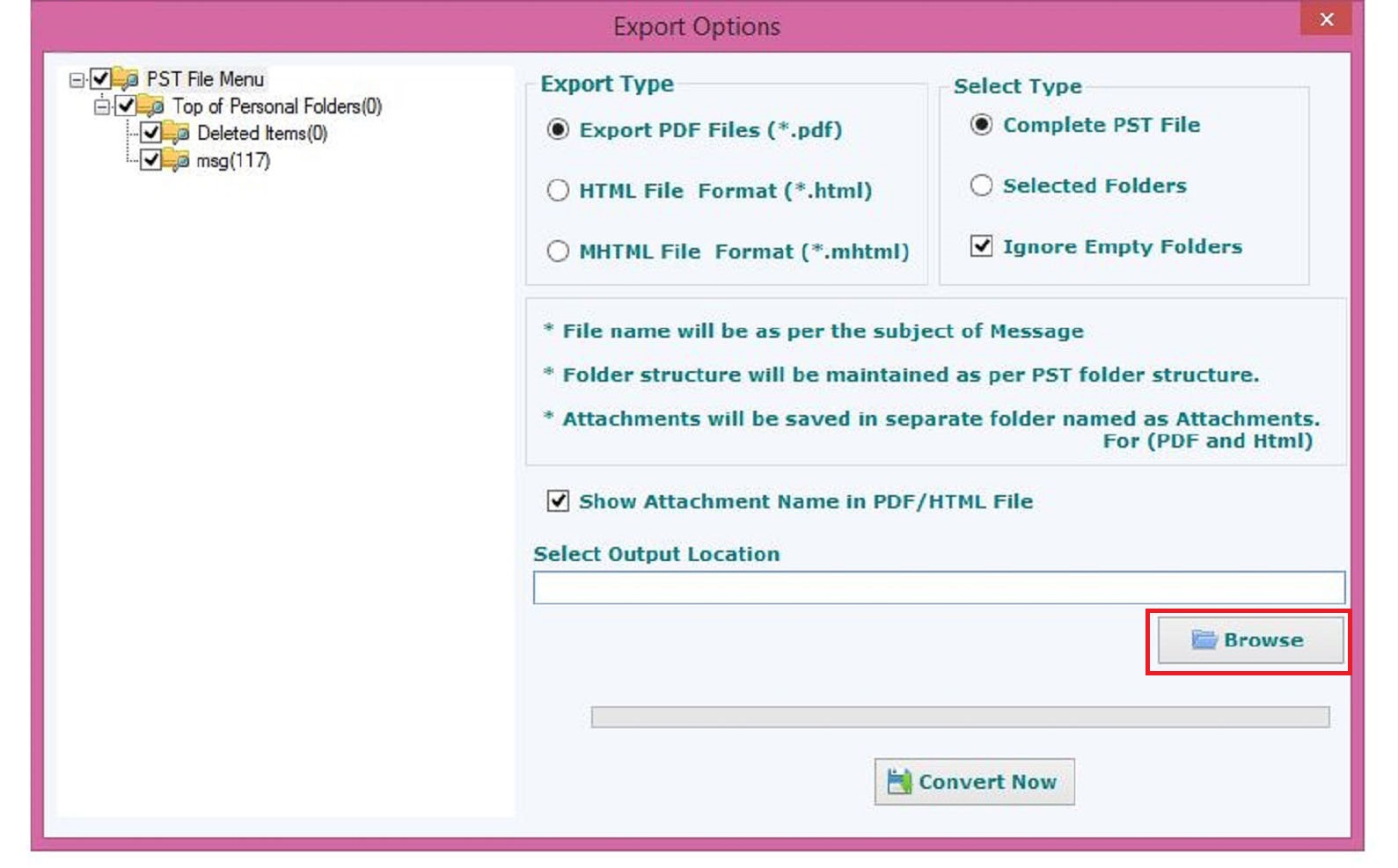
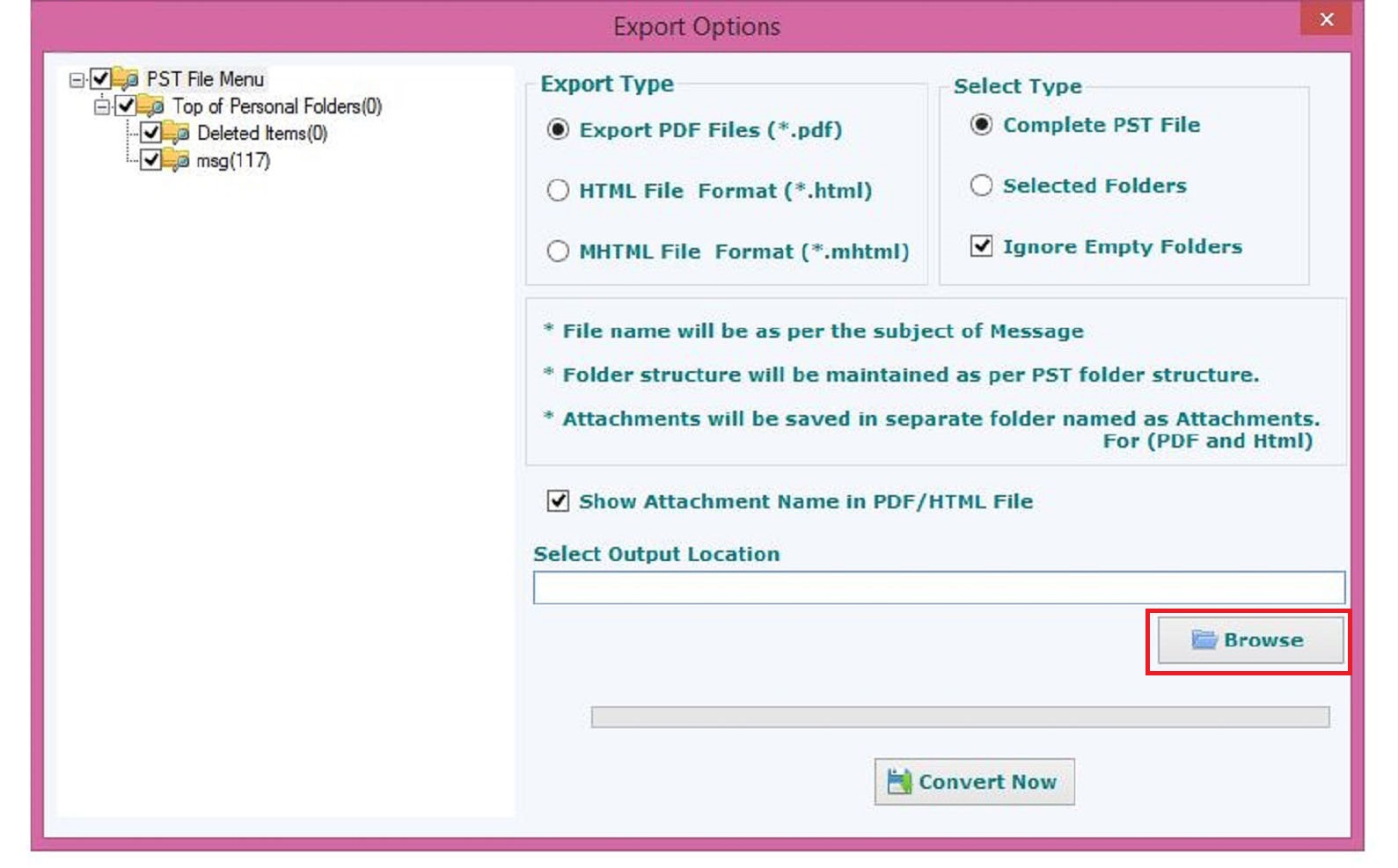
- Finally, hit the “convert” button and start converting PST files into PDFs.
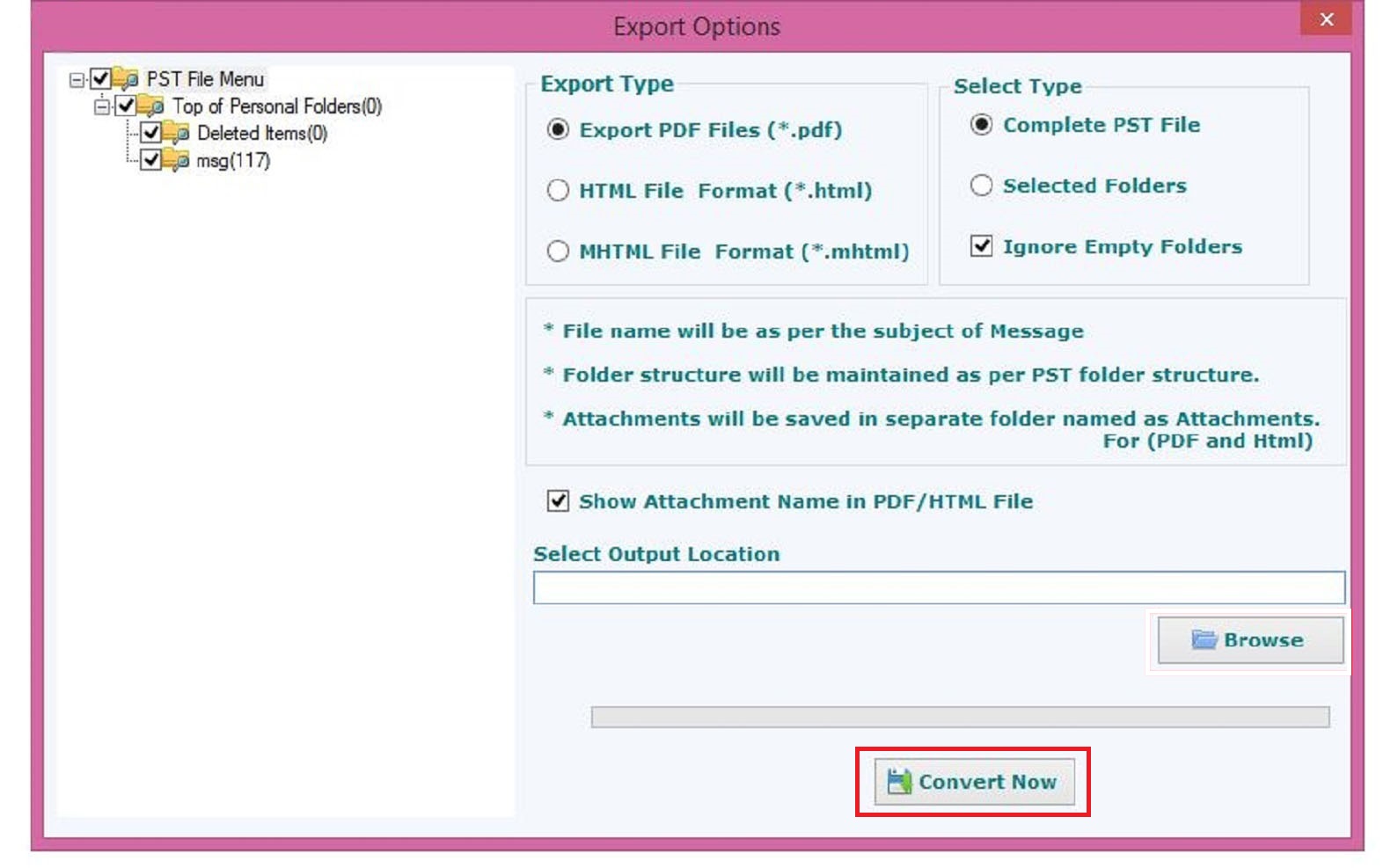
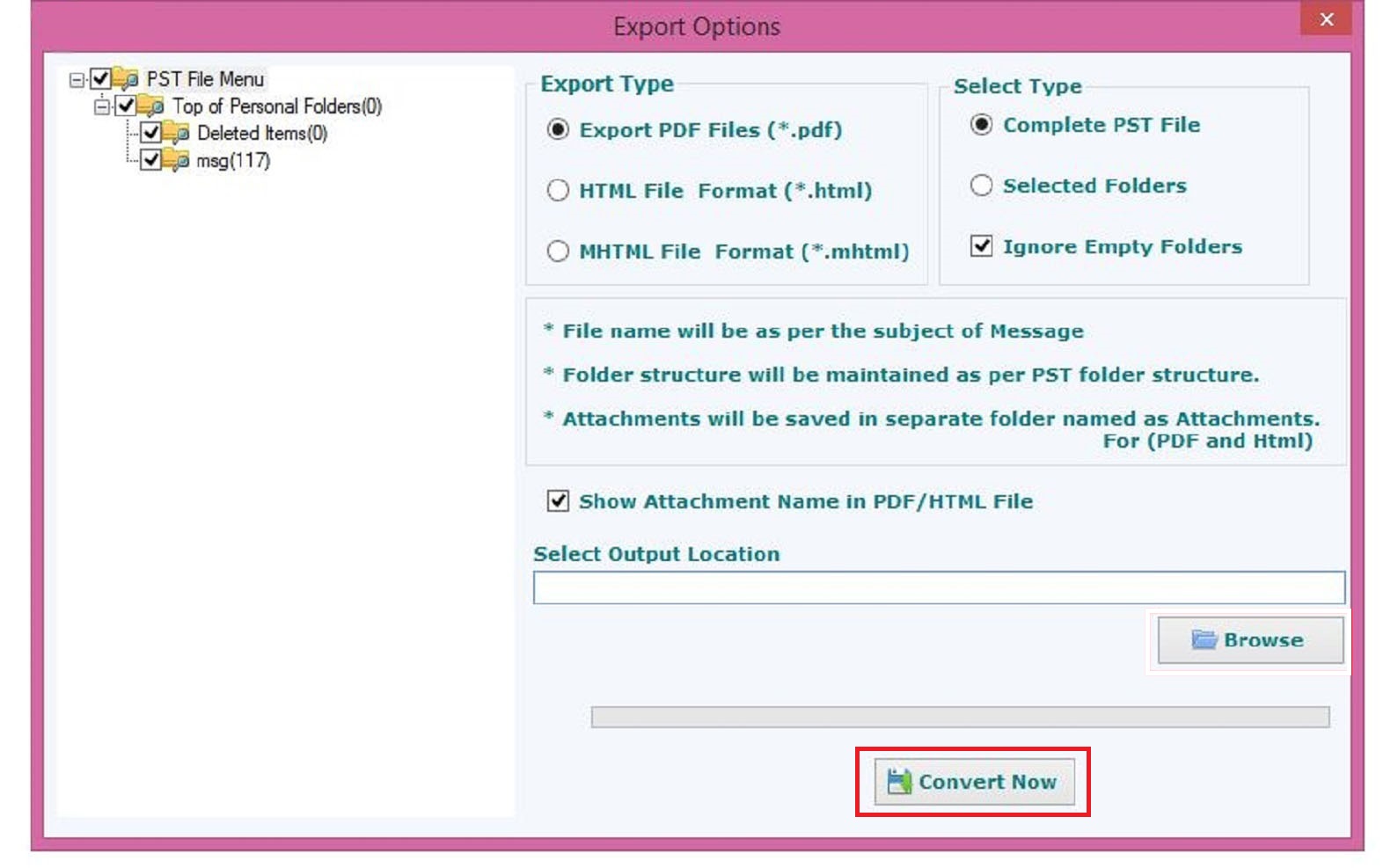
Some features of the app
Here are some of the advanced features that are provided by this PST to PDF Converter app:
- Accurate result- This advance solution provides a correct result to the users every single time. The integrity of the files is maintain by the app.
- Good GUI- The PST to PDF Converter app provides a great advance Graphical User Interface so that every single user is able to convert their PST files to PDF format.
- No error- Any kind of data loss or error is not faced by a user while following the conversion of the PST files to the PDF file format.
- Safe and Secure: This PST to PDF conversion tool is the safe and secure tool a user can use. The privacy of the files is maintain by the app.
- Convert PST with Attachments to PDF: The application does convert its PST files with attachments. The properties of the files are maintain by the tool.
- Maintain Email Hierarchy: PST to PDF conversion tools make it easy to get accurate and accurate output results. The software saves all data files in PDF format in the same hierarchical order. No additional changes are made to the original format of the data.
- Windows operating system support: A user can use this advance PST to PDF Converter app in any Windows Operating System including Windows Vista and XP.
These are some of the multiple features that help every user for convenient conversion of PST files to PDF format.
Final Words
The blog provides information about the conversion of PST files to PDF file format. We have provide various methods following which a user can easily convert their PST files. It is all up to the users to select their choice method.







