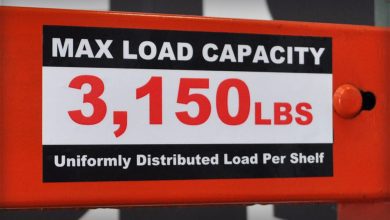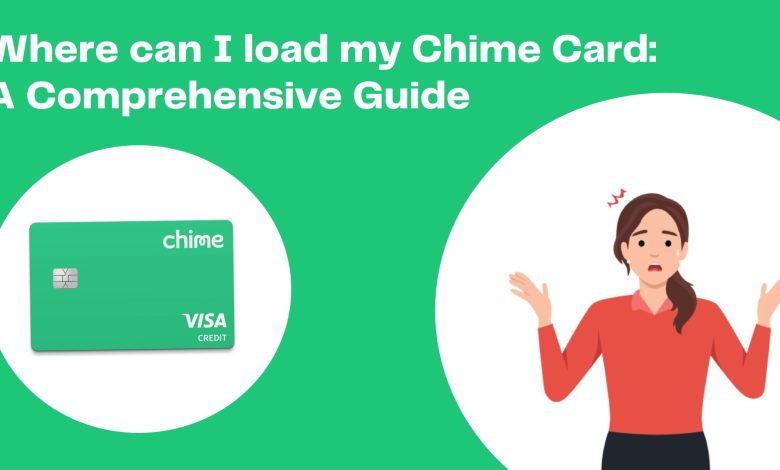
If you worrying about where can I load my Chime Card? then here is the solution, Loading a Chime Card is a great way to manage your money and keep your expenses organized. But where can you make an online or in-store load?
With Chime’s comprehensive guide, finding out how and where to load your Chime Card is easy. We’ll walk you step-by-step through the process of loading your card, so you can get back to enjoying the convenience it provides.
From reloading your card at participating retailers to depositing cash onto your Chime Card directly through an ATM, we’ll cover everything you need to know about making your load with ease.
Table Of Content.
- Understanding Chime Card and Chime Account
- Loading your Chime Account through Direct Deposit
- Using Mobile Check Deposit with Chime App
- The Convenience of Depositing Funds through Bank Transfer
- The Different Ways to Load Your Chime Account
- Best Practices for Loading Your Chime Card
1- Understanding Chime Card and Chime Account
Chime Card is a debit card that is linked to a Chime Spending Account. The Chime Spending Account is a type of online checking account offered by the digital banking app, Chime. The account can be managed entirely through the app, without the need for a traditional brick-and-mortar bank.
Here are some points to keep in mind that will help you better understand Chime Card and Chime Account:
What is Chime Card?
Chime Card is a debit card that is linked to your Chime Spending Account.
You can use Chime Card anywhere that accepts VISA debit cards. This includes online and in-store purchases, as well as ATM withdrawals.
You can also use Chime Card to pay bills online or through the Chime app.
Chime Card has no monthly fees, foreign transaction fees, or other hidden fees.
What is Chime Account?
Chime Account is an online checking account offered by Chime.
You can set up direct deposit, transfer funds, and pay bills through the Chime app.
There are no minimum balance requirements, overdraft fees, or monthly maintenance fees with a Chime Account.
You can also use the Chime app to make peer-to-peer transfers or deposit checks instantly using Mobile Check Deposit.
How to Load Money on Chime Card?
There are several options available to load money on your Chime Card, including direct deposit, bank transfer, mobile check deposit, or cash deposit.
Direct deposit:
You can set up direct deposit through your employer by providing them with your Chime account and routing number.
Bank transfer:
You can transfer money from an external bank account to your Chime Spending Account using your Chime app.
Mobile check deposit:
You can deposit a check through the Chime app by taking a photo of the front and back of the check.
Cash deposit: You can deposit cash on your card by visiting any Green Dot location or retailers like Walmart, Walgreen, or 7Eleven near you with this service available.
💡 Key Takeaway: Chime Card is a debit card linked to a Chime Spending Account, which is an online checking account offered by digital challenger bank Chime. You can load money on the card by direct deposit, bank transfer, mobile check deposit, or cash deposit at Green Dot agents or participating retailers.
2- Loading your Chime Account through Direct Deposit
If you want to have an easy and convenient way to load funds into your Chime account, using direct deposit is the way to go. Direct deposit is a service that allows you to have your paycheck, government payment, or any other recurring payment automatically transferred into your Chime account on your payday.
How to set up direct deposit for your Chime account:
- Log into your Chime mobile app
- Select “Move Money” from the menu
- Select “Direct Deposit” and follow the prompts to get your routing and account numbers
- Provide your Chime account and routing numbers to your employer, government agency, or other paying entity
- Wait for the funds to be transferred into your account on your payday
Benefits of using direct deposit with Chime:
- It’s convenient: You don’t have to worry about cashing checks or visiting a bank
- It’s free: There are no hidden fees or minimum balance requirements
- It’s fast: You can have access to your funds up to two days early with Direct Deposit in Chime
Other ways to load funds to your Chime account:
Bank Transfer:
You can transfer funds from an external bank account by using your Chime routing and account numbers.
Cash Deposit:
You can deposit cash to your Chime account at over 90,000 retail locations using Green Dot.
💡 Key Takeaway: Using direct deposit is a convenient and easy way to load funds into your Chime account. It’s free and fast and allows you to access your funds up to two days early. In addition, you can also transfer funds from an external bank account or deposit cash at retail locations using Green Dot.
4- Using Mobile Check Deposit with Chime App
One of the most convenient features of the Chime app is its mobile check deposit feature. With this feature, you can easily deposit checks directly into your Chime account using the camera on your smartphone. Here’s how to do it:
- Open the Chime app and log in to your account.
- Tap on the “Move Money” section on your dashboard.
- Tap on “Deposit a Check.”
- Follow the prompts to take a picture of the front and back of your check, and enter the amount of the check.
- Tap “Deposit” and wait for the funds to be credited to your account.
It’s important to note that there are some limitations to this feature. For example, Chime may place a hold on the funds for up to five business days, depending on the amount and the history of the account.
Additionally, if you try to deposit a check that is not made out to you, or if there are issues with the check (such as it being damaged or expired), it may not be accepted by Chime.
That being said, if you have a check that needs to be deposited and you can’t make it to a physical bank, the mobile check deposit feature on the Chime app is a great option.
💡 Key Takeaway: Chime has a mobile check deposit feature that allows you to deposit checks directly into your account using the camera on your smartphone. Simply follow the prompts in the app to take a picture of the front and back of your check, enter the amount, and submit the deposit.
5- The Convenience of Depositing Funds through Bank Transfer
One of the easiest ways to load money into your Chime card is through a bank transfer. This option allows you to transfer money from any financial institution directly into your Chime account, giving you instant access to the funds. Here are the steps you need to take to deposit funds through bank transfer:
- Log in to your Chime account: First, log in to your Chime account using your username and password.
- Click on Move Money: Once you are logged in, click on the “Move Money” tab located on the bottom left of your account dashboard.
- Select “Transfers”: Under the “Move Money” tab, select “Transfers” from the drop-down menu.
- Choose “Bank Transfer”: Now, click on “Bank Transfer” and select “Add Account”. You will then be prompted to enter the routing and account numbers of the financial institution from which you would like to transfer funds.
- Authorize the transfer: After you have added the external account info, verify the details again and click on “Authorize Transfer”.
It’s that simple! Once the transfer is authorized, the funds will be directly deposited into your Chime account. Not only is this option convenient, but it also saves you from having to visit physical Chime locations.
💡 Key Takeaway: Depositing funds through a bank transfer is an easy and convenient way to load money into your Chime account directly from any financial institution.
6- The Different Ways to Load Your Chime Account
If you’re considering getting a Chime card or already have one, you may be wondering about the different ways you can load money onto your account. Here are six ways to do so:
- Direct Deposit One of the easiest methods to load money onto your Chime card is through direct deposit from your employer. You can set this up through your employer’s payroll department, and it will allow your paycheck to automatically transfer to your Chime account.
- Bank Transfer If you have another bank account, you can transfer money from that account to your Chime account. This can be done online or through the Chime app.
- Cash Reload You can also reload cash onto your Chime card at participating retailers. Some examples of retailers that offer cash reloads include Walmart, Walgreens, and 7-Eleven. To reload your Chime card with cash, bring your card and cash to a participating retail location and ask the cashier to add the funds to your card.
- Retailer Cash-back Another way to add money to your Chime card is through a retailer cash-back location. When making a purchase with your Chime card at certain retailers, such as Walmart or Walgreens, you may be offered the option to receive cashback. You can select this option to add money to your Chime account.
- Paper Check If you receive a paper check, you can deposit it into your Chime account using the Chime app. Open the app and select “Move Money,” then “Mobile Check Deposit.” Follow the prompts to photograph the front and back of the check, and submit it for deposit.
- Transfer from Friends or Family If you have friends or family members with a Chime account, you can transfer money between accounts for free. Simply request the person’s Chime username or email, and use the “Pay Friends” feature in the Chime app to transfer the funds.
💡 Key Takeaway: There are various ways to load money onto your Chime card, including direct deposit, bank transfer, cash reload, retailer cash-back, paper check, and transferring from friends or family
7- Best Practices for Loading Your Chime Card
If you’re one of the many people using a Chime Card for your personal banking needs, the convenience factor is clear. However, what may not be clear at first is where you can load your Chime Card. Here are some best practices to consider when it comes to loading your card:
-
Mobile Deposit: A Good Idea
One of the quickest and most convenient ways to load your Chime Card is through mobile deposit. This is a good idea if you want to avoid physically going to the bank or any third-party location to load your card. You can simply take a picture of the check with your smartphone and deposit it via the Chime app.
-
Direct Deposit: Another Good Idea
Another good idea to load your Chime Card is to sign up for a direct deposit. Set up with your employer to direct deposit your paycheck into your Chime account. This will allow you to have access to your money quicker and avoid any additional fees that come with using a third-party service.
-
Reload at Retail Locations
Chime has partnered with numerous retail locations such as Walmart, Walgreens, and 7-Eleven to allow customers to reload their Chime cards. These retail locations allow you to load cash onto your Chime Card quickly and easily.
-
Use Other Financial Services
Another option is to use financial services that allow you to transfer funds directly onto your Chime Card. Services like PayPal, Venmo, and Cash App can be linked to your Chime Card and used to transfer funds without any additional fees.
-
Take Advantage of ATM Networks
Chime Cardholders can use their card at over 38,000 fee-free ATMs worldwide. This means you can access your money easily without paying any additional fees associated with not using your bank’s ATMs.
-
Use Money Transfer Services
Services like Western Union and MoneyGram allow customers to transfer funds to their Chime accounts. However, be cautious of any additional fees associated with using these services.
-
Set Up Automatic Savings
Lastly, consider setting up automatic savings with your Chime Card. This will allow you to save money and have it directly deposited into your account. This is a great way to build savings over time without having to actively think about it.
💡 Key Takeaway: The key takeaway is that there are numerous ways you can load your Chime Card, from mobile deposit to direct deposit and using retail locations, ATMs, or
Conclusion
In conclusion, loading your Chime Card is a simple process that can be done through various channels such as bank transfers, mobile check deposits, and cash deposits at Green Dot locations. Hopefully, this comprehensive guide has provided you with the necessary information on where and how to load your Chime Card effortlessly. Don’t forget to take advantage of Chime’s other features such as early direct deposits, no hidden fees, and free overdraft protection. So go ahead and start loading your Chime Card today, and enjoy the benefits of this hassle-free banking experience!
FAQ
I forgot my Chime Card number. How do I get it?
If you have forgotten your Chime Card number, please contact customer service by calling 1800 CHIME (1800 242 636) or logging into the My Account section on the website.
How do I add money to my Chime Card?
To add money to your Chime Card, visit the Chime website and sign in. From the main menu, select “My Account.” On the right side of the screen, under “Load Funds,” click “Add Funds.” Enter the amount you want to add and click “Submit.
How do I load my Chime Card?
If you have not already, you will need to load your Chime Card by following these instructions: Access your Chime account online. Click on the “Load Chime Card” button on the My Account page. Follow the on-screen instructions.
I don’t have a Chime Card. How do I load money onto my account?
If you don’t have a Chime Card, you can load money onto your account through several different methods. You can: Deposit cash into your account: You can deposit cash into your account using several different methods, including at a participating Chime location, online, or over the phone.
Chime offers fee-free bank accounts, debit cards, and online banking services. That includes Chime’s prepaid Visa debit card, the Chime Card.
Also Read: