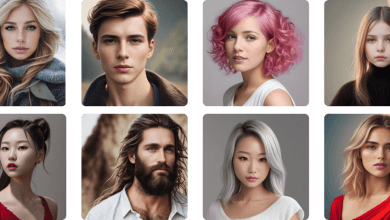What to Do When Office 365 Mailbox is Full? Workable Solutions

Are you someone, whose Office 365 mailbox storage is full and right now you are unable to send and receive mail? Now, you are searching for what to do when Office 365 mailbox is full. You tried many methods but didn’t satisfy with those methods. Right away, you are worried about your Office 365 data and seeking a solution to backup Office 365. Don’t worry, you have come to the right post.
In this, article, we are going to learn various methods through which you can free up Office 365 storage. The objective of this article is to provide you with an easy solution to your query. So, read the article to get an error-free solution.
There are 4 billion email users all over the world. Hence, email is considered one of the most important methods of communication personal and professional manner. Microsoft is well aware of this fact which is why Microsoft provide email service in almost all Office 365 plans.
However, every plan has different features and different mailbox size limits. When users reach the mailbox size limit, they cannot send and receive emails. Well, there are many methods that can help you to free up storage.
Why Is Office 365 showing that Mailbox is Full?
- Running Low on Storage: As we know Office 365 provides limited space to each office 365 account and that space can be easily exhausted. Therefore, there is a chance that Office 365 running low on storage after some broad usage.
- Temporary Data: It happens many times that your inbox is clear but you are still getting low storage error. It can happen due to temporary data on your Office 365 account.
- Third-party Plugin: If third-party ads-ons or plugin is installed in your account. So, it can also be a reason.
- Office 365 Related Issue: There is a chance that the problem can also arrive due to faculty issues. Such as if you have not updated the latest version of the application, using Office 365 in an unsupported environment.
- Other Reasons: There can be many more several reasons due to which the “Office 365 mailbox is full” errors come such as you are not connected with a stable internet connection, maybe Office 365 server is down, etc.
What Happens When Office 365 Mailbox is Full?
Whenever users reached the mailbox size limit, they get a notification message each time. These limits are given below-
- Send/Recieve: Whenever your Office 365 mailbox exceeds its storage limit. You cannot send and receive emails.
- Warning: Office 365 sends you a warning notification that your mailbox is about to reach the storage limit. You should delete unnecessary emails or take a backup of your mailbox.
- Send: The send limit notification comes when you have very less storage, users cannot send emails any more. To fix the issue you should delete emails.
How to Check Office 365 Mailbox Size?
You can simply check your used space mailbox in Outlook Online. Follow the steps to check the available space.
- Open Outlook online using https://outlook.office.com
- Sign up using your Microsoft Office 365 credential
- Click on the Setting icon, at the top menu bar
- Tap on the view all Outlook settings
- Go to General and then tap on the Storage
After following this, you can easily see used space and total space.
Troubleshooting Steps to Increase Office 365 Mailbox Size
If you don’t have any idea what to do when Office 365 mailbox is full. You can follow these troubleshooting steps to solve the issue. Here, we will discuss several methods through which you can increase mailbox size.
- Upgrade the Subscription Plan: This is the easiest and most effective solution but it requires an additional charge. You can purchase a subscription plan that provides unlimited space for mailboxes.
- Deleted Unnecessary Data: You can delete unnecessary emails from the mailbox to increase the size of the mailbox.
- Backup Data: It is the ultimate solution to increase mailbox size, users can backup their Office 365 mailbox data to a local system using Email Backup Wizard. With help of this, they can access their emails without having an internet connection.
- Cleanup Tools Feature: users can take advantage of Outlook cleanup tools features to increase mailbox size.
- Enable Archiving: The archive feature of Office 365 provides you with extra space to store your data. If your mailbox storage is full, you can enable the archive feature and transfer primary mailbox data into the archive mailbox. Learn how to enable the archive in the upcoming section.
How to Enable Archive
- Sign in to your Office 365 account
- Tap on the app launcher icon
- Click on the Admin
- Go to Admin centres from the lower-left
- Click on the Exchange
- Now, In Exchange Admin Center, go to Recipient and then click on the Mailboxes.
- Select the Mailbox which you want to archive and click Enable option under In-Place Archive.
With help of the above-mentioned steps, you can enable archiving feature and solve the “Office 365 mailbox is full” issue.
What If the “Office 365 mailbox is full” Error Keep Coming?
If you tried all the troubleshooting steps and all other methods, but nothing works out to fix the error. To overcome this situation there is a third-party tool that can solve your issue within minutes. It is Corbett Office 365 Backup Tool that will help you clean your storage with just a few clicks. With help of this software, you can save the complete data of Office 365 to a local drive. In addition to that, it has several other outstanding features that make it unique from other softwares.
Unique Features of Software
- It is MVP-certified software
- Allows you to batch downloads with attachments and other attributes
- Backup all items, for instance, Emails, Attachments, Contacts, Calendars, etc.
- Keep 100% Data Integrity
- Allow you to download emails into multiple formats such as PDF, vCard, CSV, Text, HTML, EML, PST, and MBOX.
- Provides Auto-Detect features to detect Email Server Addresses and Port-Number
- Save emails in batches without any size limitation
- Ensure a 100% success rate
- Allows you to preview the option before saving
- Supports all versions of windows
- A free demo version is also available in which you can save 10 PST files into your desired file format.
Steps to Save Office 365 Data Using Software
- Download the Software
- Once you have downloaded the software setup on your device

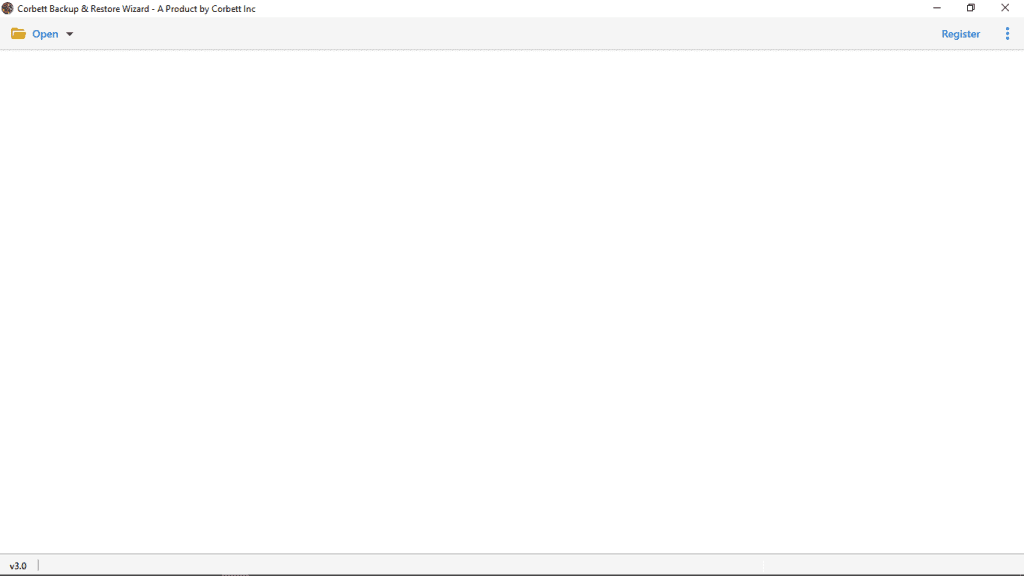
- Click on the Open button

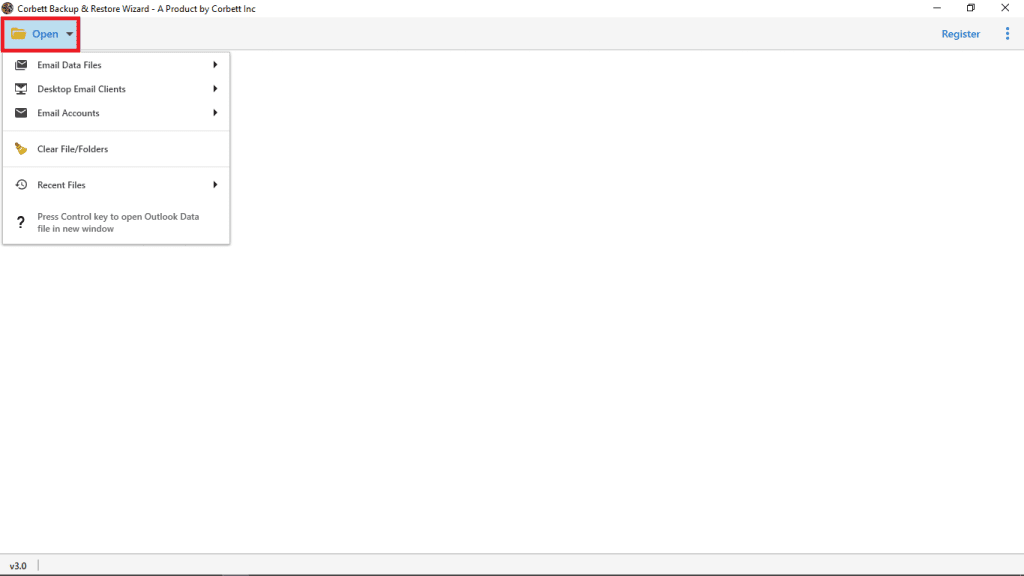
- Go to Email Accounts then click on Add Account

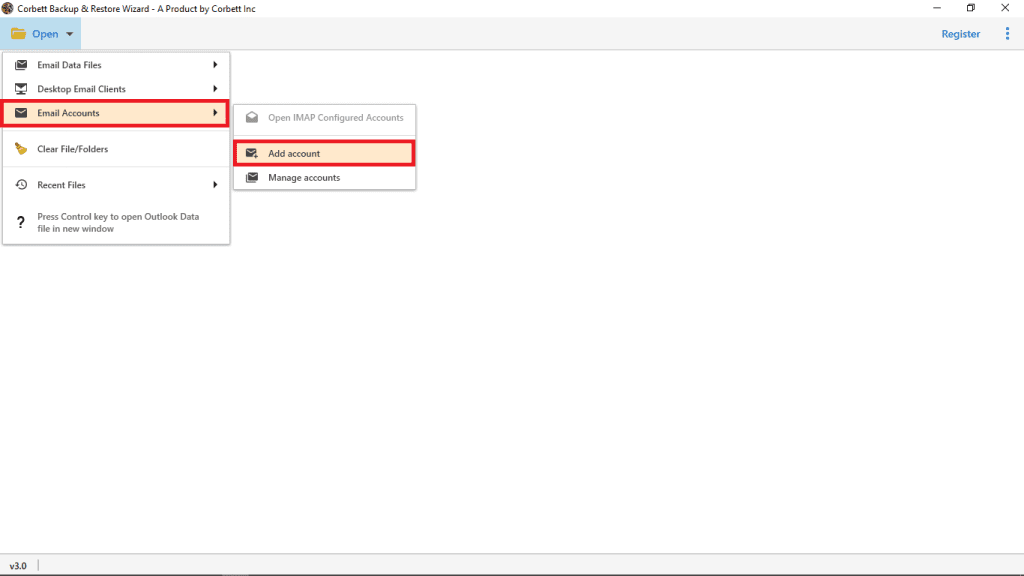
- Provide your Office 365 credential and tap on Add button to load your data into the software

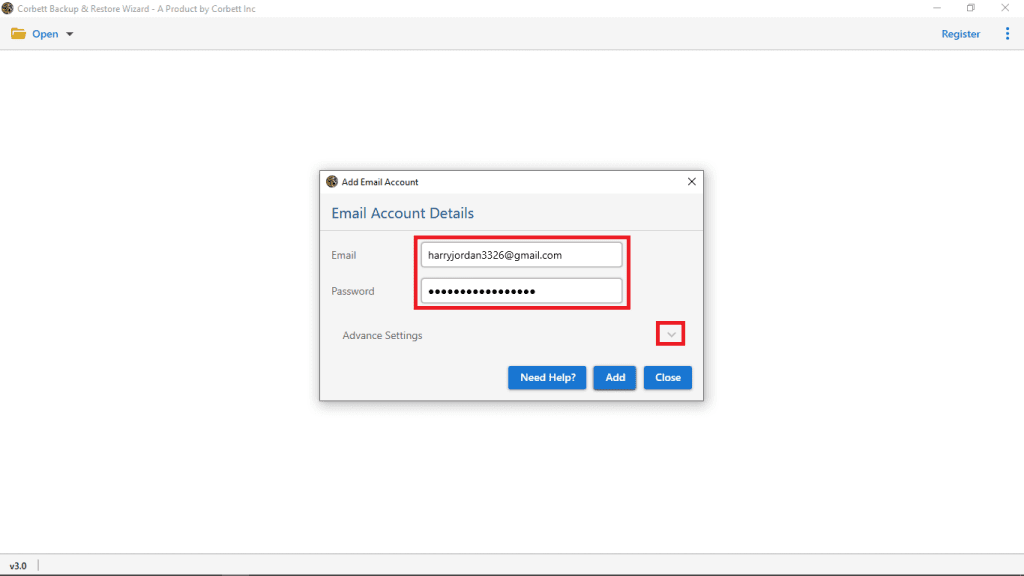
- Now, you can view your loaded data

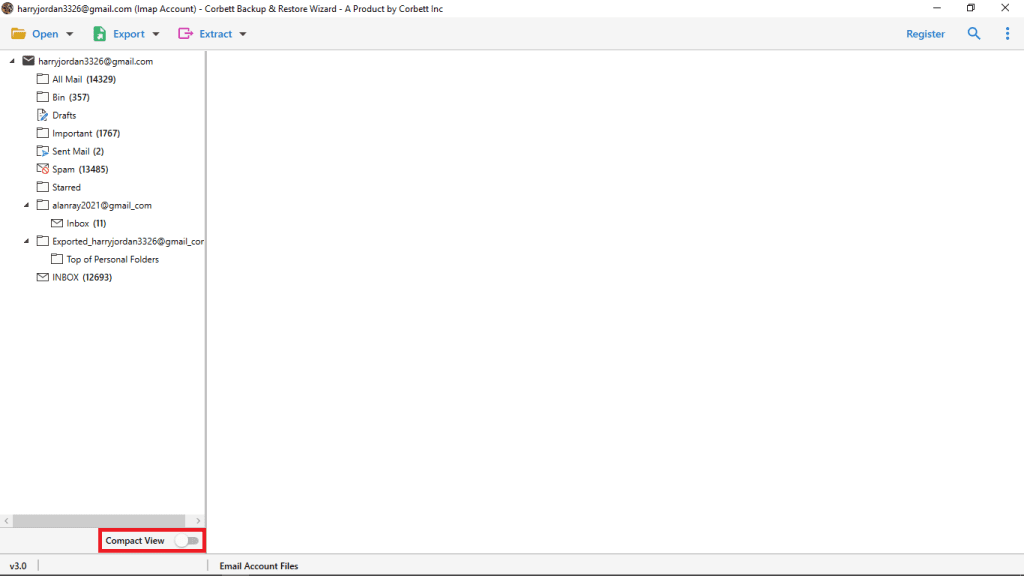
- Click on Export and select the file format in which you want to save your data

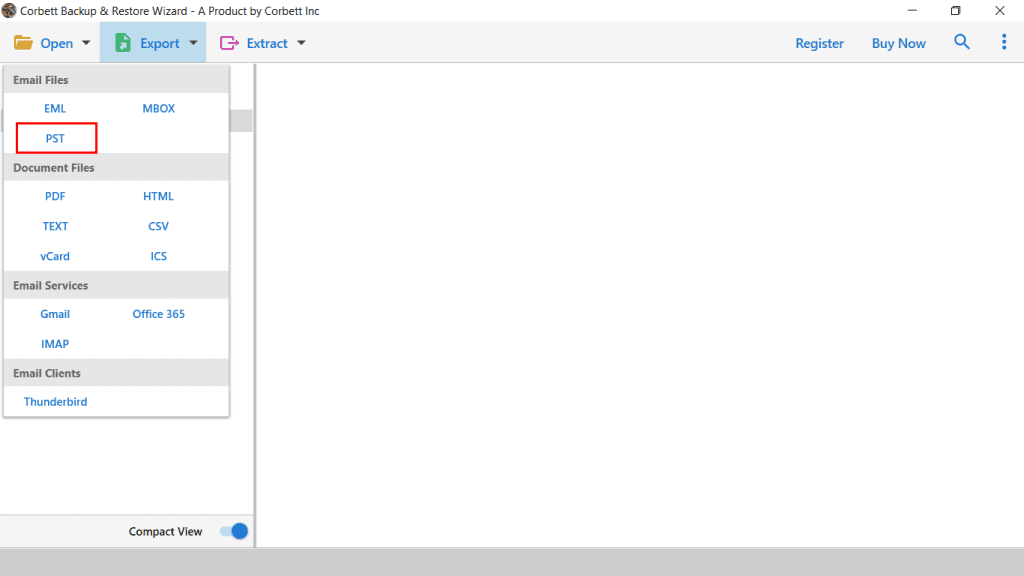
- Select the important folder that you want to download

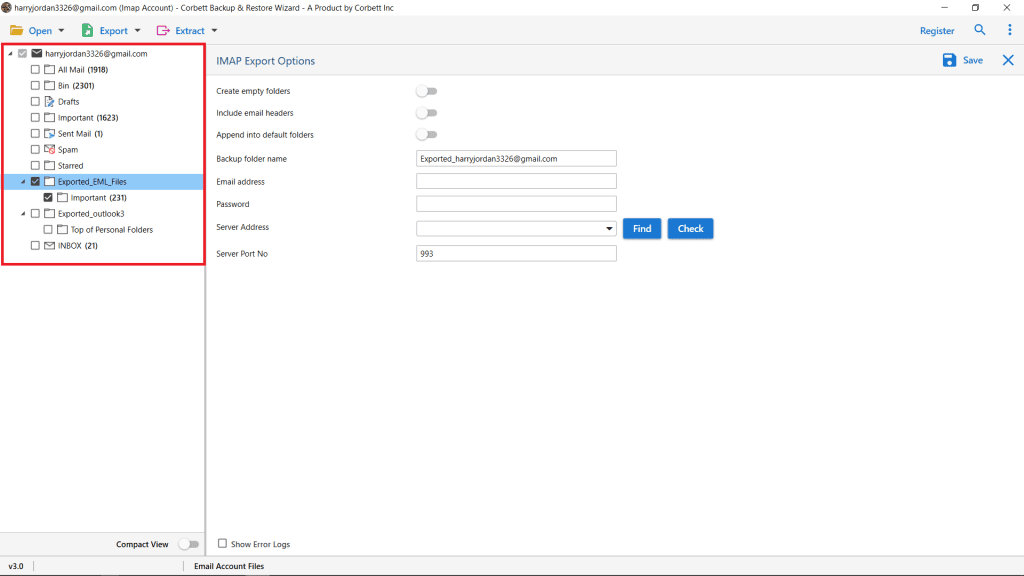
- Click on the Browse button to set the location

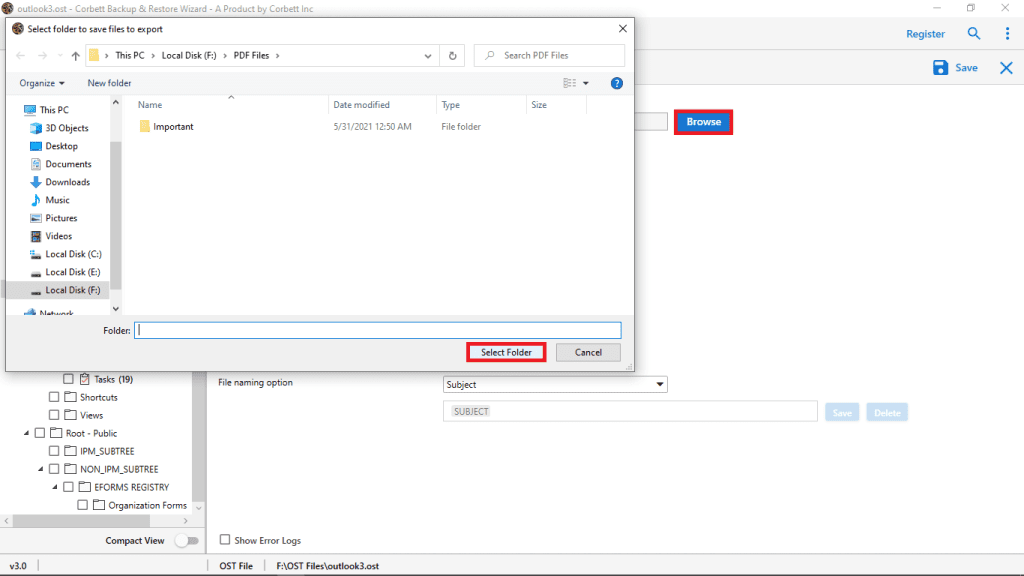
- To start the process, click on the Save button

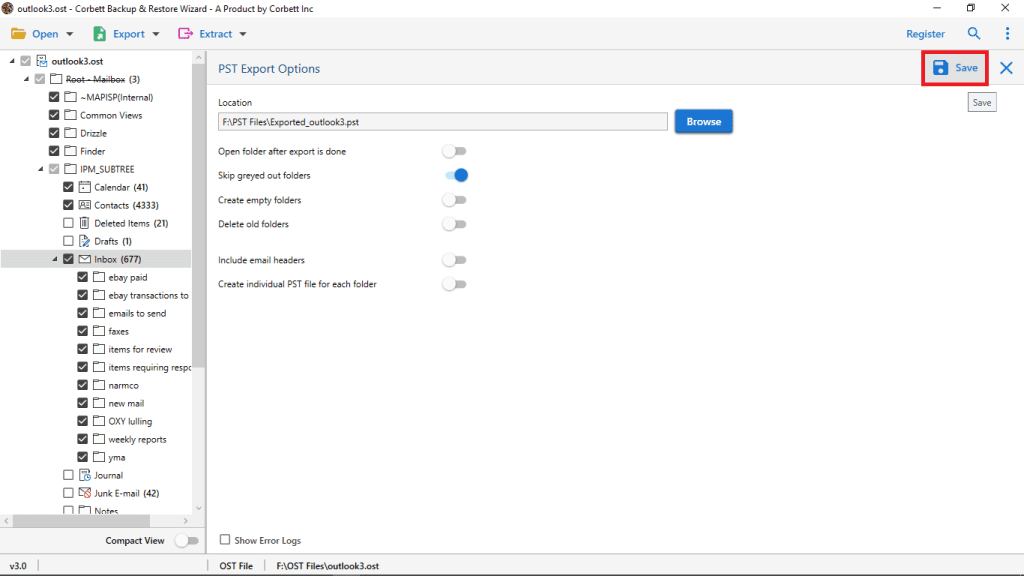
Conclusion:
In this article, we have discussed various solutions for what to do when Office 365 mailbox is full. Some troubleshooting steps have also been mentioned that can free up storage. However, these steps are not much effective and require too much time. Therefore, to instantly clean storage you can take a backup of Office 365 using the software.
Also Read: How to Save Gmail Emails to a Flash Drive