Repair Corrupted PST Files Through A Professional Tool
Repair Corrupted PST Files
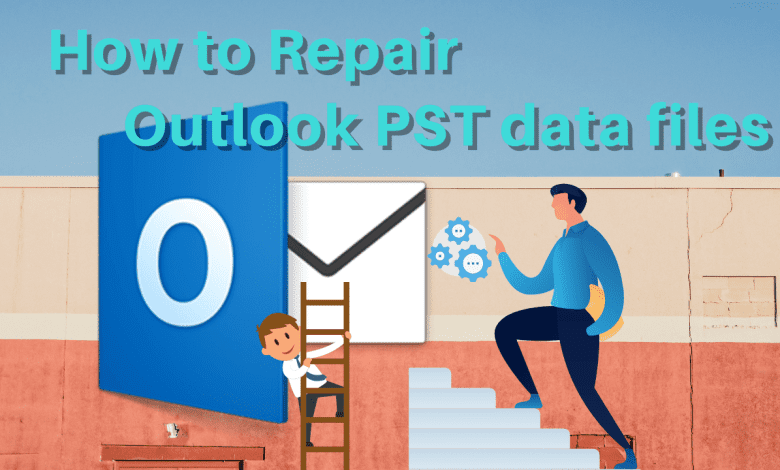
There are over a hundred queries raised by the Outlook user on the web about the solution to recover the corrupted PST. A lot of user tries to repair corrupted PST files by themselves, but some of them get success and mostly get failure. Before we inform you about some methods to repair PST in this blog, we will demonstrate some common reasons behind PST corruption.
Common Reason & Consequences of PST File Corruption
As the system configuration is essential for the smooth running of the system similarly, the healthy PST file ensures that there is no issue in the MS Outlook. However, several instances create problems in the working of Outlook. One of them is the corruption in the Outlook data files (PST). So, now look at some of the best-known reasons responsible for PST file corruption.
- Every Outlook version has its permissible limit for storage in a PST file. If it exceeds, then there are chances that the PST file will get corrupted.
- If the system and Outlook application are closed without proper closing, this could harm the data stored in the PST file.
- Some PST file parts are also disturbed whenever the system file gets harmed. It means that some other data overwrite PST file data, making it challenging to restore the PST file with the original data.
- Hard-drive corruption is one possible reason and will corrupt the data stored in the PST file.
- System hardware failure also leads the corruption in the PST files.
These are all crucial reasons which will cause corruption in the Outlook PST. Now we have listed some of the methods to repair corrupted PST files, including the inbox repair utility, known as ScanPST.exe, and the professional solution.
Manual Method to Remove Corruption from Outlook PST files
ScanPST.exe (Inbox Repair Tool)
It is a free utility provided by Microsoft provides which helps to remove corruption from the PST file and recover the data from it. But the main drawback associated with this utility is that it cannot remove significant level corruption from PST and cannot guarantee the recovery of the complete PST file data. If you have a large PST, you can use the third-party repair tool straightaway.
If you want to try repairing the small PST file using the ScanPST.exe, first, you need to find the location of this utility on your system.
Note: The ScanPST.exe location varies as per the Outlook and Windows versions.
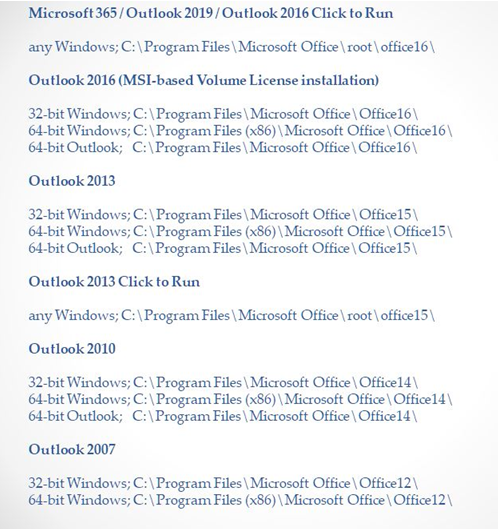
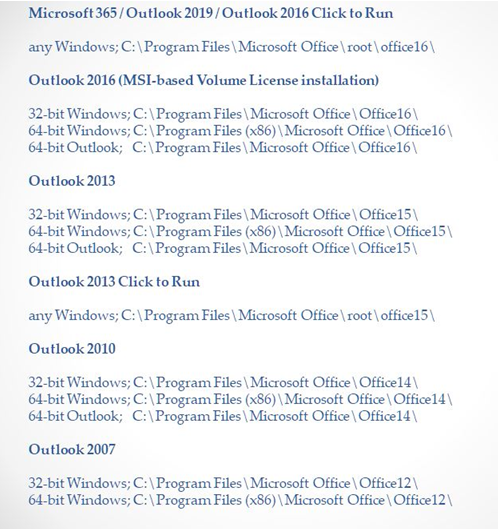
Once you find the ScanPST.exe location, follow the steps below to repair the PST file.
- Run the ScanPST.exe by making a double click on it.
- Then, hit the browse for fetching the corrupted PST file.
- Make a click on Start to start the repairing process of the corrupted PST.
As we have already informed you that this utility will not work or even crash when there is severe corruption. For your reference, we have updated you with some situations where this utility will not work. In those cases, it will be better if you adopt and utilize some third-party PST repair tools.
Advanced & Best Method to Repair Corrupted Outlook PST files
We have gone through the available repair method for keeping the PST file healthy. The Outlook inbuilt utility to repair corrupted PST files cannot handle the significant level of corruption in the PST files. Moreover, this process will not be able to repair big-size PST. So the user should look for some better alternative like the Shoviv Outlook PST repair tool, which is a professional utility.
If we look at the software interface, it is quite convenient, and the user will not find any difficulties while repairing the PST file. This software can quickly repair the large size corrupted PST file without making any changes to the PST file data. Along with it, the tool offers multiple user-centric features, including previewing all data after the recovery.
One of the most advanced functions of the tool is its incremental export feature. This will help to resume the interrupted process without including any duplicate data. It set apart this utility from its competitor and also in terms of its processing speed.
Conclusion
For the smooth working of the Outlook program, the PST file has much importance. This article talks about the Outlook PST file’s corruption and the available repair solution. The solution to repair corrupted PST files constitutes the manual method and the prominent third-party repair tool. Now it’s up to you to select the repair solution from the two described solutions.






