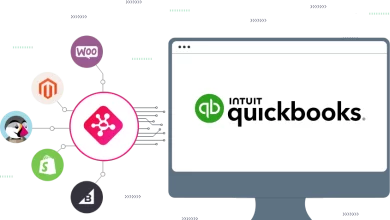Perfect Guide to Manage Multiple PST File in Outlook
PST Management Suite to Manage Multiple PST File

This blog will focus on a complete guide for managing the PST file Outlook. We will also discuss the professional software to manage PST file in MS Outlook. Currently, most organizations use the Outlook email client to manage their email communication. MS Outlook provides a user-friendly GUI, which makes it easily understandable to every user. Moreover, the pricing of the Outlook email client is cheaper as compared to other email clients. But we all know that the Outlook email client has some restrictions on the PST file size, which is 50 GB in new versions. Therefore, sometimes the PST managing task becomes very important for organizations. So, read this blog until the end to get the best knowledge of how to manage PST file in the Outlook email client.
How do you manage the Outlook PST file?
Below we mentioned some tasks that help in managing the PST file in Outlook. By performing these tasks users can ease their managing task.
Split Outlook PST files
A large PST file can create a lot of problems in Outlook working. Therefore, to overcome these problems, users can split PST file by size or folder. The best way to split the PST file is the Shoviv PST Management Suite. By choosing the splitting option from this software, it provides four options for PST file splitting, including by size, by folder, by date, and by year.
Moreover, this software has no size restrictions on adding the PST file. It maintains the folder hierarchy and meta properties of the data even after splitting PST files into smaller ones. By splitting the PST file user’s task for managing the PST file will become very easy. Furthermore, the oversized PST file issues will eliminate by splitting the Outlook PST file. This is the best way that users can utilize to manage PST file in Outlook to avoid large PST file.
Merging PST files
It would be difficult for users to find a specific item from the multiple PST files. Furthermore, opening multiple PST files in Outlook can affect the working of Outlook. Hence, users look to merge PST files in Microsoft Outlook. Users can make the merging task of the PST files by using the Shoviv professional software. Shoviv PST Management Suite has an option for merging PST files.
That option users can use to join two or more PST files at a time. It has no restrictions on adding multiple PST files for merging. This software is also capable of joining both kinds of PST files, ANSI and Unicode, with ease. In addition, this software also allows users to merge Outlook PST files into existing PST file or new ones. By merging the PST files, the task to manage PST file will become easy for users. Most importantly, users can improve the Outlook email client performance affected by the multiple PST files.
Recovery of PST file Password
As we know, Outlook allows users to protect PST files with a password. Sometimes this password user forgets, and the PST file data becomes inaccessible to users. And no one wants to face this kind of situation because the PST file carries the important data of an organization that they use for official purposes. To make the PST file data access, users need to perform the PST password recovery task.
Shoviv PST Management Suite does make the password recovery task in a little bit of time. Users only need to choose the option to recover the PST password. It allows users to remove, recover, or reset the password for the PST file. Moreover, it works for all Outlook versions PST files. After the PST password recovery process, this software generates a report of the whole process. This report user can save for future reference.
Compress and compact PST file
An oversized PST file might affect the performance of the Outlook email client. Moreover, oversized PST files have a high chance of corruption. For this, users can compress PST files to eliminate the challenges of oversized PST files. Shoviv PST Management Suite compresses and composes the PST files with backup data into a separate folder. It is not matter PST file is of which version of Outlook it works for all PST files. Furthermore, it compresses both PST files, ANSI and Unicode. This software allows users to add PST files without size or length restrictions. By compressing a PST file, users can manage PST file and avoid the issues of the oversized PST file.
Eliminate duplicate items
Duplicate items increase the size of the PST file, which is one of the reasons that affect the user’s working. Moreover, duplicate items can lead to the chances of data corruption. Users can use the manual method or professional software to remove duplicate items in the Outlook PST file. However, the manual method takes too much time to perform this task. Users have to remove duplicate data daily, which is a frustrating task for them.
Moreover, sometimes duplicate items are present in the other folders, and it is a challenging task to remember about all files. It would be better to use professional third-party software to manage PST file in Outlook. Shoviv PST Management Suite offers an option to remove data duplicity in the Outlook email client. This software does remove duplicity from all Outlook folders, including emails, contacts, calendars, journals, etc. Moreover, it perfectly removes the duplicity from numerous PST files at a time without any difficulty. Apart from this, this software’s working process is very easy; every user can easily remove duplicate items in Outlook.
Installation process of Shoviv PST Management Suite
Now we will provide a step-by-step process of how users can install the PST Management Suite that Shoviv offers.
Step 1: Download the Shoviv PST Management Suite.exe from the official website of Shoviv.
Step 2: Double-tap on the downloaded file, and then the setup wizard will open. Click the next button.
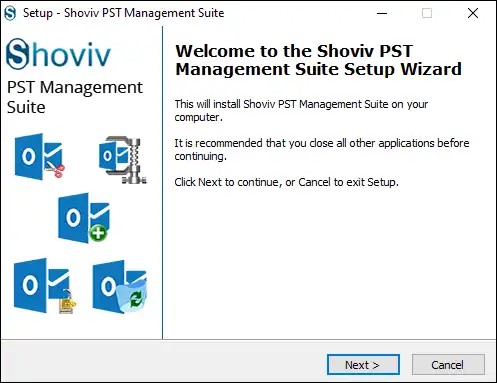
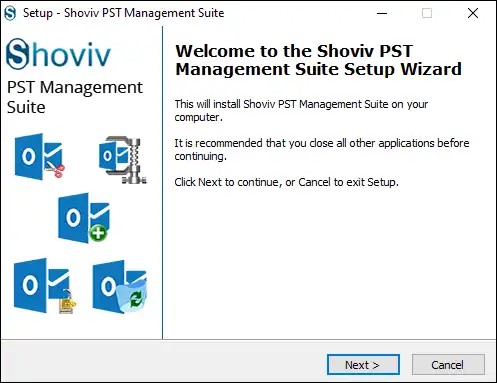
Step 3: The next window for the licence agreement will pop up. Read the licence agreement carefully, select the option ‘I accept the agreement,’ and then click next.
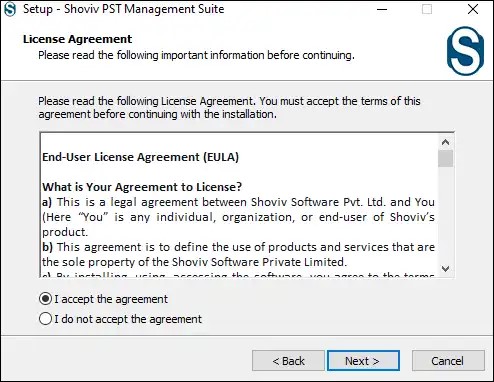
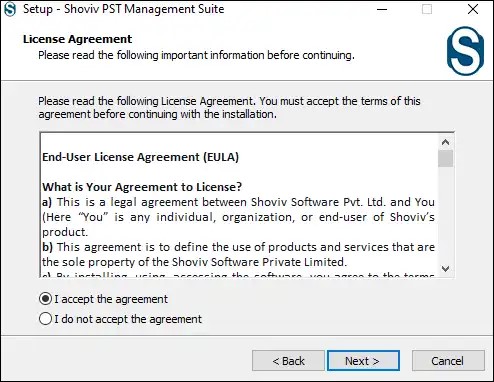
Step 4: Now browse the location where you want to install the software. Or keep it as it is software will install at the default location.
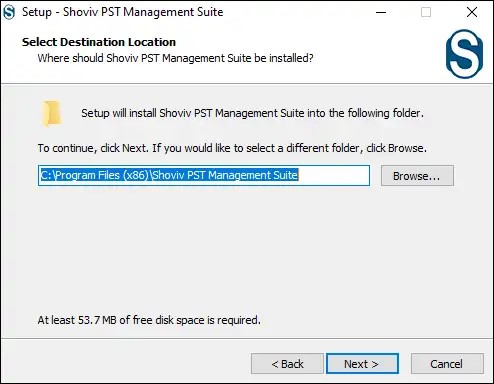
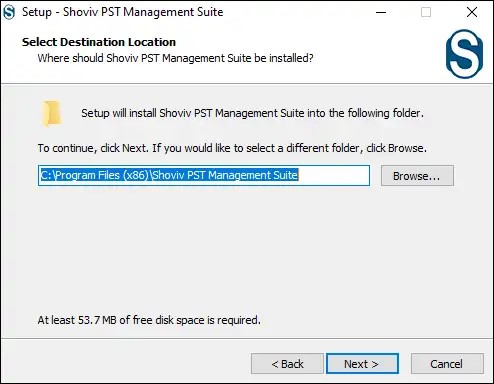
Step 5: After that, the option to create a desktop icon and quick launch icon will open. Make the changes as you need and click next.
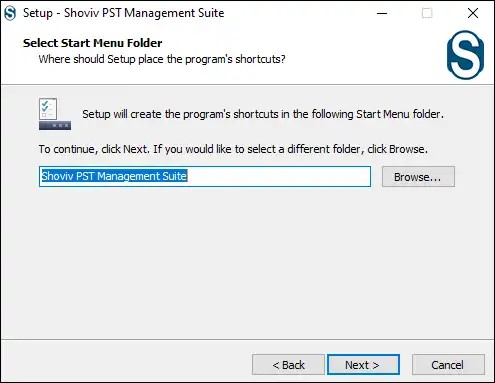
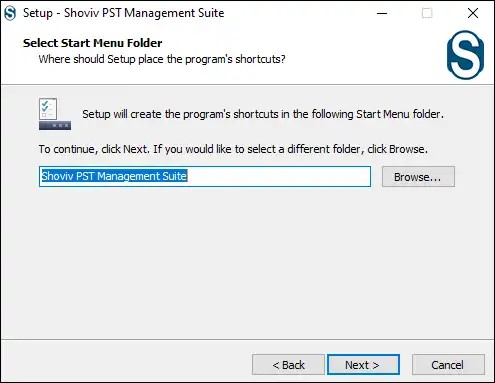
Step 6: Now the setup is ready to install in your system, click on the next button to install.
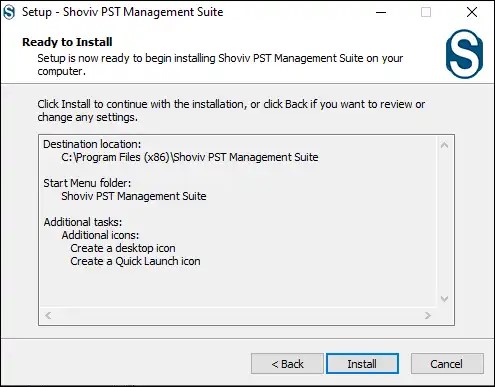
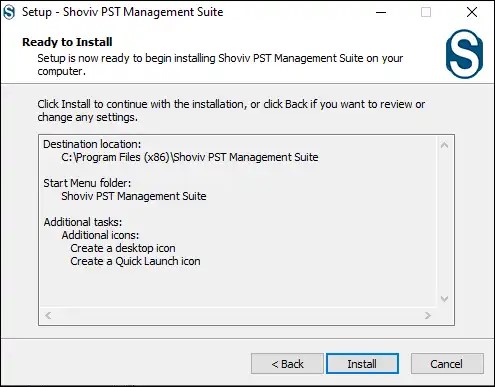
Step 7: The installation process will start. Click Finish after completing the installation process.
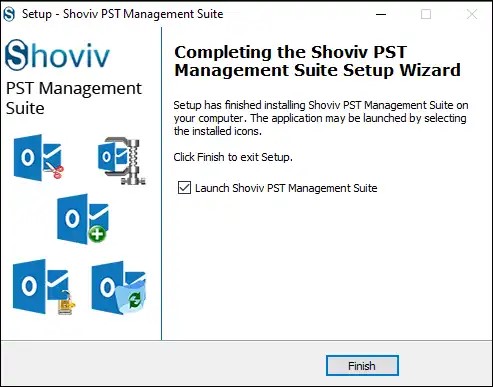
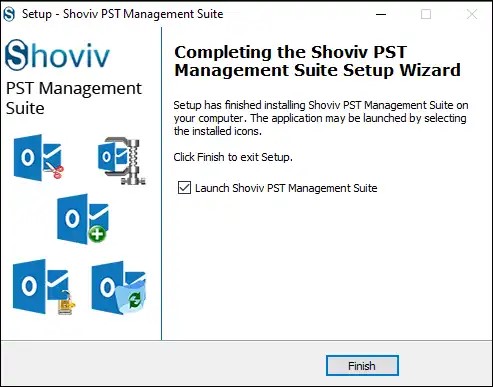
A free trial version of this automation is available on the official website of Shoviv, which users can download to analyze its features. This free trial version of this software allows users to process a PST file equal to or less than 500 MB. Shoviv also provides lifetime 24*7 technical support for users.
Final Words
In this blog, we have discussed all tasks that help in managing the PST file in Outlook. We also discussed the problems arising from oversized or multiple PST files. In this conclusion, we suggest you go with the Shoviv professional software to manage PST files in Outlook. This software is one solution for multiple problems. Users can split, merge, compress, remove duplicity of PST files or recover PST file password in this single utility. Hence, try out its free trial version before you make any decision.