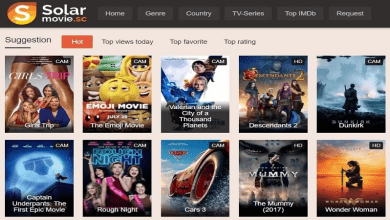How to watch Paramount plus on Vizio smart TV?

Paramount plus on Vizio smart TV: Here we are going to provide youw with a detailed guide regarding Paramount Plus on the smart television. Additionally we will tell you about its subscription cost, instructions to install, and its substitutes.
Introduction
- The Vizio smart television is one among some latest smart TV in the market. It offers an excellent picture and audio clarity similar to other top television brands available in the industry.
- This Vizio smart television is compatible with most of the web service applications available online and the Vizio channel store. It comes with all the top-rated web service applications built for the comfort of its users.
- Added to it, the Vizio TV users also have the option to download and install their favourite apps.
- Among the Vizio smart tv’s compatible web service apps, it also supports the Paramount plus application. This new application Paramount plus is nothing but the upgraded version of the CBS All Access.
- Further, this application is compatible with Vizio smart television models. Some of them are M-series quantum, P-series quantum, X-quantum, E-series, D-series and V-series.
- Added the Vizio smart television must have at least Smartcast 3.0 as its operating system to support the Paramount plus application. Using this Paramount plus application on your Vizio smart television, you can watch your most preferred movies, web series, tv shows, sports, news etc, using good internet connectivity. You can also check out: implayer
- In this article the detailed description on the ways to use Paramount plus application on your Vizio smart television is available further.
Subscription cost of Paramount Plus application
We hope that you are now familiar with the Paramount plus on Vizio smart TV. So let’s find out the subscription cost of Paramount plus on Vizio smart TV.
- The subscription cost of the Paramount Plus application is provided with two types of plans namely. The Limited commercial plan and the commercial-free plan.
- The Limited commercial plan costs around $5.99 per month and a yearly subscription is available at the cost of $59.99 only.
- Likewise, the commercial-free plan costs around $9.99 per month and a yearly subscription is available at the cost of $99.99 only.
- The customers can pick any of the above-mentioned plan whichever they are comfortable with to enjoy the services offered by the Paramount Plus application on their Vizio smart tv.
- This subscription can be done by accessing the official website of the Paramount plus application on any of your web browsers such as Safari, Firefox, Chrome etc.
Instructions to install the Paramount application on your Vizio smart TV
If your Vizio smart tv is not pre-installed with the Paramount Plus application, you can easily download and install it from your Vizio smart tv’s app store.
Here is a set of instructions you should follow to install the Paramount+ application on your Vizio smart television is as follows. You have to follow them one by one properly.
- Firstly, connect your Vizio smart tv’s plug to the nearby power socket.
- Switch on your Vizio smart television.
- Make sure your Vizio smart TV is connected to a good WIFI connection.
- Using the Vizio smart tv’s remote control, go to the home option.
- Then select the option channel store and click the search bar present on the top right corner.
- Now search for the app Paramount+ and click ok.
- Further, click the option Download to get the Paramount app on your Vizio smart tv successfully.
Once the installation of the Paramount Plus application on your Vizio smart television is complete successfully. Open the app and provide your login details given at the time of subscription. Now enjoy the services offered by the Paramount app on your Vizio smart TV.
Substitutes to watch Paramount Plus application on your Vizio smart television
The Vizio smart TV also has advanced features like Vizio Smart cast option, using which you can cast the Paramount plus app downloaded on any of your Android or iOS smart devices onto your Vizio smart TV.
Further to do this, you must also have the Vizio smart cast application in your smart device. You can download it from the App store (iOS) or google play store (Android).
The following are the set of instructions you should follow to use the casting option to cast the Paramount application on your smart mobile to the Vizio smart TV.
- Make sure your Vizio smart tv and your smart mobile (Android/ iOS) are connected to the same Wi-Fi network.
- Download the app Vizio smart cast application on your smart mobile and open it.
- Further press the casting icon present on the top right corner and choose your Vizio smart tv name.
- Now your Vizio smart tv will start mirroring your smart mobile’s screen.
- Finally, you can open the Paramount plus application on your smart mobile to view its services on your Vizio smart tv successfully.
Other than this method, you can also watch the Paramount plus application services on your Vizio smart tv by using other smart devices on it such as firestick, Chromecast, Roku etc.
Moreover, if your Vizio tv has old operating system, which is not supporting the new Paramount application. You can use any of the above-mentioned smart devices plugged on to your Vizio smart TV. Then you can download the Paramount Plus application directly on it to enjoy its services on your Vizio smart tv.
You can also check out : MSG go on firestick
Conclusion
Thus, the Paramount Plus is a popular application used on smart tv’s including the Vizio smart TV, which satisfies the user needs to watch all the web content such as movies, series, sports, news, etc.
This article helps the Vizio smart TV users to find solutions to successfully install and access the services offered by the Paramount Plus application on their Vizio smart TV.
If you really find this article helpful, then you can show your support by sharing this article on social media or with needy. In case you have any questions, feel free to mention them in the comment section.