How to Transfer Emails from Windows Live Mail to Thunderbird?
Transfer Emails
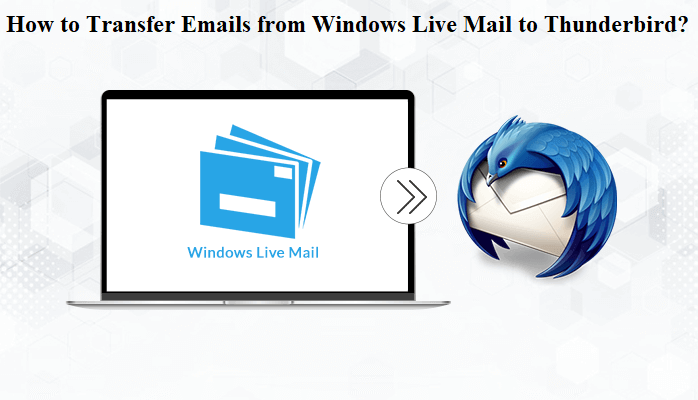
It is a Microsoft product that works with Windows 10 and all previous versions. However, Windows Live Mail is outdated since it lacks new capabilities. It is a simple email client with little innovation, and Microsoft no longer supports it. That’s why we have come up with a solution to transfer emails from Windows Live Mail to Thunderbird. Moving from Windows Live Mail to Thunderbird is challenging and increases the chance of data loss.
On the other hand, Thunderbird is a free, open-source program that offers all the capabilities a user may want. Easy management includes quick email search, filtering, tagging, and viewing. Due to Thunderbird’s many features, many people are transferring from Windows Live Mail to it. Thunderbird offers remote privacy, automatic updates, and security.
Due to Thunderbird’s many features, many people are switching from Windows Live Mail. Thunderbird offers remote privacy, automatic updates, and security.
Methods to Transfer Emails from Windows Live Mail to Thunderbird
EML is a file type that is supported by Thunderbird and Windows Live Mail, two email clients. As a result, there is no complication, which makes migrating simple and hassle-free.
- Manually Export Window Live Mail to Thunderbird
- Professional Technique to Perform Windows Live Mail to Thunderbird Migration
The manual technique can be used to export Window Live Mail to Thunderbird, but it has several limitations, such as the need to backup each email one at a time as opposed to the automated method’s ability to import all emails at once. If you want to export Window Live Mail to Thunderbird in the simplest and quickest way possible, the automatic technique is the one you should choose. If not, you can transfer a small number of emails manually.
Below are two quick explanations of two potential ways to export Window Live Mail to Thunderbird:
Method 1. Drag and drop functionality to Transfer Emails from Windows Live Mail to Thunderbird
- First, right-click any folder in Thunderbird to create a new one. Then,
- Next, select “New Folder” from the drop-down menu, give the folder a name, and then select the “Create Folder” button.
- Open the folder containing the EML files.
- Drag & drop the EML files from the folder on the system to the newly formed folder after opening the newly created folder in Thunderbird.
- As a result, Thunderbird imports all of the EML files at the specified location. The imported EML files can be opened and examined.
Method 2. Using an Import/Export Tool
- You must first save the free Import Export tools Add-on to your local computer after downloading it.
- Click on Add-ons under the “Tools” menu in Thunderbird.
- After selecting the gear icon, install Add-ons.
- Click the “OPEN” button after finding the import-export tools .xpi file’s storage location.
- After that, restart Thunderbird by clicking the “Install now” option.
- To force Thunderbird to restart, click the “Restart now” button.
- After opening Thunderbird, choose “New folder” from the context menu by right-clicking on any of the
- folders. Click the “Create a new folder” button after giving the folder a name.
- Make a right-click on “New folder” and select “Import Export Tools.”
- To import all messages from a directory and its subdirectories, right-click on “New folder,” and choose “Import
- Export Tools,” and then pick “also from its subdirectories.”
- Click the “Select Folder” button after browsing and selecting the folder holding the EML files.
- As a result, all of the EML files would be imported into the Thunderbird application’s specified location.
Cons of a Manual Approach
- Users must devote time and effort to the lengthy procedure.
- If you have a large number of emails, this system is not appropriate.
- Only a person with technical expertise and experience can apply this methodology.
- In manual practice, data security cannot be ensured.
Method 3. Automatically Transfer Emails from Windows Live Mail to Thunderbird
Advik Windows Live Mail Converter is the best and finest professional backup program to export Window Live Mail to Thunderbird has been created by Advik Software and is capable and reliable in operation. With the help of this program, email data backups may be performed without fear of losing important data. Your backup Thunderbird email files’ hierarchy is maintained by the utility, along with the file
This tool works well to maintain the Thunderbird email files’ hierarchy and file structure. Both the 32-bit and 64-bit versions of Windows 10 are compatible with this application.
If you have tools like Advik Software, exporting Windows Live Mail is a rather simple operation. To finish the migration process, follow the procedures listed above. Read How to download email attachments from Thunderbird for more information.
Procedure to Transfer Window Live Mail to Mozilla Thunderbird Automatically
- Installing and starting the app on your computer.
- Launch the software program. Select “EML” files under “Email Data Files” and then click “Choose Folders” on the “Open” tab.
- Click the “Select Folder” button after finding the folder holding the EML files in your search results.
- You will observe that the software page loads all of the EML files.
- Select Thunderbird under “Email client” on the “Export” tab.
- Put the login and password in the Thunderbird Export Options. Then select “Save” from the menu.
Key Elements Thunderbird to Windows Live Mail Converter
- This program enables the transfer of emails, attachments, characteristics, subjects, signatures, and other significant data from Windows Live Mail to Mozilla Thunderbird.
- The most recent and all prior editions of Thunderbird may import folders from WLM with this totally automatic tool.
- If necessary, the utility will automatically export emails from Windows Live Mail to Gmail, Outlook, Thunderbird, Outlook.com, Zoho Mail, Zimbra Webmail, etc.
- Users may simply test out the WLM to Thunderbird Migration Tool before buying the product license keys because it is offered in both free and pro editions.
- Another important feature is that a SavingLog.txt (Log Report) file is automatically created and contains all pertinent information about the transferred data.
Final Words
In this blog, we have explained some of the benefits of Windows Live Mail compared to Thunderbird, which brings us to the reason why customers are looking to switch. We’ve described the two techniques to import Windows Live Mail to Thunderbird. The manual method is not recommended because of some of its drawbacks. However, the automatic process offers the export in the best manner feasible while maintaining the integrity of the data.
To Read More Such Articles: Click Here






