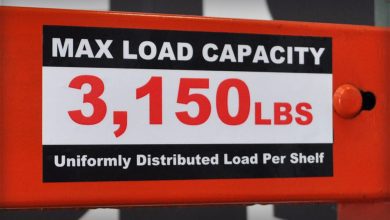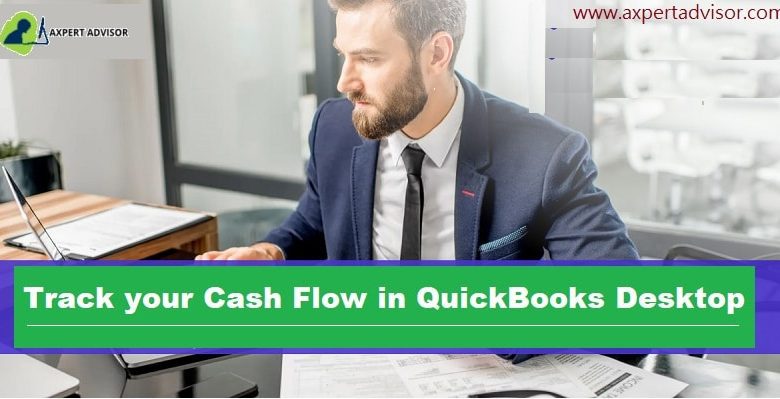
Do you want to manage the track of cash flow on a QuickBooks desktop? Here we are discussing the correct procedure to maintain your records and money distribution among the company employees and other work-related expenses.
For software like QuickBooks, account management is crucial because all the income and overall expenses are calculated in the payroll sheets. QuickBooks application gives us the benefits of maintaining the record of money distribution for various aspects. You can calculate the overall expenses of the month in this application and track cash flow in QuickBooks desktop.
Financial Position Record
#1: Data Accuracy Verification
It is necessary to verify that your data record in the QuickBooks software is completely accurate to avoid any miscalculation or error in the outcome.
- Verify that you have failed all the entries in the transaction list of the QuickBooks application.
- For the bank payment entries, you have to download the transaction list and verify it with the QuickBooks transaction.
- Reconciling can be beneficial to cross-check the statements of the bank and the QuickBooks payment sheets.
#2: Progress Report
Keeping track of profit and loss in the company can improve balance sheet management. It will also help you find the company’s overall turnover for a month or per year revenue collection.
QuickBooks facilitates you with the three-month report average outcome where you can calculate the overall benefit and loss in the past 3 months, and the average will be the company’s overall turnover.
- You can follow this procedure by opening the report menu in QuickBooks.
- Then press the company and financial
- Select the profit and loss details.
- Now you have to set the range to calculate the revenue for the previous three months.
- Sheets of the 3 months database will appear on a screen, and you can directly print the details or download it offline in your system.
The Process to Optimize QuickBooks Cash Flow
- Creating cash flow projection
You have to check that the total amount remains in your hand, and the user can calculate the amount they need to pay for the total bills for the next 6 weeks in the cash flow management projection.
- Managing top-selling items
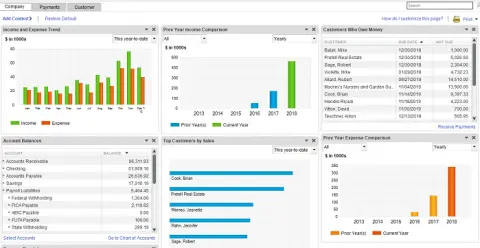
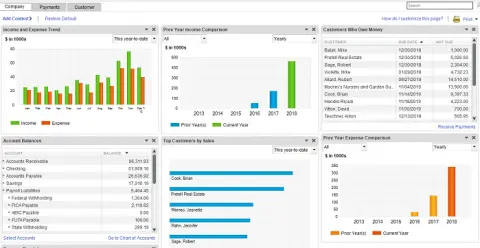
Look for the product which is in high demand by the customers. Always refill the stocks on schedule to face any loss. Once you can identify the product demand on the top-selling, you can easily set up a different billing system for the different products. With the help of a QuickBooks application, you can segregate the products, and you have to put the top-selling items separately from other items to calculate the overall invoice.
Moreover, it gives you the ability to customize your report according to your sales.
- Managing overdue or upcoming invoice
With the help of QuickBooks software, the automatic invoice sends you reminders for the overdue payment or upcoming bills. This facility gives you an alternative to identify the payment required to pay for the next buildings or the total amount required to clear all the dues and billings.
- Direct Payment
When your account is linked with the QuickBooks application, the software AI automatically detects the due payments or pending bills. After the reminder confirmation, the QuickBooks application will pay all the bills and clear your due through the back links bank account.
- Expenses Management
By managing expenses, you can eliminate unnecessary payments. You can manage your payment by following these steps
- Open the company menu and select the company snapshot.
- You will get the option to add content and then the right arrow.
- You have to find the breakdown of the expenses and then press on +Add Keys.
- Now select the wages and detailed report on your experience in expense breakdown.
- Print the report to the Excel sheet.
Conclusion
Managing the Track of cash flow is very important and can help you maintain your bills and payments. If you cannot understand the management system, we would gladly like to help you understand the management process and help you with the QuickBooks application to maintain your management and keep track of cash flow. You can contact with our QuickBooks error support number 1-800-615-2347 & team.
Read Also: Access QuickBooks Desktop Files with one Intuit Account