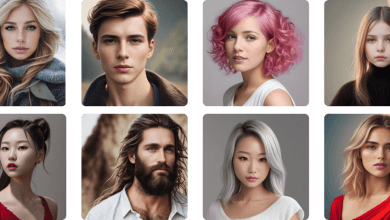How to Retrieve Archived Emails in Gmail Account Mailbox?
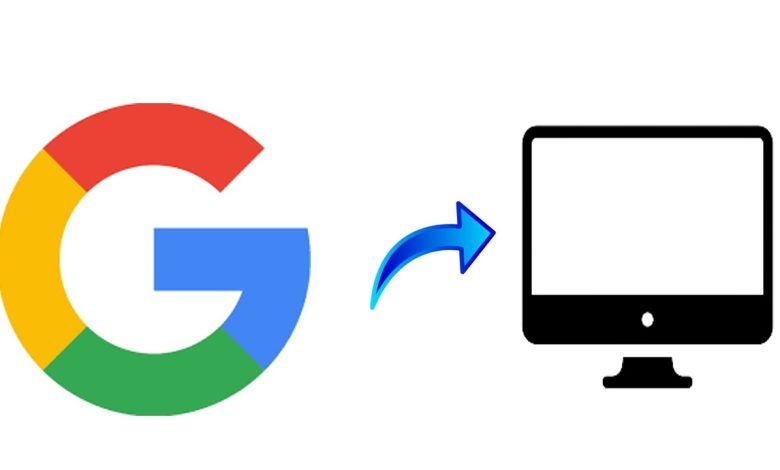
Although emails are important to anyone, sometimes users prefer to archive them to free up space in the Inbox folder. So, if you are a Gmail user and wondering how to find archived emails in Gmail account. Then, this article will help you retrieve all those archived mails in Gmail app on Mac computer.
However, archiving is a best practice to keep the mailbox clutter-free, so most users prefer to do email archiving from time to time. All the archived emails go in separate folders so that the user can access them whenever required. But sometimes, the problem occurs when you cannot find out where all the archived emails are stored.
As it may be technical problem of Gmail account or something else. But, when you are unable to find the email in the Archived folder. You may not be able to access the required email in time.
Now, let’s focus on a user query who is facing such situations.
User Question– Hi, I am Sushant, and to declutter my inbox from my Gmail account. I have archived some important emails from the mailbox. So that I can contact them whenever I need them. But, now I can’t find them in the whole Gmail mailbox. I’m wondering how to get emails stored in my Gmail account on a Mac computer. Currently I am using Mac OS 12.0 version to manage my Gmail account. Please share with me a solution as soon as possible to get the archived email.
Top Solutions to Get All Gmail Archived Emails
Practically, there are two solutions you can go for in order to find archived emails in Gmail account.
Either you can go for the manual solution which is available to retrieve the archived emails in your Gmail mailbox. Or simply save them from any uncertainty by keeping a backup copy on your desktop. You can take help of professional solution to keep backup file.
Now, let us understand both the methods one by one in systematic order along with their step by step guidelines.
How to Find Archived Emails in Gmail Account Manually?
- First and foremost, login to Gmail account on respective machine. Then, mouse-click on More navigation icon on the left of the app.
- Here, just select the All Mails option.
- After that, you’ll find all archived emails in Gmail app to access them all.
This way, you can easily select and move all your retrieved emails from Gmail to Inbox folder. It is a simple manual process that you can execute to find archived Gmail emails on your Mac machine.
How to Retrieve Emails in Gmail Inbox folder on Mac OS?
If you want to move the archived Gmail emails in the Inbox folder again. Then, follow all the below mentioned step by step guide-
- To begin the moving email process, open your Gmail account on your respective Mac PC.
- Thereafter, navigate to the More option on the left of the Gmail app from the current window
- Tap on the All Mail and get retrieved Gmail emails in the archived folders again with all attachments.
- Once you open the folder, you can select the icon on top and it will select all the archived Gmail emails of the mailbox
- Now, tap on the Move to Inbox option to move them in INBOX folder again. Then just after that, it will move all your archived emails in Gmail to the Inbox folder again. So, you can access all important emails in one folder.
- But, if you are wondering to secure your emails in Gmail account at one place on your computer desktop. Then, you can go through with the next section to know about it on Mac desktop.
How to Secure Gmail Emails on Mac Desktop for Clean Up?
So, if you are the one who not only want to keep the emails in archived folder in Gmail app. Or just be disappointed to find archived emails in the Gmail app. After that, you can simply back up all mails on Mac desktop. For this download MacWareTools Gmail Email Backup Software for Mac OS users.
This software is sufficient to take backup of all emails with attachments in one go. Moreover, it is quite easy to use to perform this downloading email task on your Mac operating machine. Even this tool will maintain all the attributes, email properties and data integrity during the backup process.
Hence, it would be a wise choice to use this software to save all Gmail emails on desktop in a secure folder. Later, you can easily delete all emails from Gmail account by using Delete after download option. This option will help you to free up Gmail mailbox storage space.
Why It Is Better to keep a Backup File with Software?
If you have a backup file stored in your desktop, then it has many advantages or benefits, such as-
- You can later use the backup file as needed on any email application or email service.
- Furthermore, this tool provides multiple file formats to keep Gmail email data safe. That way, you can have all of your email in one place, regardless of which mailbox you’ve archived them from. So, when you were wondering how to find archived emails in Gmail mailbox. Then, this backup file will help you in that situation.
- Similarly, it is the best professional software to take backup of all emails from Gmail account in PST, PDF, MBOX, HTML etc.
- One can run this tool on Mac operating machine to keep the downloaded file of Gmail emails on desktop. As it is natively compatible with Mac OS 12.0, Mac OS 11.0, Mac 10.8 and below reasons. Hence, operate this tool to export this tool on any latest or earlier version of Mac operating machine as necessary.
- It also allows deleting all downloaded emails from Gmail mailbox as per the requirement of the user to free up storage space. For this setting, one can simply check the Delete After download option and once the complete backup will be done. The tool will automatically removes all the emails from the Gmail mailbox.
- Along with these, this automated tool comes with a free demo version to try the tool and understand the working steps.
Conclusion
In this article, you will know how to find archived emails in Gmail app to access those emails. For doing so, we have even shared what solutions are helpful to find out the Gmail emails. But, in case you just want to backup those emails from the Gmail account to desktop. Then, for that we have shared a best solution that can work on all Mac machine versions. So, use it and use its features for a better backup process.