How to Prepare Your Old Mobile Phone Like a Pro Before Selling it
This article provides a detailed guide on how to prepare an old mobile phone before selling it. Readers will learn about the importance of backing up their data, factory resetting their device, removing personal information, and cleaning the phone. The article offers practical tips and step-by-step instructions to help readers prepare their phone like a pro and maximize its value when selling it.
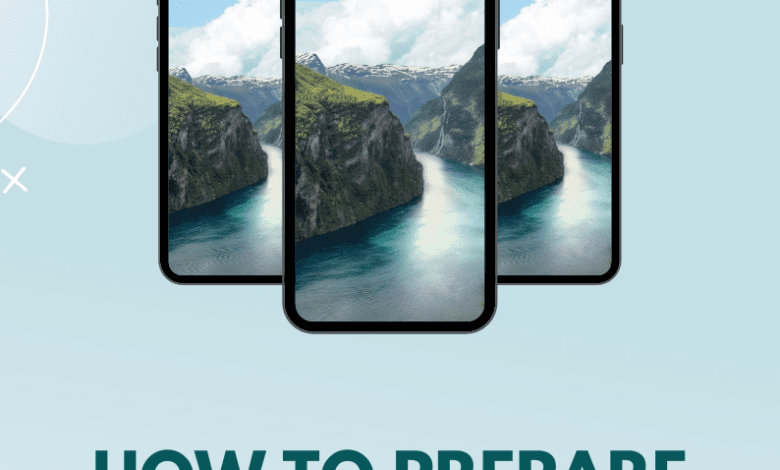
If you’re considering selling your old mobile phone, preparing it properly before handing it over to the new owner is important. Not only will this help you protect your data, but it will also ensure that the new owner can use the phone without any issues. In this article, we’ll look at some steps you should follow when preparing your old mobile phone for sale.
Back up your data
Before you do anything else, it’s important to back up all your important data from your old mobile phone. This includes photos, videos, contacts, and any other personal information you have stored on your phone. A few ways to do this include using cloud-based services like Google Drive or iCloud or transferring your data manually to a computer.
To back up your data using Google Drive, follow these steps:
- Download the Google Drive app on your old phone
- Sign in with your Google account
- Tap the three lines in the top left corner of the screen
- Select “Settings” and then “Backup.”
- Choose the items you want to back up, like contacts, photos, and videos
- Tap “Start Backup” and wait for the process to complete
Factory reset your phone
Once you’ve backed up your data, the next step is to factory reset your phone. This will erase all your personal information and restore the phone to its original settings, which is important for protecting your privacy.
To factory reset your phone, follow these steps:
- Go to “Settings” on your old phone
- Scroll down and select “System.”
- Choose “Reset options.”
- Select “Erase all data (factory reset).”
- Follow the prompts to confirm the reset
Remove your SIM and memory cards
Before selling your old mobile phone, remove your SIM card and any memory cards you have installed. This will prevent the new owner from accessing your personal information and contacts and ensure your phone number isn’t transferred to the new owner.
To remove your SIM card, locate the SIM card slot on your phone (usually on the side or top of the device) and use a SIM ejector tool or paperclip to remove it. To remove a memory card, look for the memory card slot (usually located under the back cover of the phone) and remove the card.
Clean your phone
Before handing over your old phone to the new owner, it’s a good idea to clean it thoroughly. Use a microfiber cloth or a screen cleaning kit to wipe down the screen and remove any smudges or fingerprints. You can also use a soft-bristled brush or toothbrush to clean any dirt or debris from the charging port or other small crevices.
Unlink your accounts
If you’ve linked your old phone to any accounts, such as your Google account or Apple ID, it’s important to unlink them before selling the mobile phone. This will prevent the new owner from accessing personal information or data stored on your accounts.
To unlink your accounts, follow these steps:
- Go to “Settings” on your old phone
- Select “Accounts”
- Tap on the account you want to remove
- Choose “Remove Account” and follow the prompts
Disable Find My Phone
If you’ve enabled Find My Phone on your old device, disable it before selling it. This feature allows you to track your phone if lost or stolen, but it can also prevent the new owner from using it.
To disable Find My Phone, follow these steps:
- Go to “Settings” on your old phone
- Select “Security & location.”
- Tap on “Find My Device”
- Toggle the switch off to disable the feature
Outstanding Payment
Check for any outstanding payments or contracts. If you purchased your phone on a contract or instalment plan, check for any outstanding payments or contracts before selling your phone. You may be required to pay off your phone in full before selling it, or you may need to transfer your contract to the new owner.
If you need to find out whether you have any outstanding payments or contracts, contact your carrier or service provider.
Reset your phone to the original carrier settings. If you have unlocked your phone to use it with a different carrier, reset it to the original carrier settings before selling it. This will ensure the new owner can use the phone with their carrier.
You must contact your carrier or service provider to reset your phone to the original carrier settings. They will be able to provide you with the necessary instructions to reset your phone.
Here’s a general guide to reset your phone to the original carrier settings:
Contact your carrier or service provider: Call or visit your carrier’s website to find out how to reset your phone to the original carrier settings. They may provide instructions or walk you through the process over the phone.
Obtain the necessary information: You may need to provide your phone’s IMEI number, which is a unique identifier for your phone. You can find your IMEI number by dialling *#06# on your phone.
Follow the instructions provided by your carrier: Your carrier will provide instructions on resetting your phone to the original carrier settings. This may involve entering codes or using a special software tool.
Confirm the reset: Once you have followed the instructions provided by your carrier, your phone will be reset to the original carrier settings. Confirm that the reset was successful by checking your phone’s settings and ensuring it works properly.
You will ensure the new owner can use the phone with their carrier by resetting your phone to the original carrier settings. This is especially important if your phone was previously unlocked with a different carrier. The new owner may only be able to use it if it is reset to the original carrier settings.
Perform a final check
Before you hand over your phone to the new owner, performing a final check to ensure you have caught everything is a good idea. Here are some things to look for:
- Are all of your data and accounts removed from the phone?
- Is the phone in good condition and clean?
- Have you removed the SIM card and any SD cards?
- Have you disabled any features like Find My Phone?
- Have you reset the phone to the original carrier settings?
If you’re satisfied that you’ve taken all the necessary steps, you’re ready to sell your phone.
Sell your phone
Now that you have prepared your phone for sale, it’s time to sell it. Several options exist for selling your phone, including online marketplaces like Olx or Facebook Marketplace or using a trade-in service offered by your carrier or a third-party company.
When selling your phone online, take clear photos and accurately describe its condition. Set a fair price based on the phone’s age and condition, and be prepared to negotiate with potential buyers.
If you choose to use a trade-in service, research the company first to ensure they are reputable and offer a fair price for your phone.
Conclusion
Preparing your old mobile phone for sale is an important process that ensures your data is protected and the new owner can use the phone properly. By following these steps, you can ensure that your phone is in good condition and ready to be sold. Remember to back up your data, factory reset your phone, remove your SIM and SD cards, and clean.






