How to Open Outlook PST File in Gmail?
Top-Notch Utility to Import Outlook PST File to Google Workspace Account without Outlook
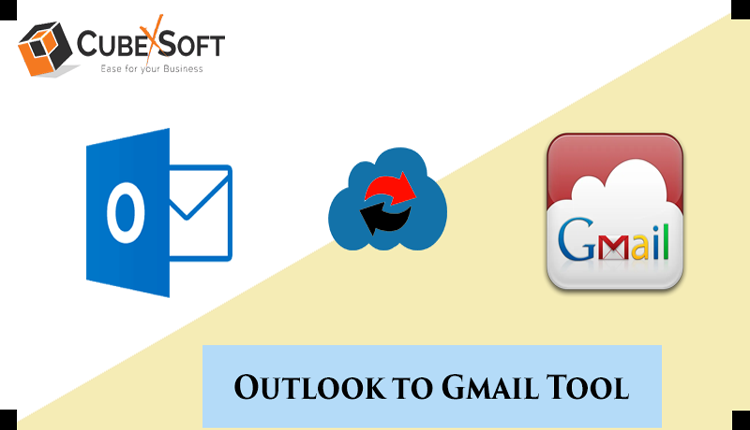
If you are looking for a solution on how to open Outlook PST file in Gmail account? Then, you need to know the simple solutions for importing PST files into Google mail account. Here, I explaining the simple two techniques to convert your PST file without Outlook successfully. These solutions will help you when you will import a PST file into Google Workspace account.
Why Google Workspace/Gmail Account is More Convenient than other Email Clients?
Let’s read the reasons before taking backup Outlook emails. Users can relate the reasons with other email applications. Below are the following accuses to import PST to Gmail account.
- Google mail account is simple and easy to use as compared to Microsoft Outlook.
- Google Workspace provides free storage of up to 15 GB that is enough to save important emails.
- Gmail webmail account allows you to use a single Gmail ID to log into various apps.
- Google mail account offers a chat messenger that users can easily communicate with each other.
- Google Workspace sends emails as quickly as possible.
In the above section, we have mentioned why Gmail performs well as compared to other email service provides like – MS Outlook. Next, we will explain the best method to open PST file in Gmail account.
Manual Way to Import PST File to Google Mail Account
In this process, we will explain how to open Outlook PST file in Gmail with Outlook. This solution is split into two parts are:
Part 1. Setting Up IMAP in Gmail
- Login to your Gmail account in your web browser.
- Open Gmail account and go to gear icon (Setting) on the right-hand side.
- Tap on the Forwarding and POP/IMAP option in the settings.
- Now, select IMAP Access Setting and choose the Enable IMAP option.
- Click Save Setting
Now, the Google IMAP setup is successfully completed, and moving to the second part to configure Gmail with Outlook.
Part 2. Gmail Configuration in MS Outlook
- Install and Open Outlook in your PC.
- Select the File menu option.
- Then, add a Gmail account by clicking on Add account option.
- To import your Outlook PST file, click on the File menu.
- Select the Open & Export option and click on Import/Export.
- After this, Choose Export to a file and select Next.
- Select Outlook data file (.pst), and click Next.
- Pick a folder and select Include subfolders in the Export Personal Folders window and click Next
- Set the file path and pick the option below according to the duplicates.
- Now, complete the process.
In the above write-up, we have discussed the free manual way which is effective, there are some drawbacks to import PST file in Gmail in this process that should be considered before applying them. Let’s discuss the limitations of the manual technique.
Disadvantages of Manual Method
There are some limitations and flaws to the above method. Let’s know them:
- The free manual approach consumes too much time to move Outlook emails to Gmail account.
- For the migration process of Outlook to Google Workspace, Microsoft Outlook must be installed on the user’s operating systems.
- Technical knowledge is required to import PST file to Gmail manually.
- Chances of data loss and data alternation.
In the above section, we have explained the cons of the manual process to open PST file in Google Workspace. If any user wants to convert an OST file to Gmail then you can read – how to import OST file to Gmail. Let’s move ahead toward a professional solution.
Open Outlook PST File in Gmail without Outlook via a Professional Technique
If users want to import PST file to Google Workspace account, they can use this professional method. In this professional solution, we will use a reliable utility named CubexSoft Outlook Converter. It helps users to import PST to Google Mail account without Outlook. Utilizing this method, you can also convert Outlook data file to Gmail and in other email clients and cloud environments such as Outlook.com, Exchange Server, Amazon WorkMail, Yahoo Mail, IMAP, G Suite, and many others. This software also offers the option to import Outlook PST file to Google Workspace account with attachments without Outlook.
The following are the main attributes of the CubexSoft PST Converter Tool
- This software is the best and most powerful utility to convert Outlook PST to Thunderbird, PDF, MBOX, EML, MSG, DOC, TIFF, RTF, etc.
- Directly import Outlook PST files into Office 365, Gmail, G Suite, Yahoo Mail, IMAP, Amazon WorkMail, IBM Verse, and many more.
- It provides some advanced features including, Mail Filter, Batch Conversion, Multiple File Naming, etc.
- This application is suitable for all PST files irrespective of the Outlook version that creates these PST files.
- It has a self-instructive and comprehensive user interface that makes it compatible with any user.
Follow the Steps to Export Outlook PST Files to Google Workspace Account
- Download and install the PST Converter software on your PC and run.
- Go to Add Files option to load PST files for the conversion process.
- After loading the PST files, check a preview of all selected PST files. And then click on the Export button.
- Select the Gmail option from the list.
- Provide Gmail ID & Password then click on the Convert button to start the process.
Conclusion
With the help of the methods mentioned above, you can import the PST files into Google Mail account without Outlook. We recommend using CubexSoft PST to Google Workspace Technician to open Outlook PST file in Gmail directly. The software is easy-to-use and offers various useful features. You can also use it to convert multiple files at once.
Therefore, we have discussed the most popular workarounds for the same. As per requirement, choose the method and read the content of the desired file.






