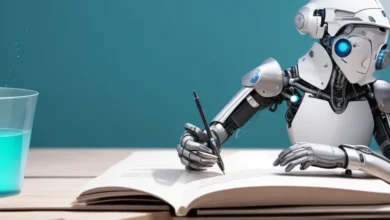How to Open Another User OST File in Outlook? Complete Guide
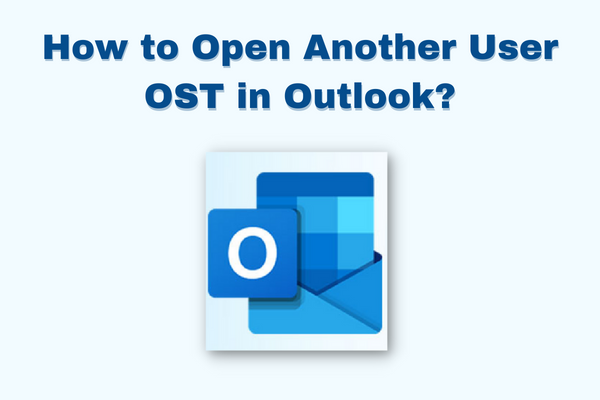
Summary: “In this blog, we will learn how to open another user OST file in Outlook and as we are aware, OST files cannot be opened directly in MS Outlook. If you want to open an OST file in Outlook, you need to convert OST into PST file format. Here, we will provide you with the most reliable method through which you can easily open another user OST file in Outlook.”
OST files are encrypted files that are created by Outlook when users create an Outlook account using IMAP configuration. When the link between the OST file and the IMAP profile is broken, the OST file becomes orphaned and these files are disconnected from the exchange server, this creates issues with opening the OST file. There is no direct method available through which you can open the OST file in Outlook.
If you are an Outlook user, you must be familiar with PST files. PST (short for Personal Storage Table) is an Outlook data file that users can easily access via importing in an Outlook account. All data of Outlook is stored in PST format.
So, opening another user OST file in Outlook is not possible. The only thing you can do is convert the OST file in PST file format and import the PST file in Outlook to access orphaned OST files. But before moving to the solution let’s understand why users face difficulty while opening another user OST files in Outlook.
Why User Not Able to Open Another User File in Outlook?
Basically, when the OST file gets corrupted or becomes orphaned, then the user cannot open ost files. Here are the following reasons due to which OST files get affected.
- When your system is affected by virus and malware attacks
- Users face power outages during file syncing
- It can also affect OST files when you have consumed available storage
- Users face internet issues while performing the task
- The faculty sector on the hard disc also creates an issue
This list can be incomplete because OST files can be affected due to many reasons. But here we have discussed only common errors that users generally make.
Now, In the upcoming section, we will learn what you can do to make your OST file accessible. Read the below section carefully to get the complete solution.
How to Open Another User OST File in Outlook- Expert Solution
As we discussed above, there is no direct solution available that can make OST files accessible in Outlook. Thus, in order to open another user OST file in Outlook you have to convert your orphaned files into PST format. To perform the conversion process we have brought you SysTools OST to PST Converter, a professional software that is recommended by numerous technical experts.
This software can easily convert orphaned OST files into PST format without any data loss. Moreover, It will make it extremely simple and easy for you to open another user OST file in Outlook. It has many unique features, some of which are given below.
- This software converts all OST data with 100% accuracy
- There is no size limitation, it can export any size of OST file
- This utility converts OST to PST with emails, calendars, contacts, tasks, journals, etc,
- It has the ability to convert OST files into multiple formats such as PST, MBOX, EML, EMLX, and NSF.
- It can also save in multiple document formats like PDF, vCard, CSV, ICS, TXT, HTML, MHT, DOCS, DOC, and RTF
- The tool is capable to export Inaccessible, Orphaned, Large Sized, and Offline OST file to PST format
- It supports all versions of MS Outlook
- Users can convert OST without an Exchange profile or Server Connectivity
- It also provides you Free Demo Version to check the functionality of the software
- The software is 100% safe and secure
Users can download and take a free trial to know more about the software
Steps to Open Another User OST in Outlook Using the Tool
- Launched the software and setup the on your device
- Click on the “Add File” button
- Then, the software gives you the option to “Select File” and “Search File”
- Choose “Select File” and browse the location of the OST file from your device
- The software show you two modes of scanning Quick and Advanced
Quick: It will convert OST files fast
Advanced: if your OST file is highly corrupted then use the Advanced mode - When the file is selected you can tap on Add button to continue the process
- The software begins to scanning process after completion it will show a confirmation message
- Now, select the “Export” button and choose the “PST” file
- After that, you can also use the “Advanced Setting” of software
- Finally, tap on the “Save” button to convert the OST file
After performing these steps your OST data will be converted to PST. Now, you just have to Import PST data in Outlook. To make them accessible.
Import PST File in Outlook
Now that you have PST files in your system, you just have to import in Outlook and after that. Thus, your query about how to open another user OST file in Outlook is successfully solved. Follow the given steps to import PST files
- Open Outlook in your system
- Click on “File” at the top-left menu
- Go to Open & Export, then Import/Export
- After that, the screen will show you the option to perform, you have to click on Import from another program or file
- Tap on Outlook Data File (.pst) and click on the Next button
- Now, Browse the PST file from your device and choose any option regarding duplication according to your need
- If you want to import the data in MS 365 mailbox, select that mailbox. Otherwise, choose import items into the current folder.
- In the end, click on the Finish button to start the importing process.
After performing the above steps, you can simply open another user OST file in Outlook. Undoubtedly this software makes the entire process extremely simple and easy to navigate. Not just technically sound but novice users could also use this utility without facing any issues at all.
Conclusion
Here we discussed the topic of how to open another user OST file in Outlook. In addition to that, we also discussed why users face difficulty in opening OST files in Outlook. Now, you must understand that opening an OST file in Outlook is a very complex task. Moreover, it does not have any direct manual solution to resolve the issue. Therefore, here we have provided you with a professional method that can make this task extremely simple and effortless. Use the above-mentioned professional method as stated and make orphaned OST files accessible on your system.
Read More: Five Email Encryption Services to Keep your Inbox Secure