DIY methods to reduce the size of large Outlook PST file
Reduce the Size of large Outlook PST File

Microsoft Outlook is such a platform that both technical and non-technical users tediously rely on to store data in the form of emails, calendar entries, task management, notes, etc. very likely to have. This data comes in a lot, and you need to reduce the size of large Outlook PST file.
As MS Outlook is a very large standalone application, it has some limitations regarding storing and managing large amounts of data. A PST file is a database file where all this data is stored. Also, users have a lot of data, but PST files have their size limit. In this blog, we will learn about reducing the size of large Outlook PST files. Firstly let us know about the problems that are faced by the users while reducing the size of the large PST files.
Why are oversized PST files a problem?
Oversized PST files are not suitable for users. MS Outlook and user data may be corrupted. Large mailbox sizes can cause several problems, including Outlook crashes, hangs, freezes, or even losing all your data.
- PST File Corruption: Large mailboxes in Outlook can lead to PST file corruption, but this is not a good sign. You should reduce the PST size of your Outlook archives to avoid corruption.
- Data Loss: The most annoying consequence of oversized PST files is data loss. Corrupted PST files due to excess data are prone to data corruption. In the worst case, users can lose all their data.
- Slow performance: Outlook data files are so large that Outlook is slow to respond, you may have to wait several minutes to open a single file, or in the worst case, Outlook may crash.
- Lost Productivity: A slow Outlook will produce less output and ultimately less productivity.
Tips to reduce the size of large Outlook PST file
There are some tips and workarounds you can do to speed up mailbox management and clean-up. The tips described here are useful for Outlook users working in an Exchange Server environment.
1: Empty the Deleted Items Folder
When you delete an item from your mailbox, the item is not permanently deleted. Items deleted from any mailbox folder are retained in the Deleted Items folder. You can minimize the size of your PST file by permanently deleting items from the Deleted Items folder. To do this, follow these steps:
To manually empty the Deleted Items folder:
- Right-click the Deleted Items folder and select Empty Folder.
- Alternatively, you can click Shift + Delete to permanently remove the item.
2: Archiving old Outlook items
Archiving old items in your MS Outlook mailbox helps maintain PST size. When working in an Exchange-bound environment, archiving settings cannot be changed or modified. This is because the Exchange admins handle it themselves.
3: Mailbox Clean up
Clean up your mailbox with the Mailbox Clean-up Tool.
- To open it, click the File tab and select about. Click Clean up Tool and select Mailbox Clean up
- Then select the Show Mailbox Size option. This will scan your mailbox size and all built-in subfolders.
4: Saving and deleting e-mail attachments
E-mail messages can contain large attachments that contribute to PST volume. Based on your settings, attachments can be saved to your local hard drive and deleted from your inbox.
- In your Inbox folder, open the email message and click the attached file.
- Right-click the attachment and select Save All Attachments. Or, on the Message tab, click Actions, select More Actions, and click Save All Attachments. Can be permanently deleted from the mailbox
These are the manual method for reducing the size of the large Outlook PST file. Moreover, users do face many complications while following these methods to reduce the size of the large Outlook PST files. Users do face many hurdles while following the manual reducing the size of the large Outlook PST files.
Third-party app
Users must check out the Softaken Compact PST tool in order to reduce the size of the large Outlook PST files. The application can be easily used by any user without any trouble. A perfect result is provided to the employers every single time. The integrity of the files is support with the help of this advanced solution. The steps of reducing the size of the Outlook PST files are very convenient using this passage solution. Also, the application can be conveniently used by any user on any of the Windows Operating systems. It is a reliable method for reduce the size of large Outlook PST file. Apart from this, users can easily download this advanced solution and carry out the compacting task.
Grace The steps for compacting the PST files are also very simple to follow using this reduces the size of the large Outlook PST file tool. The steps of compacting the PST files are also very simple.
These steps include:
- Open the Compress and Compact PST Software
- Now, add the Outlook PST data files
- Show the Preview PST files
- Now, add the location to save the compacted PST files
- Finally, click on the start converting button
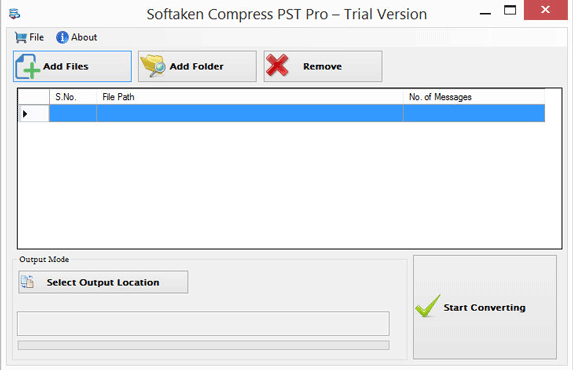
These steps can be easily followed by any customer without any loss of data. Screenshots of the steps are also provided by this advanced Compress and Compact PST tool.
Final Words
This blog provides users the information about the reduction of large-sized PST files. Moreover, users must check out the automated solution as it is a convenient method for reducing the size of the large Outlook PST files.







