Can I Extract Email Addresses from Outlook PST Files?
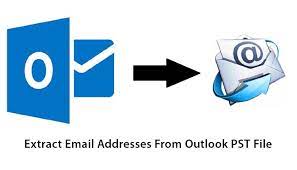
Summary: Are you looking for the solution to export email addresses from PST files? If yes, then the right solution in front of you. In this article we are going to explain the techniques to extract email addresses from Outlook PST files.
PST is an Outlook data file that stores email, contacts, calendars, journals, tasks etc. Email address is an essential part from an organization point of view. Most of the Outlook users want to save their email addresses for future use and any other reasons. However, here we will discuss the techniques to extract email addresses from Outlook PST files.
Ways to Export Email Address from Outlook PST Files
There are two techniques to download email addresses from PST files. First, we discuss the manual method using MS Outlook and then the professional method using a third party tool.
- Manual solution
- Automated Solution
Manual Method to Extract Email Addresses from Outlook PST Files
In the manual solution we use MS Outlook to complete this task. If you have to already install on your system then ok otherwise we install it and import PST files in Outlook and then export email addresses from these PST files. Follow the given steps to download email addresses from Outlook PST files.
- Firstly, Launch MS Outlook on your local system
- Now, click on File tab and Go to Open & Export option
- Then, click on Import/Export and select Import from another program or file and press Next
- Select Outlook Data File as PST and click on Next tab
- After that, click on Browse and choose the folder to import
- Click on the Finish button. Now, your PST files are imported in Outlook interface
- Again, click on File tab >> Open & Export >> Import/Export wizard >> Export to a File option
- After that, choose MS Excel or CSV File and select the folder to extract email addresses
- Click on Browse to set the destination location and gives the names .csv to file
- Click on Map Custom fields and then press Ok
- Finally, click on Finish button
Now, your email addresses are extracted from Outlook PST files. Go to the destination location and open it to check the email addresses.
Limitations of Manual Method
There are some drawbacks of manual solution which are given below-
- The method contains many steps. So, it takes lots of time to complete the extraction process.
- It is not suitable, If you have a huge database for extracting from Outlook.
- It is a complex task. The non-technical users cannot perform this process without any external guidance.
- You will receive the output in CSV format.
- MS Outlook must be installed on your system to perform the process.
- If PST files are corrupted then you cannot extract email addresses from these files using this method.
Automated Solution to Extract Email Addresses from Outlook PST Files
We all know that the manual method has some limitations. So, to overcome them we use a professional method. Therefore, Xtraxtor PST Email Address Extractor is a reliable solution to save email addresses from PST files without any hassle. The tool extracts email addresses in a few simple clicks. It is capable of exporting email addresses in bulk.
Additionally, the tool offers multiple filter options that help you to extract any specific email address. Using this tool, you can extract email addresses from attachments. In this tool, you do not require internet connectivity to download email addresses. The best thing about this tool is that you do not need to install MS Outlook or any other applications to perform the process. Any beginner can easily complete the process due to its simple interface. You can download the demo version of this utility to check its performance.
Steps to Extract Email Addresses from Outlook PST Files using Professional Tool
Step 1. Download and Run PST Email Address Extractor on your system
Step 2. Now, Click on Open tab and Go to Email Data Files and Click on Outlook PST files option to select PST files
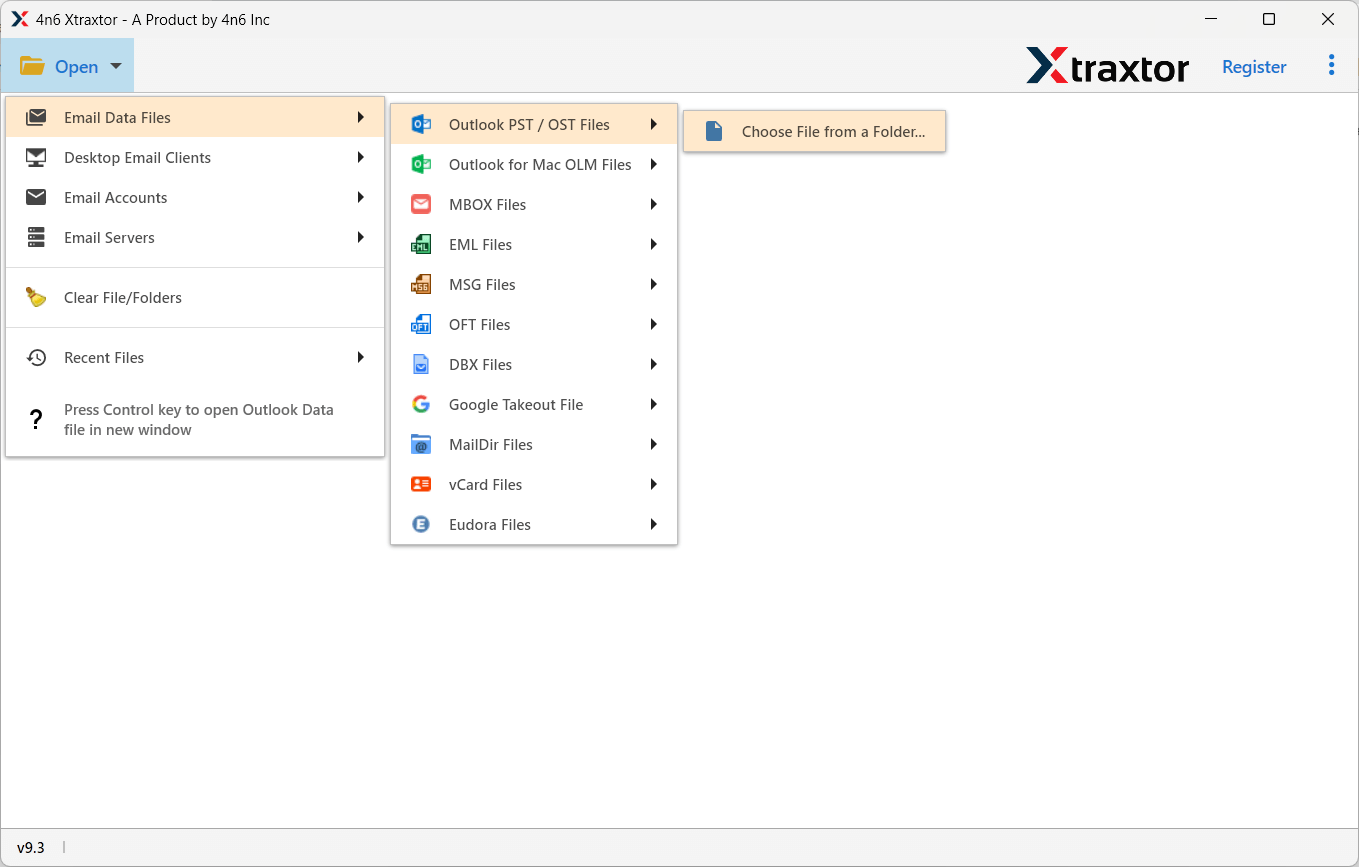
Step 3. The Software loads all data from PST files to software panel
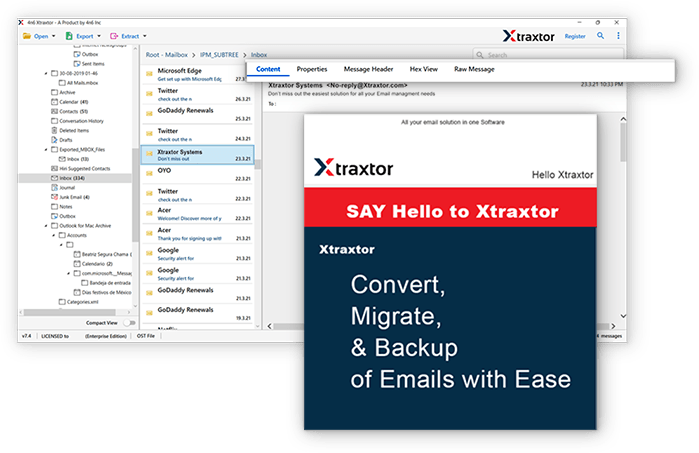
Step 4. After that, click on Extract and select Email Address option
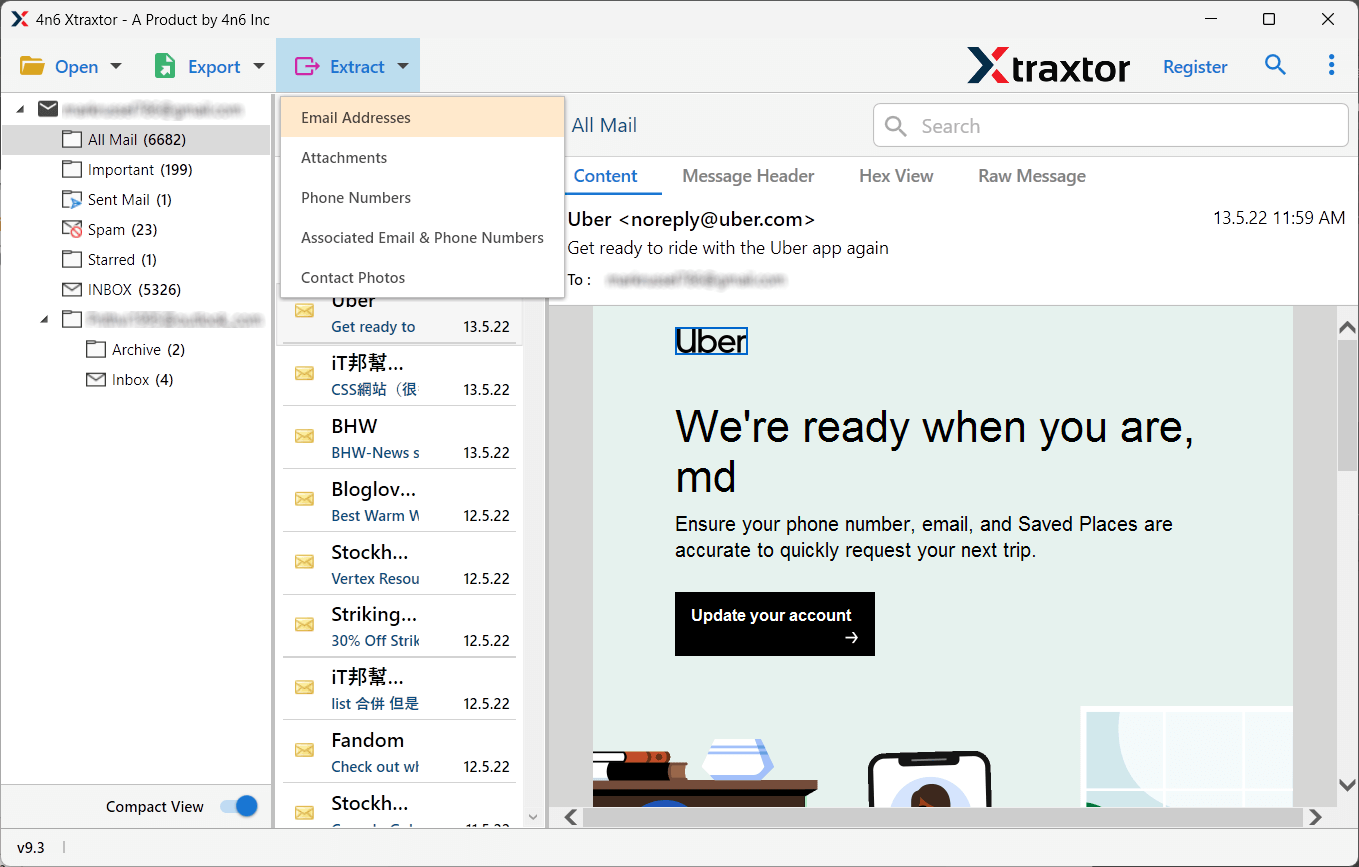
Step 5. Select the fields to extract email addresses and then Click on Extract option
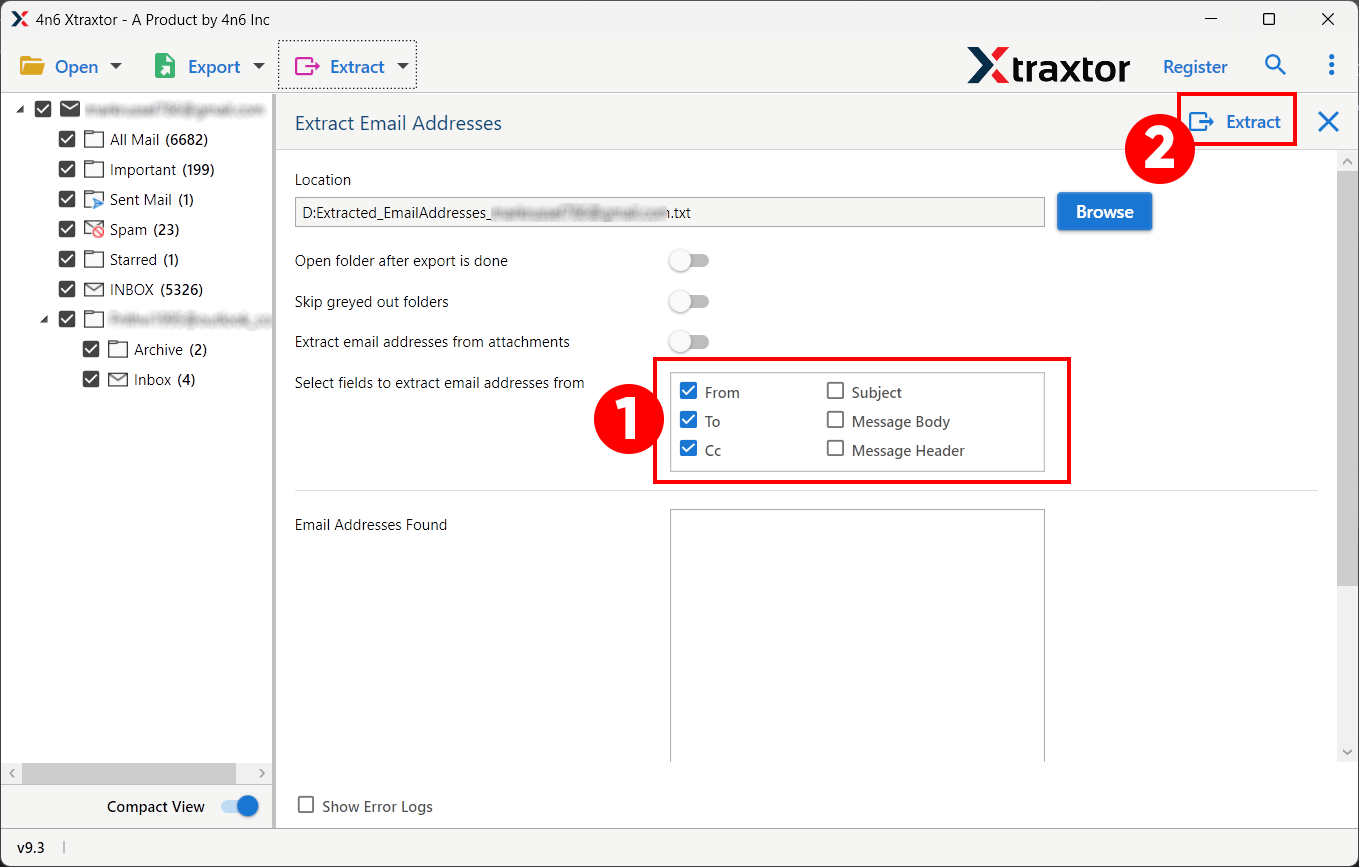
Step 6. Click on Browse to set the path for resultant file and at last, click on Save button
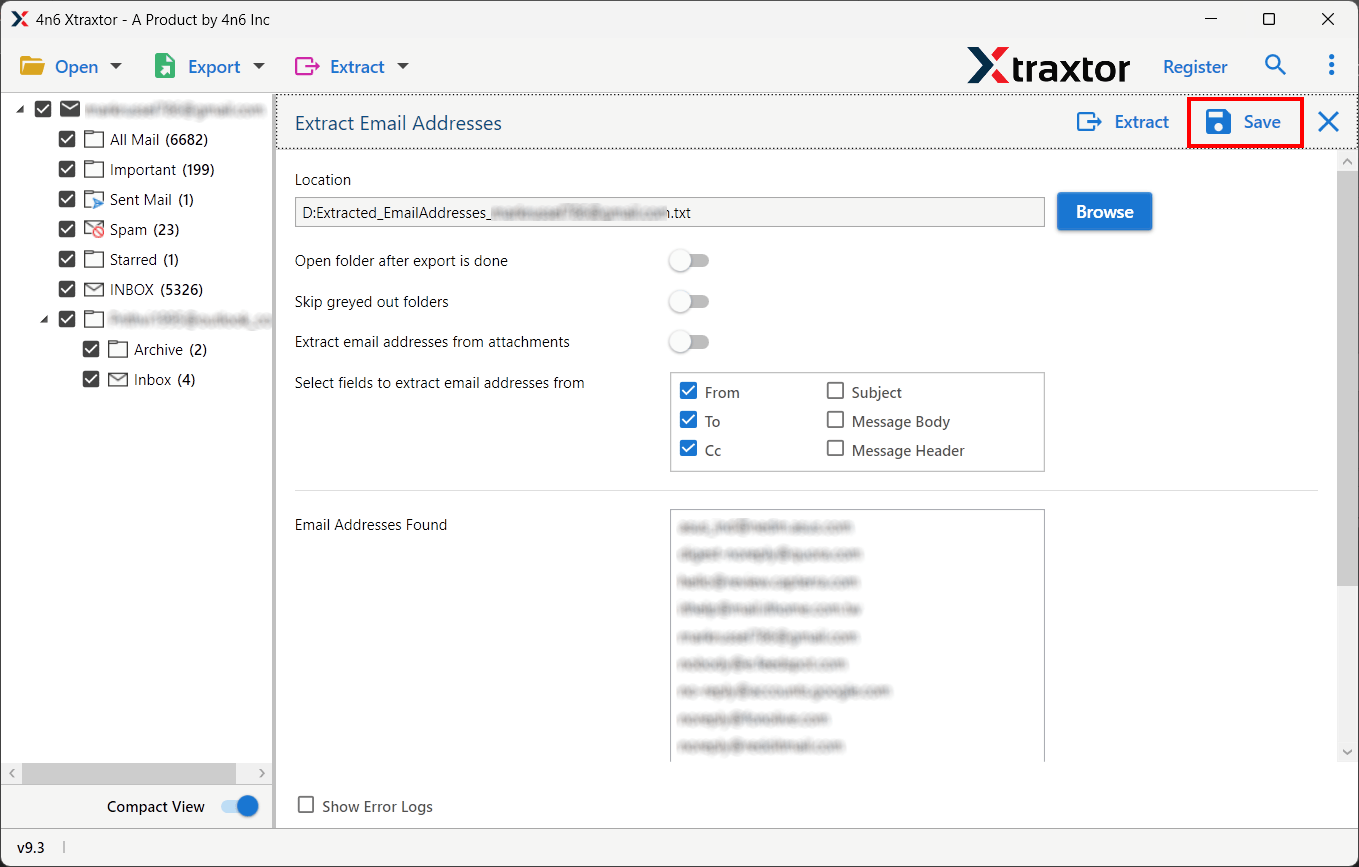
The process is complete. Go to the location where you have saved the resultant file and check the email addresses.
Key Feature of PST Email Address Extractor
The software has many advantages that help you to extract email addresses from Outlook PST files. Some of them are given below-
Bulk Extraction- This email address extractor allows you to extract email addresses from multiple PST files at once without losing any single bit of data.
Preview Mode- When you add PST files then it loads all data from PST files in the software panel. You can view and read the data before the extraction process. If you want to select any specific email address then you can easily find here and select it.
Data Integrity- The software preserves the 100% data integrity during the extraction process. It gives accurate results after the process.
Various Filter Options- The tool provides multiple filter options such as to, from, cc, bcc, date, time, subject etc. If you want to extract email addresses from a particular date and time etc. then you can apply the filter option that helps you to extract particular data.
Other File Email Address Extraction- Using this tool you can extract email addresses from MSG, MBOX, EML, PST, OST etc. and any other webmail accounts. You do not need to buy other products to download email addresses from other files or webmail email addresses.
Save Email Address at Desired Location- The tool allows you to save the resultant data at your desired location. So that you can easily access it after the extraction process.
Extract Email Address from Attachments- The software will not only extract from email messages, but also support extracting email addresses from attachments like DOC, TXT, CSV etc.
Simple Graphical User Interface- The interface of this utility is very simple and easy to use. Any novice user can perform the process without any external guidance. It supports all latest and old versions of Windows OS and all versions of Outlook PST files.
Customer Support- The software provides 24*7 customer support to help you. If you have any doubts and problems related to the product then you can contact our support team. They provide a proper solution to your problems as soon as possible.
Conclusion
Email addresses play an important role in our business and personal life. We need to download email addresses from various files or any webmail accounts for future use. However, in this article we have discussed the techniques to extract email addresses from Outlook PST files. You can easily save email addresses using any method. But, the manual method has some restrictions. So, experts recommend using an alternative solution to extract email addresses from PST files without any hassle.
Also Read: Overview of Microsoft Dynamic 365 Field






