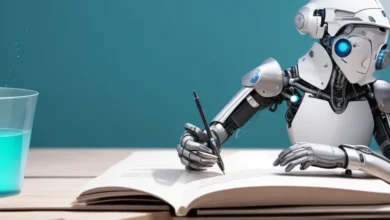All You Need to Know About Magento eCommerce

Magento has emerged as a leading eCommerce platform, empowering businesses to create and manage online stores with unparalleled flexibility and scalability. With its extensive features and customizable nature, Magento development offers a robust solution for businesses of all sizes, making it a popular choice in the eCommerce industry.
Importance of Magento in the eCommerce Industry
Magento has revolutionized the way businesses conduct online transactions, providing a seamless shopping experience for customers while offering powerful tools for store owners. Its advanced features, extensive customization options, and vast community support have positioned Magento as a dominant force in the eCommerce landscape.
Understanding Magento
What is Magento?
Magento is an open-source eCommerce platform that allows businesses to create and manage online stores. It offers a comprehensive suite of features, including catalog management, order processing, payment integration, and marketing tools, making it a versatile solution for eCommerce businesses.
Key features and advantages of the Magento eCommerce platform
- Robust product management: Magento development enables businesses to efficiently manage product catalogs, including attributes, variations, and inventory control.
- Customization options: With its modular architecture and extensive theme library, Magento provides businesses with the flexibility to create unique and visually appealing storefronts.
- Scalability and performance: Magento’s architecture is designed to handle high volumes of traffic and products, ensuring a smooth user experience even during peak times.
- Multi-store capabilities: Magento allows businesses to manage multiple online stores from a single admin panel, simplifying operations for companies with multiple brands or international presence.
Comparison of Magento development with other popular eCommerce platforms
When compared to other eCommerce platforms like Shopify and WooCommerce, Magento stands out due to its scalability, customizability, and feature-rich nature. While other platforms may offer simplicity and ease of use, Magento excels in providing a robust foundation for businesses with more complex requirements.
Magento Installation and Setup
System requirements for installing Magento
Before installing Magento, it is essential to ensure that your server meets the necessary requirements, including the PHP version, database compatibility, and server configurations. Checking these requirements in advance will ensure a smooth installation process.
A step-by-step guide to installing Magento
- Download the Magento installation package from the official website.
- Create a new database and configure its credentials.
- Upload the Magento files to your server and run the installation wizard.
- Follow the installation prompts, providing the necessary details such as database information, admin credentials, and store configurations.
- Complete the installation process and access the Magento admin panel.
Configuring essential settings and options
Once Magento is installed, there are key settings and configurations that need to be addressed, including store information, payment gateways, shipping methods, and tax settings. Taking the time to configure these options correctly will ensure a seamless shopping experience for your customers.
Exploring Magento Dashboard
Overview of the Magento admin panel
The Magento admin panel serves as the control center for managing your online store. It provides access to various sections and settings, allowing you to manage products, orders, customers, and promotional activities.
Navigating through different sections and menus
The Magento admin panel is organized into sections such as Catalog, Sales, Customers, Marketing, and more. Each section contains relevant menus and options, enabling you to efficiently navigate through different aspects of your online store.
Understanding the key components of the dashboard
The Magento dashboard provides an overview of your store’s performance, including sales, order status, and customer activity. It also offers quick access to important features and modules, allowing you to monitor and manage your eCommerce business effectively.
Managing Products in Magento
Adding and categorizing products in Magento
Magento offers a user-friendly interface for adding and managing products. You can create product attributes, define categories and subcategories, set pricing and inventory details, and upload product images and descriptions.
Configuring product attributes and variations
With Magento’s advanced attribute management system, you can define custom product attributes such as size, color, and material. This allows customers to choose from various options and configurations, enhancing their shopping experience.
Inventory management and stock control
Magento provides robust inventory management tools, allowing you to track stock levels, set low stock notifications, and manage backorders. This ensures accurate inventory control and avoids overselling or out-of-stock situations.
Creating a Magento Storefront
Choosing and customizing a Magento theme
In Magento development, they offer a wide range of pre-built themes that can be customized to match your brand’s identity. You can choose from various design elements, layouts, and color schemes to create a visually appealing storefront.
Designing an appealing and user-friendly storefront
When designing your Magento storefront, it is essential to prioritize user experience. Ensure that your website is intuitive to navigate, has clear calls to action, and provides a seamless checkout process. Optimize the placement of key elements, such as search bars, filters, and product recommendations, to enhance usability.
Optimizing the website for mobile responsiveness
In today’s mobile-driven world, having a responsive website is crucial. Magento provides responsive design options, allowing your storefront to adapt to different screen sizes and devices. Optimizing your website for mobile responsiveness ensures a consistent and enjoyable experience for mobile users.
Managing Customer Accounts
Registration and login process for customers
Magento allows customers to create accounts, enabling them to store personal information, track order history, and benefit from personalized experiences. Implementing a seamless registration and login process encourages customer engagement and repeat purchases.
Managing customer information and profiles
The Magento admin panel provides tools for managing customer information, including editing profiles, resetting passwords, and updating contact details. It also allows you to segment customers based on various criteria, enabling targeted marketing campaigns.
Implementing customer loyalty programs
Magento offers built-in features and extensions to implement customer loyalty programs, such as reward points, tiered discounts, and special promotions. These programs incentivize customer loyalty and increase customer lifetime value.
Payment and Shipping Options
Integrating payment gateways with Magento
Magento supports various payment gateways, including PayPal, Stripe, and Authorize.net. Integration with these gateways ensures secure and seamless transactions for customers, while also providing flexibility in payment options.
Configuring shipping methods and rates
Magento offers flexible shipping configuration options, allowing you to set shipping methods, rates, and handling fees based on different criteria such as weight, location, or order value. This ensures accurate shipping calculations and transparent communication of shipping costs to customers.
Ensuring secure transactions and customer data protection
Security is paramount in eCommerce. Magento incorporates advanced security measures, such as SSL certificates, encryption, and PCI compliance, to protect customer data and ensure secure transactions. Regular security audits and updates are crucial for maintaining a secure environment.
Search Engine Optimization (SEO) for Magento
Importance of SEO for eCommerce websites
SEO plays a critical role in driving organic traffic to your Magento store. Optimizing your website for search engines improves visibility, increases organic rankings, and attracts targeted customers who are actively searching for your products.
Optimizing product pages for search engines
- Keyword research: Identify relevant keywords and incorporate them into product titles, descriptions, and metadata.
- Unique and compelling content: Write unique and engaging product descriptions that provide value to customers and include relevant keywords.
- Image optimization: Optimize product images with descriptive file names, alt tags, and compression to improve page load times.
- URL structure: Use keyword-rich URLs that are descriptive and user-friendly.
Implementing SEO best practices in Magento
- SEO-friendly URLs: Configure Magento to generate SEO-friendly URLs that include relevant keywords and are easy to read.
- Meta tags optimization: Customize meta titles and descriptions for each page, incorporating relevant keywords and compelling calls to action.
- XML sitemaps: Generate XML sitemaps to help search engines crawl and index your website effectively.
- Mobile optimization: Ensure that your Magento store is mobile-friendly, as mobile optimization is crucial for SEO and user experience.
Performance Optimization in Magento
Identifying and resolving performance bottlenecks
Regularly monitor your Magento store’s performance using tools like Google PageSpeed Insights or GTmetrix. Identify and address issues that affect page load times, such as large image sizes, inefficient code, or excessive server requests.
Caching and indexing techniques for faster load times
Enable caching mechanisms in Magento, such as full-page caching, to store static content and reduce server load. Additionally, optimize indexing processes to improve the speed of search and catalog functionality.
Server and hosting considerations for optimal performance
Choose a reliable hosting provider that specializes in Magento hosting. Opt for dedicated or cloud hosting solutions to ensure optimal performance, scalability, and security. Regularly update Magento and extensions to take advantage of performance improvements and security patches.
Conclusion
In conclusion, Magento development offers a world of possibilities for businesses seeking to establish and expand their online presence. By understanding the platform, leveraging its features, and staying updated with the latest trends, businesses can create captivating storefronts, streamline operations, and deliver exceptional shopping experiences to their customers.
So, whether you are just starting out in eCommerce or looking to enhance your existing online store, Magento is a reliable and powerful platform that can propel your business forward. Embrace the world of Magento development, hire a skilled Magento developer, and unlock the immense potential of your eCommerce venture.