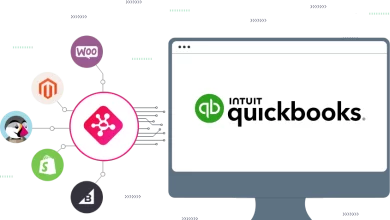Mailchimp Integrations

If you want to use Mailchimp for your email marketing campaign, there are many features you can use. You can easily import templates from other software like SugarCRM, and you don’t even need to know any coding skills. Integration with third-party software is becoming more popular with the ever-growing pace of technology. For example, if you’re using SugarCRM, you can integrate it with Mailchimp to increase your email marketing ROI.
Customer journey builder
The Customer journey builder on Mailchimp enables you to create a personalized path for each of your contacts. You can set triggers for each message to send, build journey maps, and automate workflows. The tool comes with 40 predesigned templates and a helpful guide. Although Mailchimp is an excellent tool for building customer journeys, its free plan only allows you to create four points in the customer journey.
Once a customer has made a purchase, you can reach out to them to ask for product reviews. You can ask them to provide feedback about the product, ordering process, and shipping. You can also ask for coupons. Organize your contacts by interests or make behind-the-scenes changes.
You can create several paths for your contacts, each leading to different outcomes. Each path includes a starting point and rules to help your contacts move down the path. During each step, a contact will be added and then moved through the flow until it meets your desired end. This way, you can create a personalized path for each customer.
After creating your journey, you can connect it to third-party tools to enhance it even further. Mailchimp allows you to integrate with Facebook, Twitter, Eventbrite, and many other platforms. By connecting with these third-party applications, your subscribers can benefit from your personalized emails. If you want to create a more personalized experience for your customers, use Mailchimp’s Customer journey builder.
Mailchimp’s Customer Journey builder allows you to create highly targeted, customized pathways that lead from prospects to buyers. There are several pre-built journeys that you can choose from, and if you need help making one, you can check out the tutorials.
Form Builder
Mailchimp Form Builder makes it easy to customize your form. Its three tabs allow you to add content, structure your form, choose audiences and customize settings. In addition, you can customize colors and styles for the form and response emails. Mailchimp also supports translating your form into different languages. There is a code editor that allows you to edit HTML and CSS for your form.
The form builder lets you create a form for your Mailchimp account. You can choose from a pre-made template or create a blank one. After filling in the form fields, you can preview it and save it. Then, you can send your form to your subscribers. Then, you can track your form’s performance with a detailed report.
MailChimp Form Builder offers drag and drop functionality to customize your form. Other features include user management, application embedding, and third-party integrations. Using the API platform, you can also manage your data. You can also customize your form’s look and feel. If you want to make it more professional, you can add CSS to the form.
Mailchimp Form Builder helps you create custom signup forms for your customers. You can create a signup form for your website, pop-up form, or embedded form. Mailchimp also provides a number of templates for creating a signup form for your website. Once you’ve created your form, you can then use it to collect email addresses.
Pipedrive Form Builder allows you to embed your form on any website. The signup form has a name and email field, which you can customize. If you’re using the tool, you can also copy the HTML code and paste it in wherever you like. This will turn into a fully functioning form.
Multivariate testing
Multivariate testing is a great way to test various aspects of your email campaigns. You can create multiple variants of your subject lines and choose which one performs the best. You can also use a combination of variations to maximize your results. This is a great tool to use when you have multiple conversion goals to reach.
Mailchimp multivariate testing allows you to test more than one variable in a campaign. The subject line, subject, content, and more can all be tested. Even small differences can impact your results significantly. This feature is especially useful for bloggers with large lists. Multivariate testing is a useful tool for those who want to maximize their email marketing results.
A/B testing, also called split testing, is another useful tool for optimizing your email campaigns. It involves sending two variations of a campaign to a small subset of recipients. Then you can see which version receives more opens and clicks. If it’s the latter, you can then send the winning version to the rest of your list.
Mailchimp has several features to optimize your email campaigns. In addition to A/B testing, it has a commenting section that allows you to collect comments from a number of people. It also offers a variety of templates to choose from. It also has the ability to create drip campaigns. For example, it can send email sequences that activate once a customer takes a specific action.
Although Constant Contact offers A/B testing for subject lines and body copy, Mailchimp offers many more options and allows you to test multiple variables. And it allows you to set criteria for which campaigns should be the winner. You can activate multivariate testing with Mailchimp’s Premium plan. It allows you to run campaigns for multiple combinations of the same metric to determine what works best.
API 3.0
MailChimp API 3.0 is a new set of features that makes creating and modifying list data easy. It supports nested batches of requests and supports hash keys. You can also debug using the STDOUT stream. To use MailChimp API, you will need an account.
The Mailchimp API lets you create and manage your lists, as well as manage individual subscribers. In addition, it lets you collect key metrics and sync it with other systems. The API supports REST architecture and offers standard HTTP POST/PATCH and HTTP PUT methods. Using the Mailchimp API will give you the ability to easily build client portals and sync subscriber information with your list.
You can also view orders and other e-commerce data with Mailchimp. Order data is a representation of successful e-commerce transactions. This information can be used to create detailed campaign reports. It can also be used to personalize your email messages and track sales. With the Mailchimp API, you can use this information to create personalized messages.
Another feature of MailChimp API is the ability to add custom fields to your audience form. The next article will discuss how to do so. If you already have an audience form, you can add a text field to it. Mailchimp API 3.0 also lets you send email messages to these subscribers. You can also subscribe and unsubscribe to these lists using the API.
Mailchimp API 3.0 also supports double opt-in confirmation. You can also disable this option using the MailChimp WordPress plugin.
Pricing
Pricing for Mailchimp differs depending on how big your list is. There are free plans for up to 2,000 subscribers and paid memberships with unlimited contacts. The free plan has limited functionality and is a good choice for smaller list sizes. However, it doesn’t have all the bells and whistles you need to send professional emails. For example, you won’t be able to send email campaigns to contacts who have unsubscribed or haven’t confirmed their opt-in.
MailChimp also offers a pay-as-you-go pricing option. Pay-as-you-go plans include all the features of the paid plans, but you pay for each email quota in advance. Previously, MailChimp credits never expired, but they now expire after 12 months.
Mailchimp Standard costs $15 per month for up to 500 subscribers. A month later, it costs $30, $50 for two-thousand subscribers, $75 for ten thousand subscribers, and so on. Then, you can upgrade to the Premium plan, which costs $259 a month and allows you to have as many as 200,000 subscribers. The Premium plan also has more advanced features, including A/B testing, retargeting ads, and custom templates. It also includes phone support.
The free plan gives you up to two thousand contacts and basic tools like forms and landing pages. However, it doesn’t allow you to build any advanced segmentation, which is critical to your success. The pro version of MailChimp offers advanced analytics, A/B testing, and comparative reports. You can also integrate the service with Google Analytics so you can see your revenue from campaigns.
Whether you need unlimited email marketing or a comprehensive list management solution, MailChimp offers a range of plans to meet your needs. If you don’t need millions of contacts, you can sign up for a custom plan or use MailChimp for business purposes.