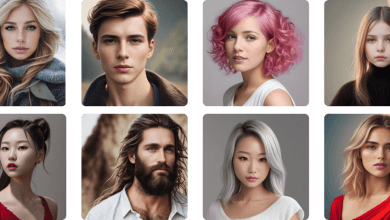PST to Office 365 Migration Tool
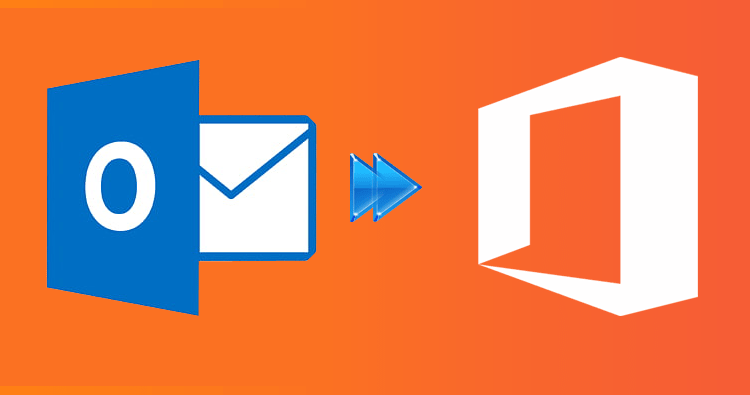
In businesses, the problem with the drive space often becomes a hindrance to the smooth workflow. As a solution to it, users like to switch to the Office 365 cloud-based service. This is not only the reason behind the shift to Office 365. The other reason for PST to Office 365 Migration can be that Admin wants users to collaborate effortlessly on a project or so. This does not require users to use the hardware (pen drives) to share data and therefore contributes to security also.
Ways to Perform PST to Office 365 Migration:
There can be many ways to import PST to Office 365 cloud, and here we are going to talk about two:
- The Manual Method (Network Upload )
- The Automated Tool Way.
Method1: The Manual Method (Network Upload )
Step1: Copy the SAS URL and then download the AzCopy
- Visit https://compliance.microsoft.com and sign in using the credentials of the admin account.
- From the left pane of the compliance portal, click Data lifecycle management and then Import.
- In the Import Job, tap on “+” New Import Job to get the New Import Job wizard.
- Enter your name and click Next. (here, users can only use the alphabets, hyphens, underscore, and numerals; No uppercases and spaces.)
- Do you want to upload or ship data? page, tap on Upload your data, and then hit Next.
- Import data page will appear:
- Click on the Show SAS URL, copy it, and save it for later use.
- Now tap on the Download Azure AzCopy tool and subsequently tap cancel.
Step2: Upload the PST files
- Open the command in the directory where you have downloaded the AzCopy tool and run the following command:
azcopy.exe copy “<Source location of PST files>” “<SAS URL>”
Step3: Create CSV
create a CSV file to map which PST move to which mailbox. It should contain Workload, FilePath, Name, Mailbox, IsArchive, TargetRootFolder, ContentCodePage, SPFileContainer, SPManifestContainer, SPSiteurl in a first row. Then fill the respective detail down to the respective first row by using commas as shown in the fig. below.
Note: Users can proceed by leaving the field empty and putting the usual comma.
Step4: Create a PST Import Job
- Again, visit https://compliance.microsoft.com and sign in using the credentials of the admin account.
- From the left pane of the compliance portal, click Data lifecycle management and then Import.
- In the Import Job, tap on + New Import Job to get the New Import Job wizard.
- Enter your name and click Next. (here, users can only use the alphabets, hyphens, underscore, and numerals; No uppercases and spaces.)
- In the Do, do you want to upload or ship data? page, tap on Upload your data, and then hit Next.
- In point 4 of the Import data page, tap on I’m done uploading my files, and I have access to the mapping file check boxes to hit Next.
- Select the mapping file will appear; click on Select the mapping file, upload CSV and click Validate.
- After the successful validation, read the terms and conditions, and click Save and Close thereafter.
- On the flyout page that appears, press Refresh to change the status to Completed.
Step5: Filter data and start the PST Import job (Final step for PST to Office 365 Migration)
- In the Compliance portal > Import tab, select the Import job that you have just created and then click Import to Microsoft 365.
- Filter your data will appear; under Do you want to filter your data? choose any of the below options accordingly:
- Yes, I want to filter it before importing.
- No, I want to import everything.
After that, click on Import Job, and the PST import job will start.
The status is displayed in the Import PST files; wait till it shows Completed.
Short-Comings of Network Upload, The Manual Method:
- Way too long and complicated method to perform, where users need to have prior technical knowledge.
- If the process interrupts in between, Users need to restart the process.
- PST split option isn’t present in the process due to which PST corruption often occurs.
- This method consumes too much time for the users.
These shortcomings of the manual method require users to use the automated tool for PST to Office 365 migration.
Method2: Automated Tool Way:
Quick Steps:
- Step1: click on Add OST/PST Files.
- Step2: choose between Healthy PST and Corrupted OST/PST Files, Add files and click Next.
- Step3: Now click on Office 365, deal with sub-folders, and hit Next.
- Step4: provide Admin’s credentials for Office 365 and press Next.
- Step5: perform mailbox migration and hit Next.
- Step6: use Filters and Advanced options and again tap Next.
- Step7: the migration process will start; hit Finish when it ends.
Wrapping Up:
The manual method comprises of long and lethargic method which requires users to have technical knowledge. Moreover, the manual method gets collapsed if interrupted in between. As a savior, users can use the automated Shoviv PST to Office 365 Migration tool for the purpose. Additionally, it is also present in the FREE demo version to let users analyze it well before purchase.