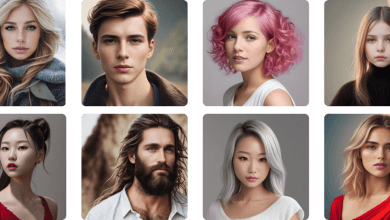Cross-Platform Development Tools for Mobile App Development
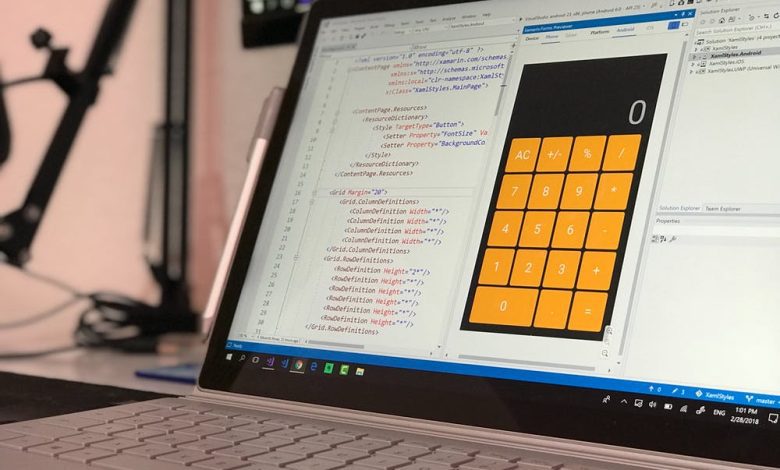
The days of developing an app that works only on Apple devices or Android devices are over. Today, thanks to cross-platform development tools, companies can create applications that are designed to work across all platforms, regardless of the operating system they run on.
This article takes a look at the different options available to you if you want to create your next mobile app without being restricted by operating systems.
What is cross-platform app development?
Cross-platform app development is a term used to define a mobile app that has been developed using cross-platform development tools and software. Cross-platform apps are written in code once and then run on multiple operating systems without having to be rewritten.
The main purpose of using cross-platform development tools is to save time, reduce costs, create new app revenue streams and increase brand awareness. Essentially, it’s one of the most efficient ways of developing mobile apps.
Cross-Platform Development Tools for Mobile App Development
Flutter
Google’s cross-platform mobile app development tool, Flutter, enables developers to build apps that run on Android and iOS, as well as a variety of web browsers. Flutter apps can be written in Google’s own Dart programming language or other supported languages such as C++.
While still very much in beta, Flutter is shaping up to be a promising tool with an open-source approach, recently releasing its source code under an Apache license.
Features of Flutter App Development
- Hot reload
- Cross-platform development
- Native Performance
- Open-source
- Widget library
React Native
Building mobile apps with React Native is faster and easier than building native apps. Cross-platform development tools like React Native allow developers to create a single app that can run on both Android and iOS devices, which means less time for testing and developing different versions of an app
Features of React Native
- UI Focused
- Tried & Tested
- Support For 3rd Party Libraries
- NPM For Installation
- Mobile Environment Performance
- Live reload
- Modular and intuitive architecture
Ionic
Ionic is an open-source mobile toolkit for building high-quality, cross-platform native and web app experiences. Move faster with a single code base, running everywhere with JavaScript and the Web. It is a library of mobile-optimized UI components, gestures, and tools for building fast highly interactive apps.
Features of Ionic
- Open Source
- Developers friendly tools
- Pre-made components
- Provides native-like UI components
- Have extensive support for native push notifications, in-app purchases, and more.
NativeScript
NativeScript is a young, open-source framework. It is one of the most popular cross-platform development tools on GitHub. NativeScript uses Apache Cordova to let you develop native applications for Android and iOS with JavaScript,
TypeScript or Angular. Because it’s powered by Apache Cordova, developers can easily reuse any HTML code and CSS they may have already written. This code is then compiled into native apps that are designed to run smoothly on a phone without sacrificing performance.
Features of NativeScript
- Open-source JavaScript frameworks
- Code Sharing
- Dark theme
- Material Design Components
- NativeScript AppSync.
PhoneGap
Cross-platform mobile app development tools like PhoneGap and Sencha Touch allow you to develop mobile apps using JavaScript, HTML5, and CSS3. This open-source tool gives developers access to several code libraries including jQuery, CSS3, and HTML5. Using these code libraries makes cross-platform development easier for developers because they can use their existing knowledge of these languages.
Features of PhoneGap
- Open Source
- High Flexibility
- Compatible on all the platforms
- Ease of Development
- Powerful backend
Xamarin
Xamarin’s command-line tools make it easy to get your existing apps—and their code—into native mobile applications that work on iOS, Android, and Windows Phone. It’s a drag-and-drop experience with Xamarin that lets you write C# to create cross-platform applications. Plus, Xamarin offers access to third-party libraries. The technology allows developers to write in C# (yep) and build apps using native UI elements.
Features of Xaramin
- Native user interfaces.
- Xamarin.Forms interfaces
- Multiple testing tools
- Microsoft Support
- Plugin support
Appcelerator
This cross-platform development tool is a popular choice among mobile app developers. It allows you to build an Android, iOS, and Web application using JavaScript, HTML5, and CSS3. The interface is intuitive and easy to use, so it’s great for beginners. You can also use it as a cross-platform IDE (integrated development environment) that lets you code faster with features like auto-complete, syntax highlighting, debugging tools, and more.
Features of Appcelerator
- DE and Titanium SDK
- Direct access to iOS and Android APIs
- Seamless integration
Conclusion
Cross-platform development tools are essential to creating apps that will run on multiple mobile operating systems. If you are planning to hire a mobile app developer for your project, then make sure a programmer should have in depth knowledge and experience with cross platform app development process. With cross-platform, you can launch solutions to various devices with less effort and time.