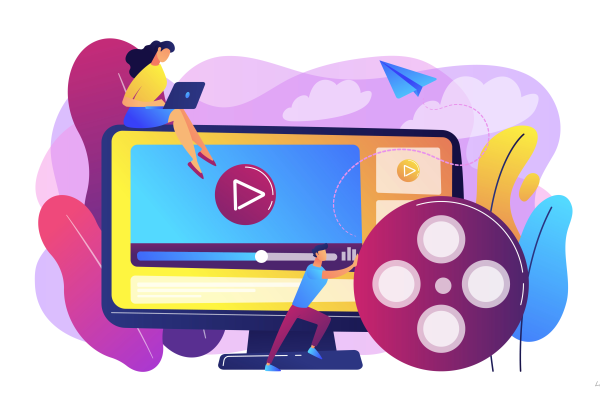
Best Free Video Editing Apps for YouTube – You know that if you want to be successful on YouTube, your videos need to keep viewers’ attention. You need to make sure that the video is edited in such a way as not to let the viewer lose interest. To do this, you’ll need a powerful video editing tool to help you create videos of high quality and tell the story the way you like.
Have you ever thought about making your YouTube video more popular? Explore what is trending on YouTube around the world with YouTube Trending.
Video Editor Apps for YouTube
You don’t have to spend thousands to achieve this, thanks to the amazing editing apps available on both iPhone and Android. Create beautiful cinematic videos from your phone.
We analyzed the most popular video editing apps on the market to create a list that will help you choose the right one for you. The list includes the simplest and easiest-to-use apps, as well as the most complex.
These are the top video editing apps we will be covering. All of these apps are available on Android and iOS.
Excited? Let’s get started.
1. Filmr
Filmr is an intuitive and powerful video editor. It’s one of the top video editors for both iOS and Android. This app is great for those who are just getting started with their YouTube channel, or who have already posted a few videos. It makes the editing process much more fun and convenient.
The interface is easy to use and appealing to all levels of creators. Filmr allows you to make the best of both worlds while on the move. It offers high-quality audio and video effects, as well as detailed video edits. The app has 150+ filters, effects, and a music collection that is connected to iTunes and Amplitude. You can also access Filmr’s own music library, which is updated constantly with the latest scores.
Features:
- 150+ effects and filters to create professional videos
- Add your own music files or access a library of 20 million+ songs that are royalty-free.
- You can add unique transitions between each video clip
- Export and share your videos to YouTube, Instagram, Facebook, and Twitter.
- Create GIFs and stop motions. Also, create slideshows and tutorials.
- Drag-and-drop features for video transitions, splitting, cutting, reversing, rotating, and flipping.
- Change between horizontal (16×9 and 4:5) and vertical (4:3) formats, as well as stories (9:16) and squares (1:1), with ease.
- Record your voice-over directly in the app
Pros:
- You do not need to upgrade in order to remove the Filmr Watermark. Simply watch an advertisement at the time you export your video.
- You can choose between Dark Mode and Light Mode on your mobile phone.
- Video-in-video feature PRO allows you to create funny reaction videos.
- The wide variety of transitions can help you choose a style for your YouTube series. For example, the zoom transition is perfect for unboxing videos.
- It is suitable for both beginners and experienced moviemakers. Basic features include merging video clips, while advanced features include adding voiceovers to the app in order to create short films based on scenes.
- It features a vertical timeline for editing, which makes mobile editing extremely convenient. This reduces the need for reiterations.
Cons:
- Filmr’s interface is not user-friendly, particularly for YouTube projects. You can edit your footage by capturing it from your mobile device.
- The free version has a limited number of effects.
- It does not work as smoothly on Android.
Price: Free version available. Price: Free version available.
Reviews: The app has received a rating on both the Apple Store and Playstore of 4.5.
2. Splice
Splice, a powerful video editing mobile app available for both iOS and Android, is an excellent video editor. Influencers use it daily to create Youtube content such as morning cleansing routines and fitness series. It allows you to create customized videos with features such as trimming, slo-mo, and overlay. You can change the video speed, from fast to slower. And you can add music that is currently trending from a music library of 400+ songs.
Features:
- Upload finished videos directly from the app.
- Cut, trim, and merge videos and photos using a simple drag-and-drop.
- Select from over 400 songs in its library.
- Add text and titles to the overlays.
- Formatting your video in the correct YouTube aspect proportion with a single click
- Add stop-motion effects and best-of montages to your videos.
- Features such as timelapse and hyperlapse.
Pros:
- It’s very easy to use, and it only takes a few minutes to become familiar with.
- You can browse the Splice music library or search for songs on iTunes.
- Both photos and videos can be edited.
- Splice’s music collection is divided into different genres, such as reggae and hip-hop, dance & electronics, and pop. It allows creators to explore different songs grouped under specific genres or tunes.
- You can apply different effects to each clip instead of using the same theme for your entire project. It gives you more control and flexibility over your video.
Cons:
- There are fewer transitions and effects available, which could limit the range of your YouTube videos
- Trimming, cutting and other applications are less precise.
- Even the audio in the app could be a source of problems after uploading videos.
- It lacks pro-level features such as Chroma Keying, Green Screen, etc.
Rating: Rated 4.44 on the Play Store and 4.46 on the Apple Store.
Price: Splice Premium is $9.99/month or you can access it for free.
3. Vita
Vita is an easy-to-use video editor available for both iOS and Android. It’s an underrated app, but we think it is one of the best YouTube editing apps. It’s similar to Filmr in that it allows you to export videos without watermarks. This is a big hit with new creators. You can access a number of templates, designs, and features without upgrading to the pro plan. Vita is one of the top video editing apps because it offers a lot of features, including trimming clips and adding music or transitions.
Features:
- A wide range of filters, including Retro, Moods Vlogs Travel, Portrait
- Templates for quick effects, backgrounds, styles, and styles
- You can easily speed up or slow videos.
- Export videos in HD quality.
- Customize videos using pre-made fonts and animated text.
- Combine and overlay videos using PIP in order to create cloned videos.
- Choose songs from an extensive music library.
Pros:
- Vita’s easy-to-use features and effects are perfect for content creators at the beginner and intermediate levels.
- The app allows you to customize the fonts by changing the strokes, colors, and shadows.
- The VITA App’s post-processing is excellent and high-quality.
- The developers keep the library of editing tools up-to-date. It gives you new and trendy effects every time.
- No charges for watermark removal
Cons:
- Sometimes it can have glitches, particularly when exporting logs.
- Only 1 video layer can be used at any given time.
- The app’s timeline is very basic.
- This app does not allow you to add a voiceover.
Reviews: The app has a rating of 4.33 on Google Play and 4.88 on Apple App Store.
Price: Free
4. InShot
This powerful video editor is available for both Android and iOS. It is not only a video editor but also allows you to edit photos and create collages. InShot is used by many creators for creating fun content for social media, but YouTubers also use it to create longer videos thanks to its extensive list of features. It takes some time for first-time users to become familiar with this video editing app, but it allows you to create high-quality videos.
Features:
- Trim, cut, or crop videos, and merge them with ease.
- You can fit your video to any aspect ratio that suits your platform.
- Add your own music or use InShots.
- Extract audio from videos.
- More than 60 transitions effects such as fade in/out (fade out), glitch, light, and slice.
- Add animated emojis or stickers from an extensive collection of over 1000.
- Freeze specific moments in a video.
- Speed variations can range from 0.2x to 100x.
- They export high-quality resolution, either in 1080p or four-k.
Pros:
- The price of PRO is affordable, even though it has advanced features.
- Simple to use, despite its extensive feature set and options
- You can create a lyrical music video using the MV Status Maker.
- The tools are easily accessible above the timeline, although it takes some time to become familiar with them.
- A wide variety of filters are available and updated constantly
- Text and stickers can be easily synced within the video.
Cons:
- It does not compare to other video editing apps that are paid in terms of stickers, transitions, or effects.
- Your edited photos cannot be saved as drafts. Your task will need to be completed in one session. Videos can be saved in drafts.
- It doesn’t come with a guide or manual. You will have to learn the tools by yourself.
- You can’t add stickers to photos that you want to include in your video.
- The ads can be very annoying and negatively impact the user’s experience.
Price: The pro version is available in three variants, namely $3.99 per month; $14.99 per annum (including a 3-day trial); or $34.99 once for life.
Reviews: The app has received a rating on both the Play Store and App Store of 4.6.
5. FilmoraGo
FilmoraGo has become one of the top video editing apps on YouTube. It’s easy to use, and it has all of the features you would expect from a professional app. With the help of presets, filters, and effects, you can make music videos, create your own movies and share them with friends. You can use it with your iPhone, but Android is the best. It is used by many creators to enhance their Vlogs with a wide range of eye-catching backgrounds that can easily be added in minutes.
Features:
- Over 1000 songs, 500 stickers, and filters, as well as audio and text options.
- Add beautiful backgrounds to videos.
- Record audio directly in the app.
- Add video transitions between clips
- The intuitive and easy-to-use cut tool will allow you to trim and splice videos like a professional.
- You can adjust the speed and sound of your videos.
- Share your HD videos directly to YouTube or other social apps.
- Create different text styles and fonts, along with artistic sub-titles.
Pros:
- In the PRO version, you can customize your watermark.
- You can edit the audio and then add it to the video, making it a combined package.
- It has professional audio features such as noise reduction and extraction.
- You can insert multiple videos into a single frame.
- Blending is free.
- It has excellent video merging and joining features.
Cons:
- Exporting large videos takes a long time and can cause errors. If you are used to producing long-form videos, this can be a challenge.
- There are very few tutorials on how to use presets and templates, which is difficult for beginners.
- The app does not allow for multi-track editing.
- The free version of the software has a large watermark.
Price: The premium edition costs $7.99 per month.
Reviews: The app has received a 4.5 rating on Google Play and 4.7 in the App Store.






